filmov
tv
Designing for Assembly in Fusion 360 (Advanced CAD Tutorial)

Показать описание
How can you slice up parts for assembly after 3D Printing in Fusion 360? Well, turns out there's many approaches! In this video I'll walk you through how I design parts to join together after 3D Printing without requiring any additional glue or fasteners.
This video is aimed at those already comfortable with 3D Modelling basics in Fusion 360.
TIMESTAMPS:
0:25 Why slice up models up for assembly later?
2:06 Plane Cut / Surface Cut
3:38 Adding Indexing Features to a Plane Cut
4:51 Dovetails
6:15 Snaps
8:09 Screw Threads
14:04 Sweep with Twist Angle
16:39 Twist Lock
20:40 Adding Clearances
Support Maker's Muse on Patreon
This video is aimed at those already comfortable with 3D Modelling basics in Fusion 360.
TIMESTAMPS:
0:25 Why slice up models up for assembly later?
2:06 Plane Cut / Surface Cut
3:38 Adding Indexing Features to a Plane Cut
4:51 Dovetails
6:15 Snaps
8:09 Screw Threads
14:04 Sweep with Twist Angle
16:39 Twist Lock
20:40 Adding Clearances
Support Maker's Muse on Patreon
Designing for Assembly in Fusion 360 (Advanced CAD Tutorial)
Fusion 360 Components and Assemblies Explained | Day 13 of Learn Fusion 360 in 30 Days
Autodesk Fusion 360 | Tutorial: Bodies vs Components
FUSION 360 BEST PRACTICE - BIG ASSEMBLIES - MANY COMPONENTS
Creating an assembly in Fusion 360
Autodesk Fusion 360 - Part 1/4 - Model and Assemble a Shed - Intermediate/Advanced (2023)
How to design Engine | Piston & Crank Shaft assembly in Autodesk Fusion 360
Fusion 360 Tutorial: Get a Grip on Components, Bodies & Assemblies
Learn How to do simple Assembly of components using- Autodesk Fusion 360
Bodies vs Components | Fusion 360 Core Concept
Create Assemblies with Joints in Fusion 360 | Day 23 of Learn Fusion 360 in 30 Days - 2023 EDITION
Top-Down or Bottom-Up Assemblies? In Autodesk Fusion, You Can Do BOTH!
How to Design a Rack and Pinion Assembly in Fusion 360 - Part 1
10 tips for Fusion 360 that I wish someone told me sooner.
How to design a Cam & follower assembly mechanism in Autodesk Fusion 360 | Advanced Exercise 10
Fusion 360 for Woodworkers | Model a Complete Project in 30 Minutes
Fusion 360 | Module 9: Creating an animation for assembly instructions
Dealing with Assemblies | Viewer Request # 3 | Fusion 360 Tutorial
REAL ENGINEER tries Fusion 360 for the first time
Assembly Modeling | AVA: Fusion 360
Fusion 360 Tutorial: Designing a Quick Return Mechanism from Scratch
Fusion 360 - Assembly Drawing in 1 minute.
Fusion 360 Tutorial — How To Model DiResta Steel Shop Table — Assembly & Joints
How to Design Triangular Podium Mechanism in Autodesk Fusion 360 | Mechanism Designing Tutorial
Комментарии
 0:23:01
0:23:01
 0:11:22
0:11:22
 0:04:36
0:04:36
 0:04:14
0:04:14
 0:05:02
0:05:02
 0:39:25
0:39:25
 0:27:06
0:27:06
 0:14:41
0:14:41
 0:03:06
0:03:06
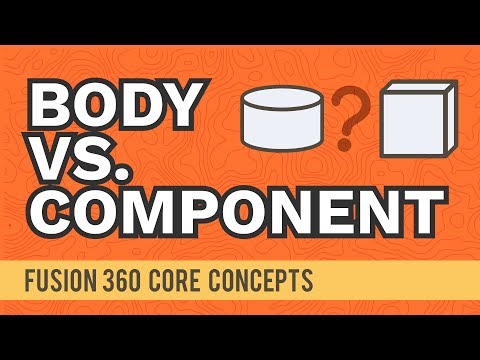 0:15:27
0:15:27
 0:11:59
0:11:59
 0:06:44
0:06:44
 0:11:00
0:11:00
 0:12:32
0:12:32
 0:14:05
0:14:05
 0:25:30
0:25:30
 0:09:49
0:09:49
 0:53:42
0:53:42
 0:12:58
0:12:58
 0:55:12
0:55:12
 0:18:51
0:18:51
 0:02:37
0:02:37
 0:20:25
0:20:25
 0:31:25
0:31:25