filmov
tv
Nagios: Manually Installing Nagios XI

Показать описание
--------------
Make sure to download the Nagios XI installation package to the /tmp directory of the server on which you wish to install it, as shown in
the following commands:
cd /tmp
To download the latest stable release, use the following command:
To get started with the installation of Nagios XI you must first expand the installation archive.
If you are installing the latest stable release, use the following command (Adapt as appropriate if you downloaded a different file.):
To get started, change to the newly created nagiosxi subdirectory to get started with the installation:
cd /tmp/nagiosxi
Note: Do not install Nagios XI from a directory that does not allow other users to have read/execute permissions to the installation files.
Part of the installation requires switch to different user accounts, which need to have access to the installer scripts.
Run the wrapper script:
./fullinstall
====== More Free Downloads ======
Download the entire Nagios Software Suite here:
Make sure to download the Nagios XI installation package to the /tmp directory of the server on which you wish to install it, as shown in
the following commands:
cd /tmp
To download the latest stable release, use the following command:
To get started with the installation of Nagios XI you must first expand the installation archive.
If you are installing the latest stable release, use the following command (Adapt as appropriate if you downloaded a different file.):
To get started, change to the newly created nagiosxi subdirectory to get started with the installation:
cd /tmp/nagiosxi
Note: Do not install Nagios XI from a directory that does not allow other users to have read/execute permissions to the installation files.
Part of the installation requires switch to different user accounts, which need to have access to the installer scripts.
Run the wrapper script:
./fullinstall
====== More Free Downloads ======
Download the entire Nagios Software Suite here:
Nagios: Manually Installing Nagios XI
How To Install Nagios XI (Four Methods)
How To Install Nagios XI Manually On Linux
within 5minute Installing Nagios XI Manually on Linux
Nagios: Upgrading Nagios XI via the Command Line
Nagios XI - Offline Installation Tutorial
NagiosXI Installation and Configuration in Vmware Workstation | Technical Hakim #NagiosXi
Nagios XI Adding/Modifying Host Manually | SimplyLearn Now
Nagios XI Adding/Modifying Services Manually | SimplyLearn Now
How To Update Nagios XI
How to install Nagios XI using vSphere
Nagios Log Server: Manually Installing Nagios Log Server
How to Install Nagios XI Using VMware Workstation
How to install Nagios XI on Windows using VMware import
Nagios XI download for Linux or Windows virtual machine installation
How to network monitoring with Nagios XI step by step
Lesson_15c Installing Nagios XI in CentOS 7 VMWare Workstation
How to install Nagios | How to Configure Nagios for Real-Time Monitoring | Full Real-Time Demo.
Nagios XI Jumpstart - Start Network Monitoring In Minutes
How to add custom NRPE plugins in Nagios | 2021
Logging into Nagios XI
Nagios XI Installation in Centos 7 | Tech Arkit
How to install Nagios XI on CentOS 6
Monitoring VMware ESXI Server With Nagios XI
Комментарии
 0:06:26
0:06:26
 0:15:27
0:15:27
 0:04:11
0:04:11
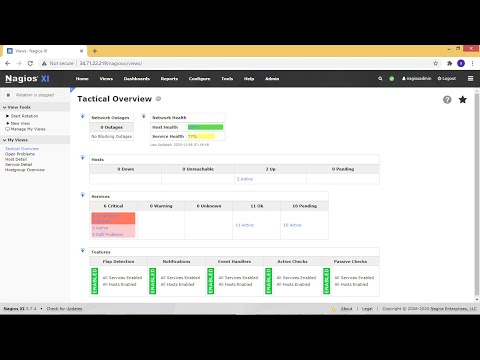 0:06:55
0:06:55
 0:02:13
0:02:13
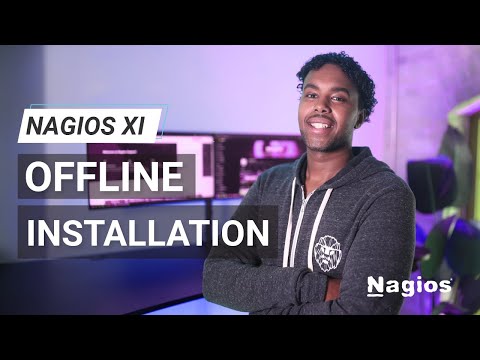 0:04:11
0:04:11
 0:22:47
0:22:47
 0:10:00
0:10:00
 0:09:53
0:09:53
 0:03:35
0:03:35
 0:02:29
0:02:29
 0:02:52
0:02:52
 0:03:55
0:03:55
 0:01:44
0:01:44
 0:00:40
0:00:40
 0:16:00
0:16:00
 0:14:09
0:14:09
 0:30:48
0:30:48
 0:11:54
0:11:54
 0:06:46
0:06:46
 0:01:45
0:01:45
 0:11:18
0:11:18
 0:05:09
0:05:09
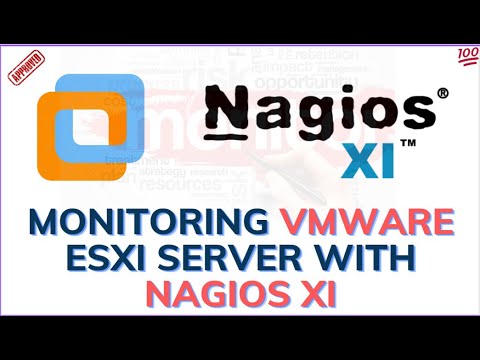 0:23:16
0:23:16