filmov
tv
NagiosXI Installation and Configuration in Vmware Workstation | Technical Hakim #NagiosXi

Показать описание
#TechnicalHakim #NagiosXI #NagiosXIsetupInVmwareWorkstation #nagios
Hello, friends in this tutorial video I have shown the step wise step downloading, installing, setup and configuration of NagiosXi in Vmware Workstation 16 pro.
-- Requirement: virtual machine(Vmware workstation)here
Nagios XI installation guide:
The following video will walk you step by step through how to get Nagios XI setup and running in VMWare Workstation.
1. Open web browser(chrome, microsoft edge, firefox, etc.
3. Select the plotform where you want to install Nagios XI ( here, we will select Vmware)
5. After that click on "download now" option on Workstation pro/player 64-bit (.ova file).
6. As soon as you click on "download now" option, a Download Nagios XI credintials form will open.
fill up the form and click on "Download". Nagios Xi download will start automatically.
wait until the file downloads.
after downloading is finished,
7. Start or open virtual machine (Vmware Workstation) which you have installed in your laptop or pc windows. (If you haven't downloaded vmware workstation then go through my channel you will find the tutorial video on "how to install vmware workstation on windows" along with that you can find the download link of vmware workstation in description section of the respective tutorial video)
8. After you open Vmware workstation, vmware dashboad (vmware homescreen) will open, then now click on " Open a Virtual Machine"
9. Then browse your downloaded Nagios Xi .ova file and click on next.
10. Now manage the file loaction where you want the nagios configuration/installation file to be stored(preferred drive except C drive)
Now, on wards follow the video steps.
================
Nagios XI default login:
username: root
click enter.
password: nagiosxi
we will access nagiosxi from the above ip address on nagiosxi dasboard through chrome browser here.
in this way we can setup and configure nagiosxi.
Thank You...!!!
===========================================================
NagiosXi Installation and Configuration | Technical Hakim,
NagiosXi Installation and Configuration in Vmware Workstation | Technical Hakim #NagiosXiINSTALLATION
nagios,
monitoring,
nagios xi,
network monitoring,
monitoring tool,
manually installing nagios xi,
manually installing nagios,
Nagios tutorial,
with nagios,
nagios how to,tutorial,
how to,
technology,
monitoring solution,
wget nagios,
linux install,
free network monitoring software,
#NagiosVideos
Nagios Videos,
nagios XI tutorial video,
#NagiosXIvideo
NagiosXi setup and Configuration,
network tools,
network monitoring tools,
network,
manual install,
Nagios installation on virtual machine,
NagiosXI setup on vmware workstation,
#vmware #vmwareWorkstation
Network Monitoring tools,
Nagios XI network management tools.
Hello, friends in this tutorial video I have shown the step wise step downloading, installing, setup and configuration of NagiosXi in Vmware Workstation 16 pro.
-- Requirement: virtual machine(Vmware workstation)here
Nagios XI installation guide:
The following video will walk you step by step through how to get Nagios XI setup and running in VMWare Workstation.
1. Open web browser(chrome, microsoft edge, firefox, etc.
3. Select the plotform where you want to install Nagios XI ( here, we will select Vmware)
5. After that click on "download now" option on Workstation pro/player 64-bit (.ova file).
6. As soon as you click on "download now" option, a Download Nagios XI credintials form will open.
fill up the form and click on "Download". Nagios Xi download will start automatically.
wait until the file downloads.
after downloading is finished,
7. Start or open virtual machine (Vmware Workstation) which you have installed in your laptop or pc windows. (If you haven't downloaded vmware workstation then go through my channel you will find the tutorial video on "how to install vmware workstation on windows" along with that you can find the download link of vmware workstation in description section of the respective tutorial video)
8. After you open Vmware workstation, vmware dashboad (vmware homescreen) will open, then now click on " Open a Virtual Machine"
9. Then browse your downloaded Nagios Xi .ova file and click on next.
10. Now manage the file loaction where you want the nagios configuration/installation file to be stored(preferred drive except C drive)
Now, on wards follow the video steps.
================
Nagios XI default login:
username: root
click enter.
password: nagiosxi
we will access nagiosxi from the above ip address on nagiosxi dasboard through chrome browser here.
in this way we can setup and configure nagiosxi.
Thank You...!!!
===========================================================
NagiosXi Installation and Configuration | Technical Hakim,
NagiosXi Installation and Configuration in Vmware Workstation | Technical Hakim #NagiosXiINSTALLATION
nagios,
monitoring,
nagios xi,
network monitoring,
monitoring tool,
manually installing nagios xi,
manually installing nagios,
Nagios tutorial,
with nagios,
nagios how to,tutorial,
how to,
technology,
monitoring solution,
wget nagios,
linux install,
free network monitoring software,
#NagiosVideos
Nagios Videos,
nagios XI tutorial video,
#NagiosXIvideo
NagiosXi setup and Configuration,
network tools,
network monitoring tools,
network,
manual install,
Nagios installation on virtual machine,
NagiosXI setup on vmware workstation,
#vmware #vmwareWorkstation
Network Monitoring tools,
Nagios XI network management tools.
Комментарии
 0:22:47
0:22:47
 0:30:48
0:30:48
 0:00:40
0:00:40
 0:04:05
0:04:05
 0:02:29
0:02:29
 0:06:09
0:06:09
 0:04:07
0:04:07
 0:06:26
0:06:26
 0:02:07
0:02:07
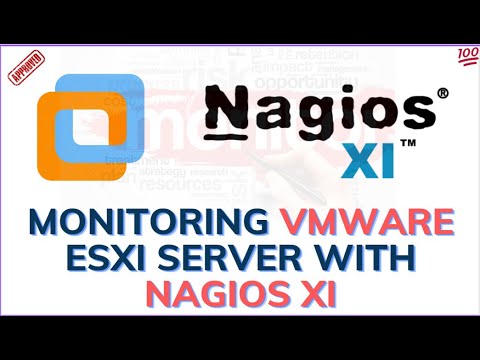 0:23:16
0:23:16
 0:01:44
0:01:44
 0:04:24
0:04:24
 0:32:38
0:32:38
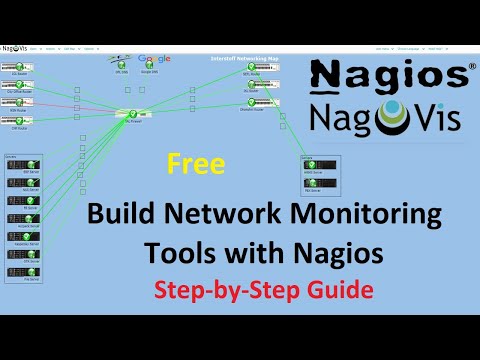 0:15:26
0:15:26
 0:33:19
0:33:19
 0:12:14
0:12:14
 0:02:13
0:02:13
 0:03:29
0:03:29
 0:22:55
0:22:55
 0:05:55
0:05:55
 1:00:56
1:00:56
 0:03:49
0:03:49
 5:05:51
5:05:51
 0:08:55
0:08:55