filmov
tv
Nagios Log Server: Manually Installing Nagios Log Server

Показать описание
This video will demonstrate how to Manually Install Nagios Log Server for organizing and managing Log Data.
This video will assume that you are using a current version of a RHEL compatible system. Note that Nagios Log Server is supported only on RHEL and CentOS linux servers.
These instructions require you to have shell access to the server you plan to install Nagios Log Server on. You will need to login to your server as the root user to perform an installation.
Next, install Nagios Log Server from source by issuing the following commands at the shell prompt:
cd /tmp
cd nagioslogserver
./fullinstall
Now that we finished the full installation using the script that was included in our tarball we now will navigate to the User Interface by navigating to the URL that is provided to you.
 0:02:52
0:02:52
 0:02:13
0:02:13
 0:06:26
0:06:26
 0:00:29
0:00:29
 0:02:02
0:02:02
 0:04:14
0:04:14
 0:01:41
0:01:41
 0:31:37
0:31:37
 0:01:17
0:01:17
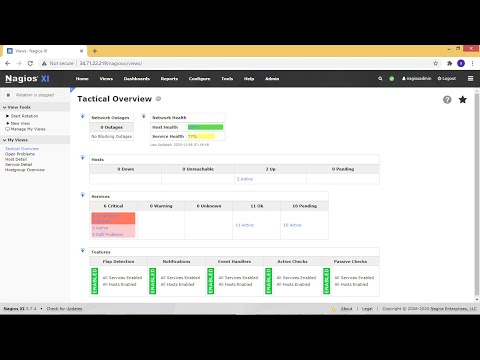 0:06:55
0:06:55
 0:04:38
0:04:38
 0:14:42
0:14:42
 0:15:27
0:15:27
 0:08:13
0:08:13
 0:22:47
0:22:47
 0:02:54
0:02:54
 0:34:44
0:34:44
 0:54:51
0:54:51
 0:04:00
0:04:00
 0:01:16
0:01:16
 0:03:34
0:03:34
 0:03:11
0:03:11
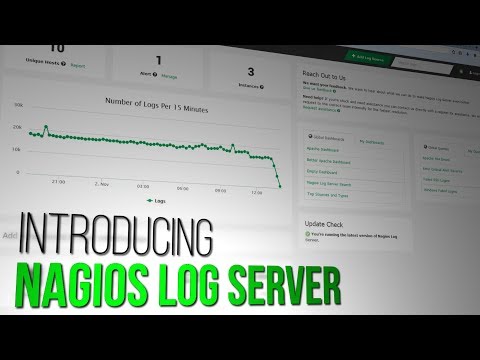 0:00:41
0:00:41
 0:20:30
0:20:30