filmov
tv
Tech Support: How to enable and set up WiFi function in IR915L

Показать описание
Hello! In this video we are going to learn how to enable WiFi in our InHand IR915L and also how to set up a SSID and password. If you have a question please leave your comment. Thank you so much for watching this video.
How to enable and configure WLAN functions in your IR915L:
1) Login in the router's administration page
2) Select NETWORK and then WLAN
3) Click in the WLAN tab
4) Enable this function by pressing the checkbox
5) Change (if you wish) the SSID and the password
6) Verify the WLAN led light in your router
7) Ready
Best Regards.
Jorge Mercado
Technical Support Engineer
InHand Networks
How to enable and configure WLAN functions in your IR915L:
1) Login in the router's administration page
2) Select NETWORK and then WLAN
3) Click in the WLAN tab
4) Enable this function by pressing the checkbox
5) Change (if you wish) the SSID and the password
6) Verify the WLAN led light in your router
7) Ready
Best Regards.
Jorge Mercado
Technical Support Engineer
InHand Networks
Technical Support (Software Update) Sample Scenario
Tech Support (Call Center) to Developer
Free Online Technical Support Training Series: Windows Management Tools and tips
🔥 Active Directory Training for Beginners | Help Desk and Technical Support
I asked ChatGPT for Tech Support…
Stanford Computer Scientist Answers Coding Questions From Twitter | Tech Support | WIRED
AI Expert Answers Prompt Engineering Questions From Twitter | Tech Support | WIRED
How To Create Tech Support Printer Google Ads Campaign | Generate Printer Tech Support Inbound Calls
Portable GPS Trackers - 3 Best For Trailers, Cars & Assets (Said in less than a minute!)
Common Level 1 IT Issues (Desktop Support, Technical Support, IT Support)
Tech Support, Problems with the Internet, Troubleshooting steps
Enable TCP/IP in SQL Server in 2 Minutes | Tech Support Whale
I Answered Your Best Tech Support Calls!
Welcome to Dell Support (Official Dell Tech Support)
Tenable’s diverse teams enable tech support to help our customers
Babish Answers Cooking Questions From Twitter | Tech Support | WIRED
Learning Office 365 for Tech Support Jobs, Add Users, Licenses and Permissions
Crash Course, Active Directory, DHCP & DNS for Entry Level Tech Support
Personal Trainer Answers Workout Questions From Twitter | Tech Support | WIRED
Tales From Tech Support - What's a QR Code?!?
Use of BitLocker Encryption in Tech Support
Survivalist Answers Survival Questions From Twitter | Tech Support | WIRED
How to Enable BitLocker Windows 10 (Official Dell Tech Support)
Cybersecurity Expert Answers Hacking Questions From Twitter | Tech Support | WIRED
Комментарии
 0:03:39
0:03:39
 0:05:58
0:05:58
 0:17:28
0:17:28
 0:25:58
0:25:58
 0:13:13
0:13:13
 0:17:13
0:17:13
 0:13:56
0:13:56
 0:00:28
0:00:28
 0:00:59
0:00:59
 0:41:01
0:41:01
 0:15:05
0:15:05
 0:02:19
0:02:19
 0:19:40
0:19:40
 0:01:08
0:01:08
 0:01:06
0:01:06
 0:16:52
0:16:52
 0:26:48
0:26:48
 1:23:29
1:23:29
 0:19:15
0:19:15
 0:17:09
0:17:09
 0:14:15
0:14:15
 0:24:31
0:24:31
 0:01:40
0:01:40
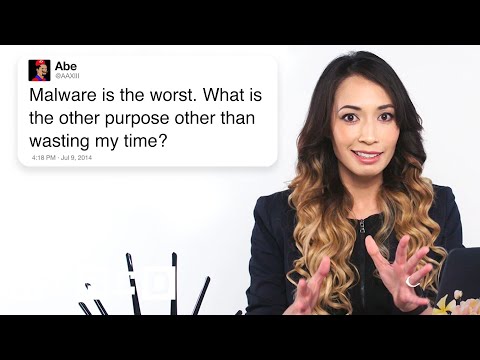 0:11:29
0:11:29