filmov
tv
SSRS Report Builder Part 12.2 - Drill Through Reports using a Matrix

Показать описание
By Andrew Gould
This video teaches you how to create a matrix that you can click on to drill through to another report to see more details. You'll learn how to create hidden parameters in a report and make those parameters optional. You'll see how to assign an action to the value cell of a matrix and pass multiple values into the parameters of the target report. You'll also learn how to do the same thing for the matrix row and column totals.
00:00 Topic List
00:38 The Example Reports
02:14 Creating the Basic Child Report
05:36 Adding Query Parameters
07:24 Making the Parameters Optional
10:26 Saving the Target Report to the Report Server
11:31 Creating the Parent Matrix
15:44 Creating the Drill Through Action in the Matrix
17:48 Preventing Clicks on Empty Cells
21:37 Adding a Total Column and Drill Through Action
23:30 Adding a Total Row and Drill Through Action
24:28 Adding a Grand Total and Drill Through Action
25:43 Actions and Font Colours
28:34 Hiding Parameters in the Target Report
30:25 Hiding the Target Report in the Web Portal
This video teaches you how to create a matrix that you can click on to drill through to another report to see more details. You'll learn how to create hidden parameters in a report and make those parameters optional. You'll see how to assign an action to the value cell of a matrix and pass multiple values into the parameters of the target report. You'll also learn how to do the same thing for the matrix row and column totals.
00:00 Topic List
00:38 The Example Reports
02:14 Creating the Basic Child Report
05:36 Adding Query Parameters
07:24 Making the Parameters Optional
10:26 Saving the Target Report to the Report Server
11:31 Creating the Parent Matrix
15:44 Creating the Drill Through Action in the Matrix
17:48 Preventing Clicks on Empty Cells
21:37 Adding a Total Column and Drill Through Action
23:30 Adding a Total Row and Drill Through Action
24:28 Adding a Grand Total and Drill Through Action
25:43 Actions and Font Colours
28:34 Hiding Parameters in the Target Report
30:25 Hiding the Target Report in the Web Portal
SSRS Report Builder Part 11.2 - Optional Drop Down List Parameters
Reporting Services (SSRS) Part 12 - Drop Down List Parameters
SSRS Report Builder Part 9.2 - Percentage of Group Totals in a Table
SSRS Report Builder Part 11.3 - Multi Value Parameters
SSRS Report Builder Part 12.3 - Drill Through Reports using Charts
Reporting Services (SSRS) Part 2 - Data Sources and Datasets
SSRS Report Builder Part 10.2 - Query Parameters and Filters
SSRS Report Builder Part 7.2 - The IIf and Switch Functions
SSRS Report Builder Part 6.2 - Grouping Rows in a Table
SSRS - Creating Your First Report using Report Builder - Part 2
Tablix Virtual Merge in Report Builder(SSRS)
SSRS Report Builder Part 6.7 - Recursive Groups in Tables
SSRS Report Builder Part 9.3 - Percentage of Matrix Row and Column Totals
SSRS Report Builder Part 14.1 - Basic Data Bars
SSRS Using Group By Part 12
SSRS Report Builder Part 5.2 - Sorting and Interactive Sorting in Tables
SSRS Report Builder Part 9.8 - Alternating Row Colours in Grouped Tables
SSRS Report Builder Part 8.2 - Alternating Colours for Table Detail Rows
SSRS Report Builder Tutorial: Creating Your First Report
Sorting and Interactive Sorting in SSRS - Part 12
Report Properties & Sorting & Repeat Headers in Paginated Reports Power BI (12/20) | SSRS Tu...
SSRS Report Builder Part 10.4 - Optional Report Parameters
SSRS Reports Training - Grouping in Reports, Adding Summary Calculations
SSRS Report Builder Part 11.6 - Cascading Parameters
Комментарии
 0:51:50
0:51:50
 0:17:36
0:17:36
 0:16:42
0:16:42
 0:49:03
0:49:03
 0:34:14
0:34:14
 0:11:56
0:11:56
 0:29:42
0:29:42
 0:18:32
0:18:32
 0:16:15
0:16:15
 0:25:09
0:25:09
 0:02:59
0:02:59
 0:22:33
0:22:33
 0:20:52
0:20:52
 0:20:32
0:20:32
 0:06:28
0:06:28
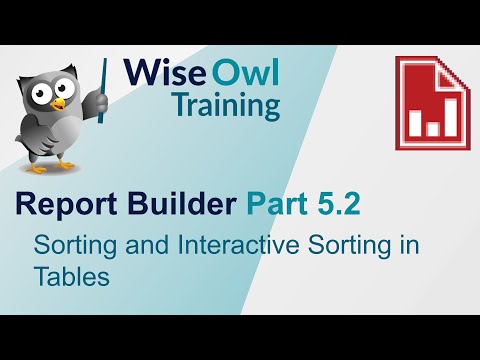 0:13:26
0:13:26
 0:28:15
0:28:15
 0:23:57
0:23:57
 0:31:22
0:31:22
 0:06:53
0:06:53
 0:09:33
0:09:33
 0:38:00
0:38:00
 0:11:41
0:11:41
 0:42:45
0:42:45