filmov
tv
SSRS Report Builder Part 10.4 - Optional Report Parameters

Показать описание
By Andrew Gould
Chapters
00:00 Topic List
00:38 Creating the Data Source and Dataset
02:43 Creating a Table
03:44 Creating a Report Parameter and Filter
05:41 Allowing Blank and Null Values
07:43 Checking if a Parameter Is Null
11:09 Displaying the Filter Value in the Report
13:38 Creating More Parameters
15:36 Optional Numeric Parameters
16:25 Substituting the Minimum Filter Value
19:12 Calculating the Max Value of a Data Type
23:24 Editing the Placeholders
24:43 Creating Date Parameters
26:40 Entering a Specific Date Value
29:14 Using the Correct Date Format
31:32 Calculating the Current Date
34:28 Calculating a Date Relative to Today
This video explains how to create optional report parameters in SSRS Report Builder reports. You'll learn how to allow null values for report parameters and how to substitute the nulls with meaningful values in your filters. You'll also learn how to calculate the minimum and maximum values of a data type and how to calculate dates relative to the current date.
Chapters
00:00 Topic List
00:38 Creating the Data Source and Dataset
02:43 Creating a Table
03:44 Creating a Report Parameter and Filter
05:41 Allowing Blank and Null Values
07:43 Checking if a Parameter Is Null
11:09 Displaying the Filter Value in the Report
13:38 Creating More Parameters
15:36 Optional Numeric Parameters
16:25 Substituting the Minimum Filter Value
19:12 Calculating the Max Value of a Data Type
23:24 Editing the Placeholders
24:43 Creating Date Parameters
26:40 Entering a Specific Date Value
29:14 Using the Correct Date Format
31:32 Calculating the Current Date
34:28 Calculating a Date Relative to Today
This video explains how to create optional report parameters in SSRS Report Builder reports. You'll learn how to allow null values for report parameters and how to substitute the nulls with meaningful values in your filters. You'll also learn how to calculate the minimum and maximum values of a data type and how to calculate dates relative to the current date.
Reporting Services (SSRS) Part 10 - Gauges
SSRS Report Builder Part 5.4 - Repeating and Scrolling Table Headers
SSRS Report Builder Part 9.4 - Highlight Min and Max Values in a Table
SSRS Report Builder Part 11.2 - Optional Drop Down List Parameters
SSRS Report Builder Part 5.5 - Filtering Tables and Datasets
SSRS Report Builder Part 6.5 - Page Breaks and Headers in Table Groups
How To Make SSRS Report Using Report Builder | DenRic Denise
SSRS Report Builder Part 11.6 - Cascading Parameters
SSRS Shared Dataset Part 10
SSRS Reports Training - Grouping in Reports, Adding Summary Calculations
Reporting Services (SSRS) Part 4 - Keeping Header Rows Visible
SSRS Report Builder Part 9.5 - Highlight Min and Max Values in a Matrix
Cascading Parameters in Paginated Reports in Power BI (10/20) | SSRS Tutorial
SSRS Tutorial Part 124-Export SSRS Report to PDF with Expanded Drilldown
SSRS - 10. Matrix Report
SSRS Tutorial Part 117-How to use Shared DataSet in Report Builder to Create Report
SSRS Report Builder Part 9.2 - Percentage of Group Totals in a Table
55005 4 Report Builder Parameters using a dataset as a filter
Table Usage and Formatting In Power BI Paginated Report or SSRS - TAIK18 (13-4) Power BI
Reporting Services (SSRS) Part 17 - Drill Through Reports
42 SSRS - Using Data Bars in SSRS Reports (SQL Server Reporting Services)
SSRS Tutorial Part 119.4 - How to create Map Reports in SSRS (Shapefile and Bing Map Layer)
SSRS Part #2 How to Install #Report #Builder and configure it #OnTrack #waleedAlsayed
Trailer for SSRS 2012: Tablix Report Type
Комментарии
 0:27:02
0:27:02
 0:11:42
0:11:42
 0:21:59
0:21:59
 0:51:50
0:51:50
 0:18:20
0:18:20
 0:17:04
0:17:04
 0:14:28
0:14:28
 0:42:45
0:42:45
 0:04:47
0:04:47
 0:11:41
0:11:41
 0:04:25
0:04:25
 0:23:06
0:23:06
 0:12:05
0:12:05
 0:05:12
0:05:12
 0:13:00
0:13:00
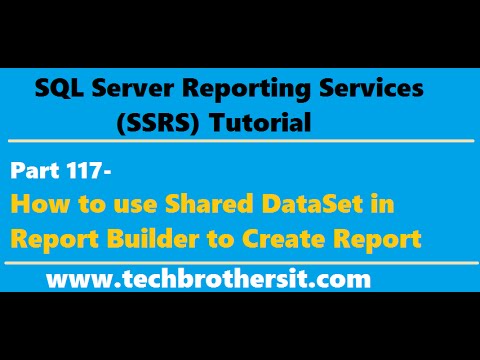 0:07:51
0:07:51
 0:16:42
0:16:42
 0:08:41
0:08:41
 0:10:10
0:10:10
 0:14:35
0:14:35
 0:15:19
0:15:19
 0:20:42
0:20:42
 0:08:28
0:08:28
 0:01:13
0:01:13