filmov
tv
How to Edit WordPress Code (HTML, CSS, PHP, Javascript)

Показать описание
How to Edit WordPress Code (HTML, CSS, PHP, Javascript)
💪 One of the most powerful features of a WordPress website is the ability to edit the WordPress source code. Learning how to edit HTML, CSS, Javascript or PHP code in WordPress - using the WordPress code editor or 3rd party tools - is easier than you may think. This video we go over how to use the block editor, classic editor, widgets, CSS customizer, plugin, Wordpress code editor, FTP AND your host = all to edit WordPress code!
⏱️ Timestamps:
00:00 Intro
00:33 Safety tips
00:55 Editing code with the Block Editor
01:42 Editing code with the Classic Editor
02:09 Editing code in widgets
02:40 Editing code with the CSS Customizer
03:50 Editing code with a plugin
05:12 Editing code with the WordPress code editor
06:30 Editing code with FTP
09:34 Editing code with your hosts file manager
👨💻 Additional resources:
Plugins for editing CSS:
🧠 Want to become a WordPress Buff?
🆘 Need more help?
🤝 Want to team up?
🐦 Social
💪 One of the most powerful features of a WordPress website is the ability to edit the WordPress source code. Learning how to edit HTML, CSS, Javascript or PHP code in WordPress - using the WordPress code editor or 3rd party tools - is easier than you may think. This video we go over how to use the block editor, classic editor, widgets, CSS customizer, plugin, Wordpress code editor, FTP AND your host = all to edit WordPress code!
⏱️ Timestamps:
00:00 Intro
00:33 Safety tips
00:55 Editing code with the Block Editor
01:42 Editing code with the Classic Editor
02:09 Editing code in widgets
02:40 Editing code with the CSS Customizer
03:50 Editing code with a plugin
05:12 Editing code with the WordPress code editor
06:30 Editing code with FTP
09:34 Editing code with your hosts file manager
👨💻 Additional resources:
Plugins for editing CSS:
🧠 Want to become a WordPress Buff?
🆘 Need more help?
🤝 Want to team up?
🐦 Social
Комментарии
 0:10:03
0:10:03
 0:11:01
0:11:01
 0:08:06
0:08:06
 0:01:26
0:01:26
 0:09:02
0:09:02
 0:14:15
0:14:15
 0:01:19
0:01:19
 0:04:26
0:04:26
 0:02:01
0:02:01
 2:32:35
2:32:35
 0:02:29
0:02:29
 0:34:45
0:34:45
 0:37:05
0:37:05
 0:11:54
0:11:54
 0:03:03
0:03:03
 0:14:35
0:14:35
 0:09:26
0:09:26
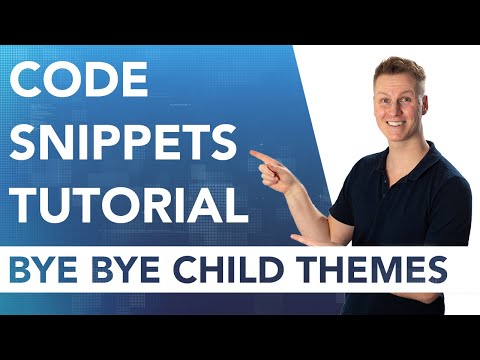 0:06:23
0:06:23
 0:09:55
0:09:55
 0:03:41
0:03:41
 0:07:35
0:07:35
 0:01:18
0:01:18
 0:08:46
0:08:46
 0:38:03
0:38:03