filmov
tv
How to Edit WordPress Code (HTML, CSS, PHP, JavaScript)

Показать описание
Editing code in WordPress doesn't have to be hard! Check out this easy guide on how to tweak HTML, CSS, and PHP. 🤓
While WordPress makes it easy for non-coders to manage a website, there will probably come a time when you want to edit code in WordPress to get a little more control over how your site looks or functions.
To help you do that, this video will show you how to safely edit code in WordPress in a few different ways. You'll learn how to edit CSS to customize your page, how to edit your theme's PHP and HTML codes, and how to edit single pages or posts. Press play! ▶️
___________________________________________________________________________
🕘Timestamps
0:00 How to Edit WordPress Code
0:49 How You Can Edit WordPress Code
1:28 How to Edit WordPress HTML in Gutenberg
2:32 How to Edit WordPress HTML in Classic Editor
2:39 How to Edit the Source Code in Your WordPress Theme
5:39 How to Add Custom CSS to WordPress
___________________________________________________________________________
📚Resources
📙 Full Guide on How to Edit WordPress Code (HTML, CSS and PHP)
📚 10 Free HTML Editors on the Market for WordPress Developers and Advanced Users
👉 23 Best PHP Editors and IDEs
#WordPressCode #EditWordPressCode #WordPressCodeEditor
ℹ️ About Kinsta
Kinsta provides Managed WordPress Hosting for projects of all sizes, serving over 120,000+ businesses worldwide. Officially recommended by Google Cloud, Kinsta leverages Google's Premium Tier network and the fastest C2 and C3D machines to guarantee lightning-fast load times. Kinsta provides enterprise-level security, a free global edge CDN with 260+ PoPs, and 24/7/365 support.
💡Learn more about Kinsta’s hosting solutions:
👉 Try risk-free with our 30-day money-back guarantee
👤Follow us:
While WordPress makes it easy for non-coders to manage a website, there will probably come a time when you want to edit code in WordPress to get a little more control over how your site looks or functions.
To help you do that, this video will show you how to safely edit code in WordPress in a few different ways. You'll learn how to edit CSS to customize your page, how to edit your theme's PHP and HTML codes, and how to edit single pages or posts. Press play! ▶️
___________________________________________________________________________
🕘Timestamps
0:00 How to Edit WordPress Code
0:49 How You Can Edit WordPress Code
1:28 How to Edit WordPress HTML in Gutenberg
2:32 How to Edit WordPress HTML in Classic Editor
2:39 How to Edit the Source Code in Your WordPress Theme
5:39 How to Add Custom CSS to WordPress
___________________________________________________________________________
📚Resources
📙 Full Guide on How to Edit WordPress Code (HTML, CSS and PHP)
📚 10 Free HTML Editors on the Market for WordPress Developers and Advanced Users
👉 23 Best PHP Editors and IDEs
#WordPressCode #EditWordPressCode #WordPressCodeEditor
ℹ️ About Kinsta
Kinsta provides Managed WordPress Hosting for projects of all sizes, serving over 120,000+ businesses worldwide. Officially recommended by Google Cloud, Kinsta leverages Google's Premium Tier network and the fastest C2 and C3D machines to guarantee lightning-fast load times. Kinsta provides enterprise-level security, a free global edge CDN with 260+ PoPs, and 24/7/365 support.
💡Learn more about Kinsta’s hosting solutions:
👉 Try risk-free with our 30-day money-back guarantee
👤Follow us:
Комментарии
 0:10:03
0:10:03
 0:11:01
0:11:01
 0:08:06
0:08:06
 0:01:26
0:01:26
 0:01:19
0:01:19
 0:14:15
0:14:15
 0:09:02
0:09:02
 0:04:26
0:04:26
 0:21:34
0:21:34
 2:32:35
2:32:35
 0:02:29
0:02:29
 0:34:45
0:34:45
 0:37:05
0:37:05
 0:11:54
0:11:54
 0:03:03
0:03:03
 0:14:35
0:14:35
 0:09:26
0:09:26
 0:09:55
0:09:55
 0:03:41
0:03:41
 0:01:18
0:01:18
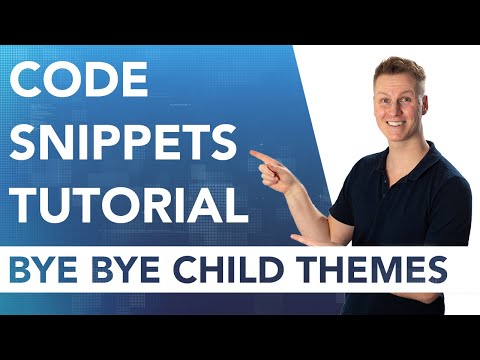 0:06:23
0:06:23
 0:07:35
0:07:35
 0:38:03
0:38:03
 0:08:46
0:08:46