filmov
tv
Google I/O 2015 - What's New in Android Development Tools

Показать описание
Speaker(s):
Jamal Eason; Tor Norbye; Xavier Ducrohet
Description:
This session provides an in depth tour of the Android development tools and take a closer look at everything new - along with tips and tricks for getting the most out of them!
#io15
Jamal Eason; Tor Norbye; Xavier Ducrohet
Description:
This session provides an in depth tour of the Android development tools and take a closer look at everything new - along with tips and tricks for getting the most out of them!
#io15
Google I/O 2015 - What's new in Android
Google I/O 2015 - What's New in Android Development Tools
Google I/O 2015 - What's new in Google Play services
Google I/O 2015 - Material Now
Google I/O 2015 - The next generation mobile web
Google I/O 2015 Keynote Rundown
Google I/O 2015 - Making apps context aware: Opportunities, tools, lessons and the future
Google I/O 2015 - Polymer and modern web APIs: In production at Google scale
Google I/O 2015 Highlights
Inside Scoop - What's coming from Google I/O 2015?
What to expect at Google I/O 2015
The biggest news of Google I/O 2015 in 10 minutes
Google I/O 2015
Google I/O 2015 - Democratizing Education
Best of Google I/O 2015 Keynote
Google I/O 2015 - Growing games with Google
Google I/O 2015 - Developers connecting the world through Google Play
Google I/O 2015 Summary and more!
Google I/O 2015 - Developing Extraordinary Apps with Firebase
Google I/O 2015 - Designing for virtual reality
Google I/O 2015 - Improve your Android app's accessibility
Google I/O 2015 - Android Wear: Your app and the always-on screen
Google I/O 2015: What To Expect!
Google I/O 2015 - Smarter user acquisition with App Indexing, AdWords and Google Analytics
Комментарии
 0:39:35
0:39:35
 0:44:06
0:44:06
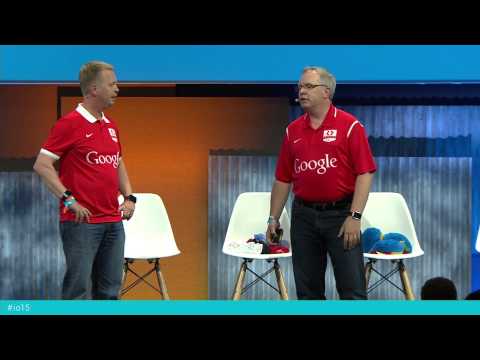 0:36:12
0:36:12
 0:34:38
0:34:38
 0:39:26
0:39:26
 0:08:04
0:08:04
 0:45:23
0:45:23
 0:46:28
0:46:28
 0:02:37
0:02:37
 0:02:33
0:02:33
 0:05:14
0:05:14
 0:10:17
0:10:17
 3:27:43
3:27:43
 0:49:17
0:49:17
 0:05:52
0:05:52
 0:39:24
0:39:24
 0:40:51
0:40:51
 0:04:30
0:04:30
 0:33:01
0:33:01
 0:42:09
0:42:09
 0:41:19
0:41:19
 0:35:53
0:35:53
 0:02:36
0:02:36
 0:39:13
0:39:13