filmov
tv
How to Make an Instructional Video with Screen Recording (easy step-by-step process)

Показать описание
HOW TO MAKE AN INSTRUCTIONAL VIDEO WITH SCREEN RECORDING - want to learn how to make a good tutorial video so you can share a process, an app, or a website? Watch this video till the end for step-by-step instructions.
EQUIPMENT I USE TO MAKE SCREENCASTING TUTORIALS:
This video has the following sections:
0:00 Why instructional videos are useful and extremely popular on YouTube
0:50 Why instructional videos are easy to create
1:10 Choose an in-demand topic for your instructional videos
2:23 Make them step-by-step or feature-driven
3:16 Write a script or define a logical flow
4:18 Do you script your videos? Why or why not?
4:36 How to record your screen using screencasting software
5:20 Configure your settings (video, audio, face)
6:40 Choose screen dimensions and run a test
8:19 How to switch between showing your face and showing your screen
9:37 Prep your screen
10:22 Add interactivity (examples)
11:57 Color Correction and audio levels
12:38 Render your file using the correct export settings
14:09 Video resolution size
14:34 Download my video script template (the same one I used to get over 100K views on videos)
In this video you'll learn how to make training videos on your computer, how to record your screen and how to make an instructional video with screen recording. If you've been wondering how to record your computer screen, or wanting to see a step by step screen capture tutorial or perhaps you want to view an easy screen recorder tutorial, this video contains screen casting and shows you how to create training videos using screen casting software such as Screenflow.
----------------------
FREEBIES
WATCH MY FREE YOUTUBE MASTERCLASS (How to Start a YouTube Channel with 0 Views and 0 Subscribers): https://
SOFTWARE I USE TO RUN MY ONLINE BUSINESS
MY PRODUCTS & SERVICES
EQUIPMENT I USE TO MAKE VIDEOS AND LIVESTREAM
*this description may contain affiliate links. When you click them, I may receive a small commission at no extra cost to you. I only recommend products and services that I've used or have experience with.
EQUIPMENT I USE TO MAKE SCREENCASTING TUTORIALS:
This video has the following sections:
0:00 Why instructional videos are useful and extremely popular on YouTube
0:50 Why instructional videos are easy to create
1:10 Choose an in-demand topic for your instructional videos
2:23 Make them step-by-step or feature-driven
3:16 Write a script or define a logical flow
4:18 Do you script your videos? Why or why not?
4:36 How to record your screen using screencasting software
5:20 Configure your settings (video, audio, face)
6:40 Choose screen dimensions and run a test
8:19 How to switch between showing your face and showing your screen
9:37 Prep your screen
10:22 Add interactivity (examples)
11:57 Color Correction and audio levels
12:38 Render your file using the correct export settings
14:09 Video resolution size
14:34 Download my video script template (the same one I used to get over 100K views on videos)
In this video you'll learn how to make training videos on your computer, how to record your screen and how to make an instructional video with screen recording. If you've been wondering how to record your computer screen, or wanting to see a step by step screen capture tutorial or perhaps you want to view an easy screen recorder tutorial, this video contains screen casting and shows you how to create training videos using screen casting software such as Screenflow.
----------------------
FREEBIES
WATCH MY FREE YOUTUBE MASTERCLASS (How to Start a YouTube Channel with 0 Views and 0 Subscribers): https://
SOFTWARE I USE TO RUN MY ONLINE BUSINESS
MY PRODUCTS & SERVICES
EQUIPMENT I USE TO MAKE VIDEOS AND LIVESTREAM
*this description may contain affiliate links. When you click them, I may receive a small commission at no extra cost to you. I only recommend products and services that I've used or have experience with.
Комментарии
 0:05:54
0:05:54
 0:15:05
0:15:05
 0:04:14
0:04:14
 0:16:35
0:16:35
 0:11:34
0:11:34
 0:15:00
0:15:00
 0:31:25
0:31:25
 0:03:45
0:03:45
 0:50:44
0:50:44
 0:03:19
0:03:19
 0:06:21
0:06:21
 0:02:18
0:02:18
 0:15:12
0:15:12
 0:02:19
0:02:19
 0:03:49
0:03:49
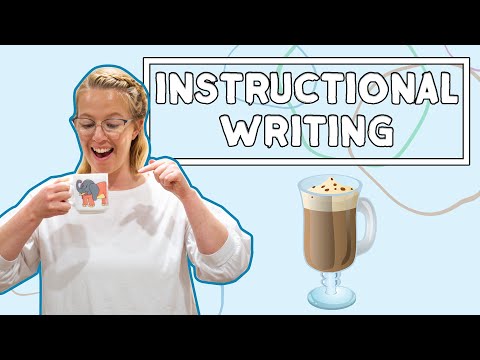 0:05:47
0:05:47
 0:09:17
0:09:17
 0:08:19
0:08:19
 0:00:32
0:00:32
 0:07:08
0:07:08
 0:07:50
0:07:50
 0:04:42
0:04:42
 0:06:18
0:06:18
 0:27:32
0:27:32