filmov
tv
How To Save in Google Docs [2023]
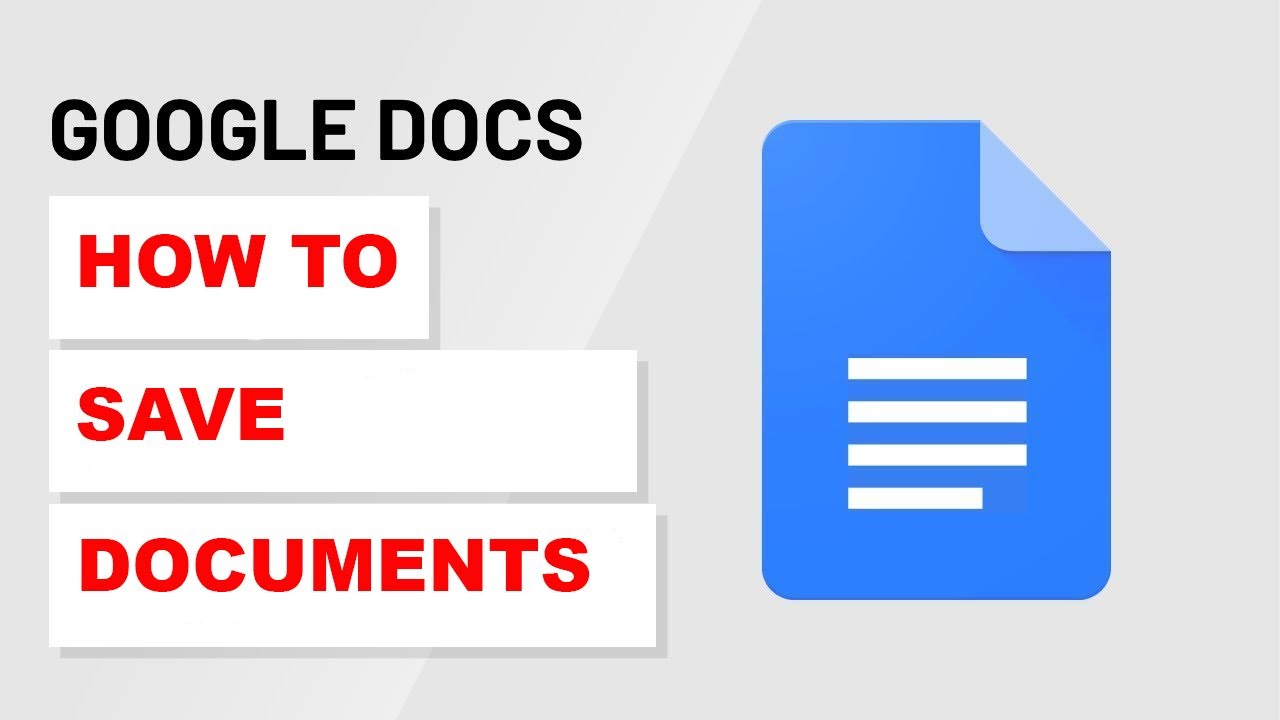
Показать описание
#SaveDocuments #GoogleDocs Learn how to save documents in Google Docs. Documents are saved automatically in Google drive. Every time you type in something on Google docs document then automatically it saves itself in Google drive. You can save it on your desktop using the download option in file. You can download Google docs file as Word document, PDF document or rich text format.
How to Save Photos to Google Photos | Backup Gallery Photos to Google Photos | Google Photos Usage
how to save your photos and videos in google
How To Save Google Docs - Full Guide
How to Save an Image from Google
How To Save Google Forms After Creating (EASY!)
How to Save a Google Form (Quick & Easy)
How To Save in Google Docs [2023]
How to: Save files to Google Drive
Directly save any data to Gmail without Google drive #ytshorts #viralvideo #trending #gmail #tips
How To Save Locations on Google Maps - Full Guide
How To Save Google Docs on Desktop (2023)
How To store your photos in google on your mobile in - loud oli Tech
How to Save Documents on Google Drive 2022
How To Save Google Photos To Gallery
Google Sheets Introduction - How to save file? How to open saved file?
Save and share your favorite places with Lists in Google Maps
How To Save Photos In Google Drive In Android (2023)
How to save all mobile data in google drive and Gmail
How to save photo in Google photos | How to backup photo on Google photos | Gallary photo to Google
How to Save a Google Doc as a Pdf
How to save Google searches on Google+
How to save a Gmail email in a Google Drive folder
How To Save A Route On Google Maps Tutorial
How To Save A Route On Google Maps !
Комментарии
 0:02:54
0:02:54
 0:07:55
0:07:55
 0:01:07
0:01:07
 0:02:47
0:02:47
 0:00:46
0:00:46
 0:01:02
0:01:02
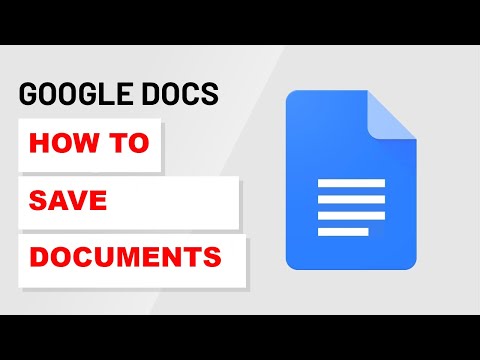 0:01:09
0:01:09
 0:02:48
0:02:48
 0:00:29
0:00:29
 0:02:01
0:02:01
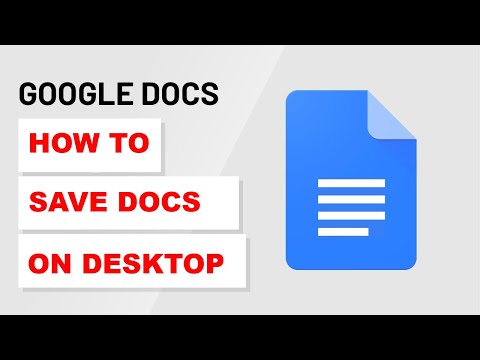 0:01:22
0:01:22
 0:04:17
0:04:17
 0:01:04
0:01:04
 0:01:25
0:01:25
 0:03:40
0:03:40
 0:00:25
0:00:25
 0:02:11
0:02:11
 0:05:47
0:05:47
 0:05:49
0:05:49
 0:01:03
0:01:03
 0:01:10
0:01:10
 0:01:55
0:01:55
 0:01:18
0:01:18
 0:01:13
0:01:13