filmov
tv
Configuring Connection Limits Using F5's Local Traffic Manager (LTM)

Показать описание
This is a very high-level video on configuring connection limits at the virtual server level. You can also apply this limit globally and to a route domain. In the video, I mention this is a start and AFM is still recommended. My intent is to advise that AFM provides enhanced DDoS protections that LTM natively doesn't. By creating a DDoS profile in AFM and assigning it to your LTM virtual server, you can easily deny traffic that has been identified as DoS traffic while allowing valid users to access your service. LTM is simply allowing administrators to establish a maximum number of connections and an eviction policy to determine how to evict those connections from the BIG-IP once that limit is reached.
Configuring Connection Limits Using F5's Local Traffic Manager (LTM)
Day 1: F5 BIG-IP DNS (Formerly GTM) | F5 Load Balancer | GLOBAL TRAFFIC MANAGER
How To Unlock A New Baofeng UV-5R - Easy UV5R Jailbreak To Transmit On More Frequencies
Plug is used to open car door #shorts
How to factory reset you rk61
F-35 Jet Crashes off Aircraft Carrier
Crossovers for Car Audio - Tune on HEAD UNIT or AMPLIFIER? Or combination?
How to set up ANY gimbal for smartphone?
you need to learn Load Balancing RIGHT NOW!! (and put one in your home network!)
Common BIOS Settings Explained
Radiomaster TX16S Mark II (2) - How to setup and bind your FPV drone - Tutorial
Speed Up Your Home Wi-Fi by Changing ONE Simple Setting!
Full Dungeons Gear Guide | Floor 1-7, All Classes, Talismans & Progression (Hypixel Skyblock)
How to check maximum RAM support capacity in your PC or Laptop?
Forza Horizon 5 - 100% GOLIATH AFK MONEY/XP! | Crash & Controller FIX!
How To Use an OBD2 Scanner? - A Beginner's Guide
How To Replace Fuel Line on 2-Stroke/2-Cycle Engines (Weed Eater, Chainsaw, Hedge Trimmer, Blower)
How to enable ASUS Notebook Backlit Keyboard? | ASUS SUPPORT
How to root ANY Android tv box 2023 - Easy process to unlock the full Android box Potential [EASY]📺...
Oppo Mobile Data Settings | Internet Setting In Oppo Mobile
[LG Refrigerator] - How to activate Demo mode on a Bottom Freezer model
Fix Garmin watch issues fast - Here's how
How to Pick the Best Aperture, Shutter Speed and ISO Settings with John Greengo | CreativeLive
Customize the BMW iDrive Instrument Cluster and Head-Up Display | BMW How-To
Комментарии
 0:03:53
0:03:53
 1:41:50
1:41:50
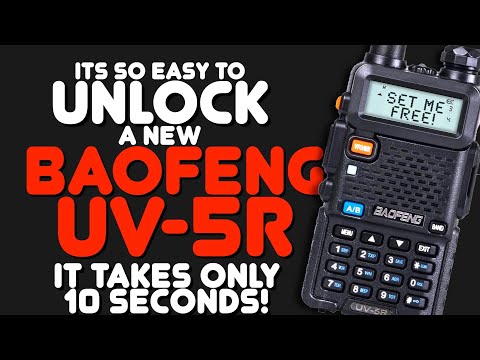 0:03:44
0:03:44
 0:01:00
0:01:00
 0:01:18
0:01:18
 0:00:27
0:00:27
 0:14:23
0:14:23
 0:06:53
0:06:53
 0:42:42
0:42:42
 0:05:19
0:05:19
 0:16:03
0:16:03
 0:07:03
0:07:03
 0:11:02
0:11:02
 0:02:23
0:02:23
 0:04:10
0:04:10
 0:05:54
0:05:54
 0:04:44
0:04:44
 0:01:48
0:01:48
 0:10:11
0:10:11
 0:02:57
0:02:57
![[LG Refrigerator] -](https://i.ytimg.com/vi/ZzMGjhRbaKw/hqdefault.jpg) 0:00:43
0:00:43
 0:02:15
0:02:15
 0:04:49
0:04:49
 0:01:25
0:01:25