filmov
tv
Mastering MAUI CarouselView & MAUI IndicatorView: DotNet MAUI Tutorial
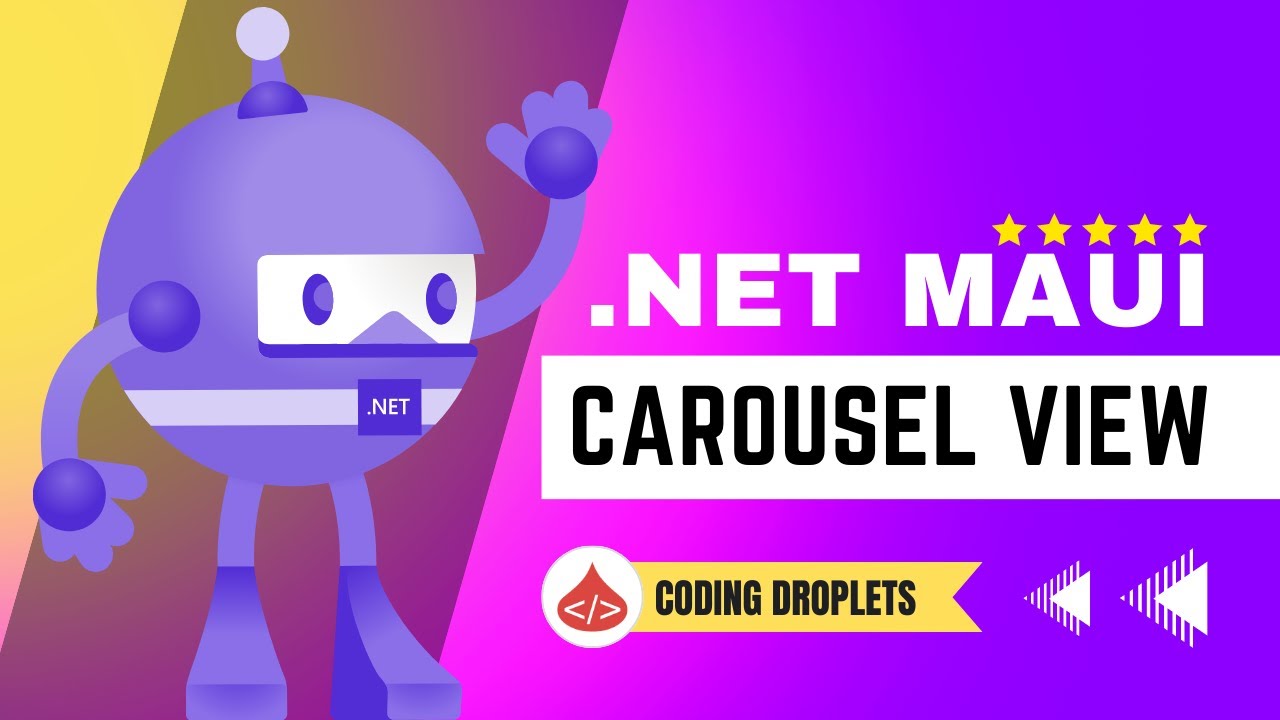
Показать описание
Welcome to this exciting episode of our .NET MAUI tutorial series! In this 5th video, we're diving deep into the world of data presentation with two powerful controls: CarouselView and IndicatorView. Whether you're new to .NET MAUI or an experienced developer, this tutorial is a must-watch as we explore these essential components for creating captivating cross-platform applications.
With CarouselView, we'll learn how to build stunning sliders and create engaging slide shows in .NET MAUI, the evolution of Xamarin Forms. We'll discover how to leverage the intuitive features of CarouselView to display dynamic content and provide a seamless user experience. Additionally, we'll explore the IndicatorView, a valuable companion to CarouselView that adds visual indicators to enhance navigation and user interaction.
This comprehensive tutorial is part of our .NET MAUI crash course, designed to guide you through the essentials of .NET MAUI and empower you to develop robust cross-platform applications. Whether you're just getting started with .NET MAUI or looking to expand your skills, this tutorial will provide you with practical examples and insights.
Don't forget to check out the complete playlist for our .NET MAUI tutorial series, where you'll find a wealth of resources and tutorials covering various aspects of .NET MAUI development. From getting started guides to full courses, we've got you covered.
Join us now and embark on a journey of mastery in .NET MAUI (the evolution of Xamarin Forms). Let's unlock the full potential of CarouselView and IndicatorView together, and take your cross-platform development skills to new heights.
MAUI Carousel View:
The MAUI CarouselView is a powerful control that enables you to create visually stunning image sliders, slide shows, and interactive carousels in your Xamarin.Forms applications. As a key component of .NET MAUI, the CarouselView provides a seamless cross-platform experience, allowing you to develop captivating user interfaces for a variety of devices and platforms.
Whether you're a beginner exploring the world of Xamarin.Forms or an experienced developer diving into the .NET MAUI framework, the CarouselView offers a wealth of possibilities. With its intuitive features and flexibility, you can easily showcase dynamic content, such as images or other data, in a visually appealing and interactive manner.
One of the standout features of the MAUI CarouselView is its ability to incorporate the IndicatorView. This companion control enhances user navigation by providing visual indicators that help users track their progress within the carousel. By combining the CarouselView and IndicatorView, you can create engaging and intuitive user experiences that keep your app's users captivated.
MAUI Indicator View:
The MAUI IndicatorView is a valuable companion control that enhances the user experience when using the MAUI CarouselView in your Xamarin.Forms applications. As part of the .NET MAUI framework, the IndicatorView provides a visually appealing and intuitive way to guide users through the content presented in the CarouselView.
When developing with .NET MAUI and Xamarin.Forms, the CarouselView is a popular choice for creating image sliders, slide shows, and interactive carousels. However, to further improve user navigation and provide a seamless experience, the IndicatorView comes into play.
The MAUI IndicatorView works in harmony with the CarouselView by displaying visual indicators that represent the number of items or pages available in the carousel. These indicators can take various forms, such as dots or other custom visuals, and they provide users with a clear sense of their progress within the carousel. By interacting with these indicators, users can easily switch between different items or pages, improving the overall usability of your application.
#dotnetmaui #xamarin #csharp #crossplatform #mobiledevelopment #desktopapplication
Комментарии
 0:09:18
0:09:18
 0:23:43
0:23:43
 0:18:36
0:18:36
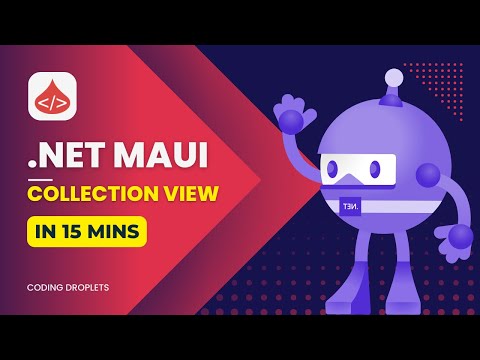 0:15:19
0:15:19
 0:00:23
0:00:23
 0:17:47
0:17:47
 0:00:31
0:00:31
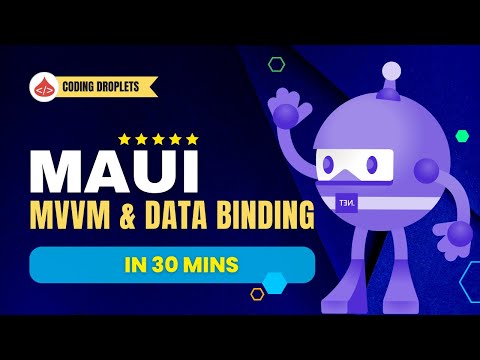 0:27:22
0:27:22
 0:16:20
0:16:20
 0:29:33
0:29:33
 0:20:34
0:20:34
 0:08:27
0:08:27
 0:00:10
0:00:10
 0:09:57
0:09:57
 0:06:13
0:06:13
 0:39:59
0:39:59
 0:09:51
0:09:51
 0:14:00
0:14:00
 0:00:52
0:00:52
 0:14:51
0:14:51
 0:00:08
0:00:08
 0:08:56
0:08:56
 0:16:09
0:16:09
 0:18:44
0:18:44