filmov
tv
.NET MAUI CollectionView: Examples and Best Practices | .NET MAUI Tutorial

Показать описание
Welcome to Coding Droplets! In this tutorial, we'll delve into the world of cross-platform app development using .NET MAUI and explore the powerful features of the CollectionView control. Whether you're a beginner or looking to enhance your skills in mobile application development, this comprehensive guide will take you from getting started with .NET MAUI to mastering the art of creating stunning interfaces using the CollectionView.
With .NET MAUI, a powerful framework for creating native mobile applications, you can unleash the potential of cross-platform mobile development. From enterprise mobile application development to startups seeking to make their mark in the digital space, .NET MAUI offers a versatile platform for building top-notch mobile apps that run seamlessly on both iOS and Android devices. Join us as we explore the intricacies of .NET MAUI, providing you with a comprehensive dotnet MAUI tutorial that covers everything from the basics to advanced concepts. Our .NET MAUI Full Course is carefully crafted to cater to your learning needs, empowering you to create stunning, feature-rich mobile apps. So, whether you're interested in iOS mobile app development, cross-platform mobile application development, or simply expanding your skills in mobile app design and development, this tutorial is your gateway to success. Get ready to embark on this exciting journey and unlock the full potential of .NET MAUI with our extensive .NET MAUI Full Course. Let's dive in and shape the future of mobile apps together.
Throughout this video, we'll cover various topics such as MAUI CollectionView scrolling, MAUI CollectionView refresh, and MAUI CollectionView binding. You'll learn how to effectively bind data, implement smooth scrolling, and refresh your collection view effortlessly.
To provide you with practical insights, we'll walk you through real-life examples of maui collectionview usage. Additionally, we'll introduce you to the fundamentals of .NET MAUI and guide you step-by-step through the process of creating dynamic interfaces.
Whether you're a C# developer or new to cross-platform development, this .NET MAUI tutorial series is designed to equip you with the knowledge and skills needed to succeed. Join us on this exciting journey and unlock the full potential of the CollectionView control in .NET MAUI.
The Maui CollectionView is a powerful control that enables you to display and manipulate collections of data in your .NET MAUI applications. With the Maui CollectionView, you have the flexibility to create dynamic and interactive user interfaces that can handle various scenarios.
One of the key features of the Maui CollectionView is its seamless scrolling capability. You can effortlessly implement smooth and responsive scrolling for large datasets, ensuring a fluid user experience. Additionally, the Maui CollectionView provides options for customization, allowing you to tailor the scrolling behavior to suit your specific requirements.
Refreshing the data displayed in the CollectionView is another essential feature. With the Maui CollectionView, you can easily implement the refreshing functionality, enabling users to update the displayed data with a simple gesture or action. This ensures that your application stays up-to-date with the latest information.
When it comes to data binding, the Maui CollectionView simplifies the process. You can easily bind your collection of data to the CollectionView, allowing for automatic updates and synchronization between the data source and the UI. This powerful binding capability saves you time and effort, enabling you to focus on other aspects of your application development.
To better understand how to leverage the Maui CollectionView, examples are provided throughout this tutorial. These examples showcase real-life scenarios and demonstrate the versatility and potential of the CollectionView control in .NET MAUI applications.
In summary, the Maui CollectionView is an essential component for building dynamic and data-driven user interfaces in .NET MAUI. Its scrolling, refreshing, and binding capabilities empower developers to create engaging and interactive experiences. Explore the possibilities of the Maui CollectionView and unlock the full potential of your .NET MAUI applications.
Ready to dive in? Don't forget to check out the complete playlist for the .NET MAUI tutorial series in the video description. Let's embark on this .NET MAUI adventure together and accelerate your cross-platform development skills!
#dotnetmaui #crossplatform #csharp #programmingtutorial #codeexamples #mobiledevelopment
Комментарии
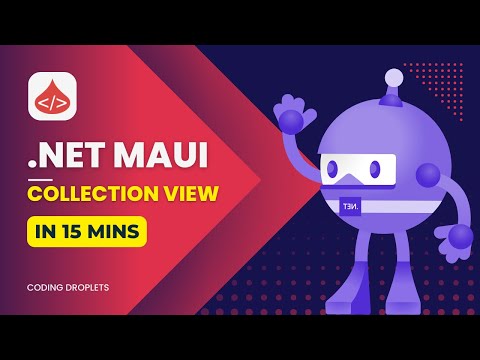 0:15:19
0:15:19
 0:21:08
0:21:08
 0:16:20
0:16:20
 0:15:40
0:15:40
 0:10:46
0:10:46
 0:08:16
0:08:16
 0:05:38
0:05:38
 0:09:54
0:09:54
 0:12:07
0:12:07
 0:00:21
0:00:21
 0:25:04
0:25:04
 0:05:09
0:05:09
 0:09:04
0:09:04
 0:24:53
0:24:53
 0:47:56
0:47:56
 0:08:19
0:08:19
 0:14:07
0:14:07
 0:04:30
0:04:30
 4:08:53
4:08:53
 0:31:25
0:31:25
 0:07:15
0:07:15
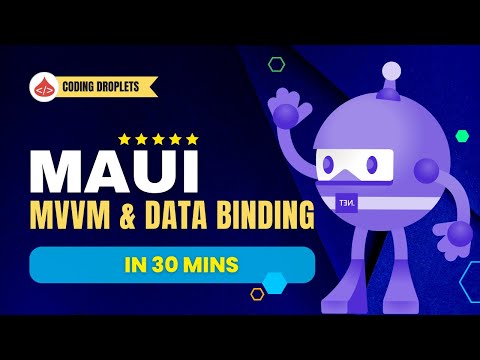 0:27:22
0:27:22
 0:14:00
0:14:00
 0:10:57
0:10:57