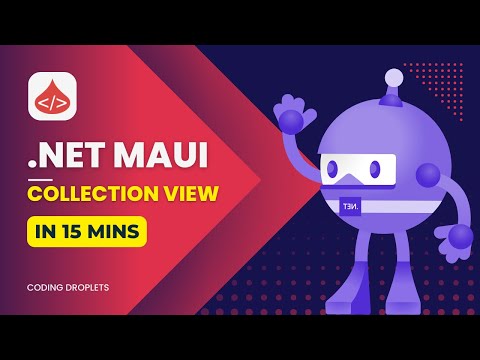filmov
tv
Pull-To-Refresh, EmptyView and Layouts with CollectionView - .NET MAUI Tutorial Step-by-Step

Показать описание
In an earlier video we already implemented the CollectionView, but it's time to have a closer look. For this video, we will learn how to implement pull-to-refresh, see how to make clear to the users there is no data with EmptyView and explore different layouts that are available to CollectionView.
💝 Join this channel to get access to perks:
Disclaimer: this channel is done on personal title, in my free time, and not officially affiliated with or endorsed by Microsoft (my employer) in any way. Opinions and views are my own.
🔗 Links
⏱ Timestamps
00:00 - .NET MAUI CollectionView
00:22 - What is CollectionView? And CarouselView?
03:02 - Implement Pull-To-Refresh with RefreshView
07:52 - Different CollectionView Layouts: Grid, Linear, Custom?
10:31 - CollectionView SelectionMode
11:19 - No Data? No Problem with EmptyView!
15:07 - Wrap-Up; Next Episode: App Theming!
🎥 Video edited with Filmora
🙋♂️ Also find my...
#dotnetmaui #maui #dotnet6
Комментарии