filmov
tv
Hybrid Windows Autopilot - Step by Step - How hard can it be?

Показать описание
With Intune and Windows Autopilot, we can deploy computers that are joined to both the On-Prem Active Directory and Azure Active Directory.
There are very few real-world videos showing this process, so in this video, we go through all the required steps to get this up and running.
#hybrid #windows #autopilot
0:00 Why did I make this video?
0:45 Step-by-step
1:35 Grab the hardware hash (the easy way!)
2:45 Download Intune Connector for AD
3:45 Install the Intune Connector for AD
4:35 Configure the connector
5:40 Delegate Domain Join permissions for the Intune Connector
7:58 Create a new Deployment Profile
9:50 Create the Domain Join Profile
11:57 Check on the AP device import status
14:14 What happens if I change the AP profile for an existing device?
15:35 First login!
16:51 Not going well...
18:21 I am defeated!
There are very few real-world videos showing this process, so in this video, we go through all the required steps to get this up and running.
#hybrid #windows #autopilot
0:00 Why did I make this video?
0:45 Step-by-step
1:35 Grab the hardware hash (the easy way!)
2:45 Download Intune Connector for AD
3:45 Install the Intune Connector for AD
4:35 Configure the connector
5:40 Delegate Domain Join permissions for the Intune Connector
7:58 Create a new Deployment Profile
9:50 Create the Domain Join Profile
11:57 Check on the AP device import status
14:14 What happens if I change the AP profile for an existing device?
15:35 First login!
16:51 Not going well...
18:21 I am defeated!
Hybrid Windows Autopilot - Step by Step - How hard can it be?
Autopilot Hybrid Azure AD Join
Windows Autopilot | How It Works & How to Set It Up
Server 2022 - Windows 11 - AutoPilot - Hybrid Azure AD
Autopilot mit Hybrid Azure AD Join – Intune Windows Basics 19
How to Setup Windows Autopilot in Microsoft Intune
Windows Autopilot Hybrid Azure AD Join: Create Intune Win32 App Cisco AnyConnect VPN + SBL
Ultimate Guide to Windows Autopilot with Microsoft Intune - Updated for 2024!
Intune Tutorial 48 - Autopilot v 2.0 Deep Dive with Practical Session | New Autopilot
Autopilot Hybrid Azure AD Join
New to Intune? Avoid this Windows Autopilot mistake!
Thinking about Intune Autopilot ? Do NOT Domain Join!
Here's how Windows Autopilot works with Microsoft Intune
#IntuneNugget 7- Hybrid Azure AD+ Autopilot |Level 150
The Ultimate Guide to Intune Autopilot - How to use Windows Autopilot with Microsoft Intune
Intune Hybrid Deployment
Enrollment for hybrid Azure AD joined | Windows Autopilot Hybrid AD join | Microsoft Intune Design
[Howto] AutoPilot Hybrid Join with Workspace ONE
Windows Autopilot Testing in VMs: A Step-by-Step Guide!
Microsoft Endpoint Manager Intune Intro, Windows 10 Autopilot Enrolment, Hybrid Azure AD join Part 1
Troubleshooting Hybrid Autopilot
Windows Autopilot User-driven Hybrid Azure AD Join
Is Autopilot viable in hybrid envir. w/ SCCM co-mgmt. enabled + Hybrid AD w/ 1-way sync to local AD?
Windows Autopilot Hybrid Azure AD over VPN Support - Part 1
Комментарии
 0:19:00
0:19:00
 0:19:17
0:19:17
 0:09:13
0:09:13
 0:16:32
0:16:32
 0:10:12
0:10:12
 0:26:10
0:26:10
 0:10:24
0:10:24
 0:42:55
0:42:55
 0:28:16
0:28:16
 0:00:19
0:00:19
 0:02:06
0:02:06
 0:07:27
0:07:27
 0:18:35
0:18:35
 1:54:13
1:54:13
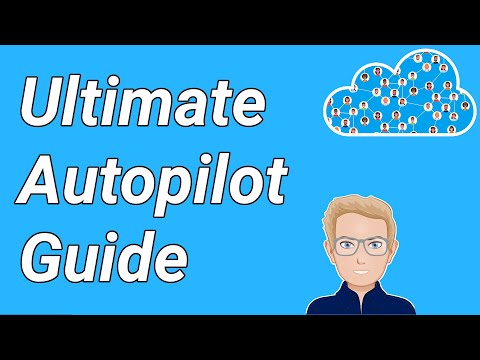 0:33:05
0:33:05
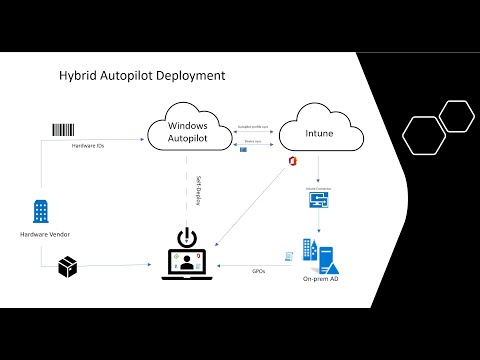 0:21:00
0:21:00
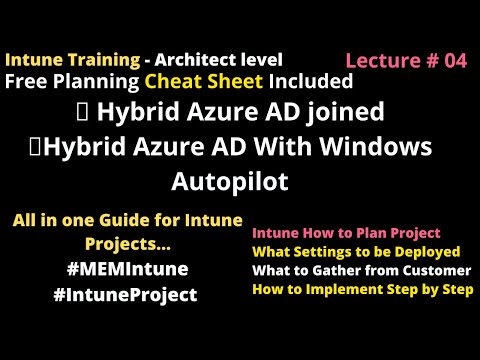 0:32:38
0:32:38
![[Howto] AutoPilot Hybrid](https://i.ytimg.com/vi/QQs4CX8_NAA/hqdefault.jpg) 0:26:22
0:26:22
 0:10:42
0:10:42
 0:24:10
0:24:10
 0:05:27
0:05:27
 0:02:30
0:02:30
 0:03:42
0:03:42
 0:11:26
0:11:26