filmov
tv
Here's how Windows Autopilot works with Microsoft Intune

Показать описание
Windows Autopilot is a cloud-based deployment and device management service that simplifies the process of setting up, resetting, and repurposing Windows devices for organizations. It is designed to streamline the process of deploying and configuring new devices, allowing IT administrators to customize the out-of-box experience (OOBE) for end users. Autopilot enables users to receive devices with pre-configured settings, applications, and policies, reducing the need for manual IT intervention.
Microsoft Intune is a cloud-based unified endpoint management (UEM) solution that enables organizations to manage and secure their devices, apps, and data across various platforms, including Windows, iOS, Android, and macOS. Intune integrates seamlessly with Windows Autopilot to enhance the overall device management experience.
Here's how Windows Autopilot works with Microsoft Intune:
Device registration: When an organization purchases new Windows devices, the device manufacturer or reseller can register the devices' hardware IDs with the organization's Autopilot deployment profile. This process links the devices to the organization and ensures that they receive the correct configuration settings during the OOBE.
Profile creation: IT administrators create Autopilot deployment profiles in Microsoft Intune, which contain the desired settings, applications, and policies for the devices. These profiles can be customized according to the organization's requirements, such as disabling specific Windows features or pre-installing specific software.
Device assignment: IT admins can assign Autopilot profiles to devices registered in Intune. When users power on their devices and connect to the internet, Windows Autopilot automatically configures the devices based on the assigned profile.
User experience: During the OOBE, users sign in with their organization's credentials. Windows Autopilot then applies the assigned profile settings, installs any required applications, and enforces the security policies defined in Microsoft Intune.
Ongoing management: After the initial setup, IT admins can use Microsoft Intune to manage the devices, enforce security policies, distribute software updates, and monitor device compliance.
In summary, Windows Autopilot and Microsoft Intune work together to simplify the deployment and management of Windows devices for organizations, providing a streamlined and efficient user experience.
Microsoft Intune is a cloud-based unified endpoint management (UEM) solution that enables organizations to manage and secure their devices, apps, and data across various platforms, including Windows, iOS, Android, and macOS. Intune integrates seamlessly with Windows Autopilot to enhance the overall device management experience.
Here's how Windows Autopilot works with Microsoft Intune:
Device registration: When an organization purchases new Windows devices, the device manufacturer or reseller can register the devices' hardware IDs with the organization's Autopilot deployment profile. This process links the devices to the organization and ensures that they receive the correct configuration settings during the OOBE.
Profile creation: IT administrators create Autopilot deployment profiles in Microsoft Intune, which contain the desired settings, applications, and policies for the devices. These profiles can be customized according to the organization's requirements, such as disabling specific Windows features or pre-installing specific software.
Device assignment: IT admins can assign Autopilot profiles to devices registered in Intune. When users power on their devices and connect to the internet, Windows Autopilot automatically configures the devices based on the assigned profile.
User experience: During the OOBE, users sign in with their organization's credentials. Windows Autopilot then applies the assigned profile settings, installs any required applications, and enforces the security policies defined in Microsoft Intune.
Ongoing management: After the initial setup, IT admins can use Microsoft Intune to manage the devices, enforce security policies, distribute software updates, and monitor device compliance.
In summary, Windows Autopilot and Microsoft Intune work together to simplify the deployment and management of Windows devices for organizations, providing a streamlined and efficient user experience.
Комментарии
 0:18:35
0:18:35
 0:09:13
0:09:13
 0:20:19
0:20:19
 0:06:12
0:06:12
 0:26:10
0:26:10
 0:02:20
0:02:20
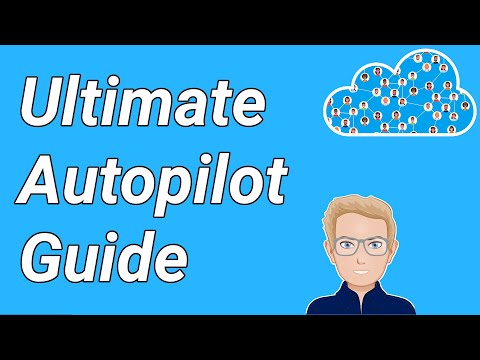 0:33:05
0:33:05
 0:03:01
0:03:01
 2:15:35
2:15:35
 0:42:55
0:42:55
 0:12:14
0:12:14
 0:40:16
0:40:16
 0:20:41
0:20:41
 0:19:00
0:19:00
 0:02:19
0:02:19
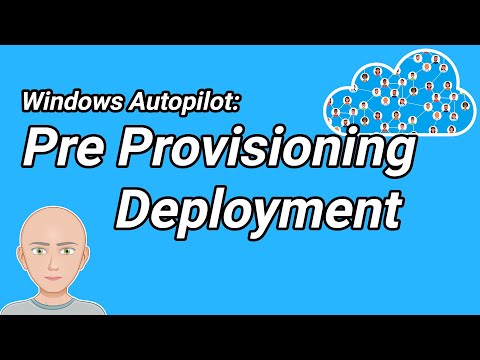 0:27:49
0:27:49
 0:06:28
0:06:28
 0:12:11
0:12:11
 0:19:49
0:19:49
 0:10:57
0:10:57
 0:57:40
0:57:40
 0:18:05
0:18:05
 0:21:56
0:21:56
 0:58:58
0:58:58