filmov
tv
JBL Charge4 Firmware Update (how to)
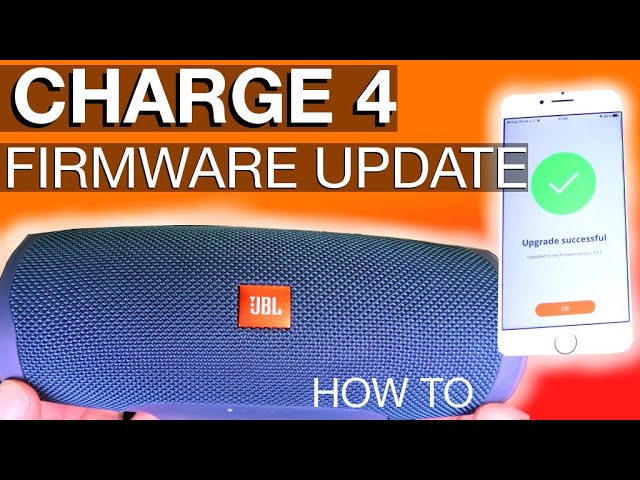
Показать описание
This video explains the firmware update process for the JBL CHARGE4 wireless Bluetooth speaker.
The update of the firmware / software on the speaker requires an Android phone or an iPhone with the JBL Connect app installed. The app can be found in the Google Play Store or the App Store.
Once the app identifies the speaker, check for the little red dot on the settings icon at the bottom of the screen. This indicates that there is an update available.
The update process takes about 10minutes. Make sure not to close the app at any time during the update. Otherwise the speaker may not be functional afterwards!
Wait for the speaker to reset and restart on its own. Then the speaker and the phone can be used again.
The update of the firmware / software on the speaker requires an Android phone or an iPhone with the JBL Connect app installed. The app can be found in the Google Play Store or the App Store.
Once the app identifies the speaker, check for the little red dot on the settings icon at the bottom of the screen. This indicates that there is an update available.
The update process takes about 10minutes. Make sure not to close the app at any time during the update. Otherwise the speaker may not be functional afterwards!
Wait for the speaker to reset and restart on its own. Then the speaker and the phone can be used again.
JBL Charge4 Firmware Update (how to)
JBL CHARGE4 NEW FIRMWARE
JBL Charge 4 firmware update - 2.7 to 3.0 - sound test
JBL Charge 4 Update Firmware
How to Update JBL Portable Bluetooth Speaker Firmware
JBL Firmware Update 2021 for Bluetooth speakers
How to Check Firmware Version on JBL Charge 3 Bluetooth Speaker
All JBL's Secrets Codes! | How to Unblock Your JBL!
How to update JBL Charge 5 firmware - Version 0.8.2.0
JBL Firmware Update Issue And The Way Around It
JBL Charge 4 | How to activate Low Frequency Mode | Bass Test (Disable DSP)
How to Factory Reset and Troubleshoot JBL Charge 3 & 4 Audio Bluetooth Speakers
JBL Charge 4 - Troubleshooting
JBL Charge 4 One Year Update Review
How to Factory Reset JBL Charge 4 Bluetooth Speaker
JBL Firmware Update Issue FIXED! 👍The app now works
JBL Charge 4 Troubleshooting How To Factory Reset
JBL Charge 2 Firmware check - ist die neuste Version drauf?
JBL Charge 5 vs JBL Charge 4 - Bass test after the firmware upgrade
UPDATE FIRMWARE | JBL XTREME 2 | Lauter, kräftiger, besser | deutsch | 2018
JBL Charge 2+ Plus Firmware Check
JBL Flip4 Firmware Update (how to)
JBL Charge 4 vs Charge 3 - Loudness Test - update - problems
JBL BOOMBOX 2 VS JBL CHARGE 5 #shorts
Комментарии
 0:02:57
0:02:57
 0:08:37
0:08:37
 0:11:03
0:11:03
 0:06:10
0:06:10
 0:02:59
0:02:59
 0:02:16
0:02:16
 0:00:52
0:00:52
 0:03:15
0:03:15
 0:06:09
0:06:09
 0:05:51
0:05:51
 0:00:58
0:00:58
 0:04:20
0:04:20
 0:00:59
0:00:59
 0:11:56
0:11:56
 0:03:09
0:03:09
 0:03:19
0:03:19
 0:01:49
0:01:49
 0:01:12
0:01:12
 0:08:13
0:08:13
 0:04:05
0:04:05
 0:00:14
0:00:14
 0:03:50
0:03:50
 0:23:42
0:23:42
 0:00:11
0:00:11