filmov
tv
How to Disable Remote Desktop in Windows 10/11 in 2024

Показать описание
Content:
0:00 Intro
0:08 Option 1: Disable Remote Desktop easily
0:50 Option 2: Disable Remote Desktop manually by editing the Windows registry
How to disable RDP on Windows 10/11
We will show you how to turn off remote access on Windows 10 systems by following these simple instructions:
1. Type remote settings in the Cortana search box.
2. Choose Allow remote access to your computer to open Control Panel’s Remote System Properties dialog pane.
3. Check the Don’t Allow Remote Connections to this Computer to disable Remote Desktop in Windows 10.
#remotedesktop #windows10 #windows11 #rdp
How To Disable Remote Desktop In Windows 10
How to Disable Remote Desktop and Remote Assistance in Windows 10
How to Disable Remote Desktop Connections in Windows 11 [Tutorial]
How to Disable Remote Desktop in Windows 10/11 in 2024
How to Stop Remote Control to My Computer | Windows 10
How to Enable or Disable Remote Desktop Connections in Windows 10 PC
How to enable remote desktop connections in Windows 10
How To Disable Remote Desktop and Remote Assistance In Windows 10 | Protect your Windows Computer
Ubiquiti UniFi Teleport VPN - Deep Dive
How to Disable Remote Desktop Connection via Group Policy | Disable Remote Desktop Connections
Disable remote access to your Mac - macOS Hardening
To disable remote connections of Chrome Remote Desktop
How to Add or Remove Remote Desktop Users in Windows 11/10 [Tutorial]
Menghilangkan notifikasi stop sharing Chrome remote desktop
How to Enable/Disable Remote Desktop Using PowerShell
How To Enable or Disable Remote Desktop For Windows XP [Tutorial]
How to Remove or Clear Remote Desktop Connection History (Name, IP Entries)
Windows remote desktop options greyed out/disabled and set to allow remote desktop connections
HOW TO ENABLE OR DISABLE REMOTE DESKTOP CONNECTION IN WINDOWS 7
How to EASILY Set Up Remote Desktop on Windows 10
How to Disable Remote Desktop And Remote Assistance in Windows 11 | How to Disable Remote Desktop PC
How to disable copy/paste via Remote Desktop Connection | VPS Tutorial
How to Remove Chrome Remote Desktop on Windows
How to Turn on Remote Desktop in Windows 7
Комментарии
 0:01:36
0:01:36
 0:01:29
0:01:29
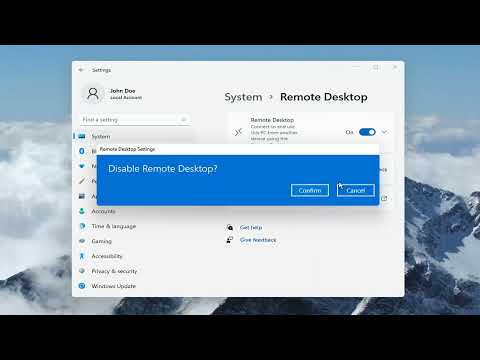 0:01:05
0:01:05
 0:01:48
0:01:48
 0:04:52
0:04:52
 0:00:32
0:00:32
 0:02:38
0:02:38
 0:03:46
0:03:46
 0:25:09
0:25:09
 0:06:54
0:06:54
 0:00:18
0:00:18
 0:00:28
0:00:28
 0:01:14
0:01:14
 0:04:02
0:04:02
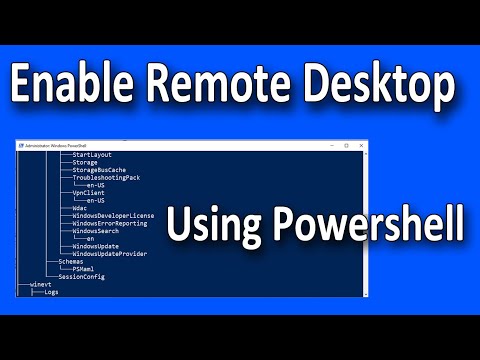 0:02:59
0:02:59
 0:00:52
0:00:52
 0:02:22
0:02:22
 0:02:07
0:02:07
 0:01:04
0:01:04
 0:02:03
0:02:03
 0:04:18
0:04:18
 0:01:53
0:01:53
 0:00:32
0:00:32
 0:01:07
0:01:07