filmov
tv
Faster Arduino Code With Forced Inline Functions (c++). Visual Demonstration.

Показать описание
This is a tutorial that shows how to get inline functions/methods working for Arduino. With Arduino IDE's default c++ compiler optimization parameters it ignores the "inline" keyword. So you need to force it with "__attribute__((always_inline))".
Article about forcing inline functions with Arduino:
Article about forcing inline functions with Arduino:
Faster Arduino Code With Forced Inline Functions (c++). Visual Demonstration.
How Fast Does Your Arduino Code Run? ⏱
Optimizing Arduino Code: no setup(), no loop() ⛔
How Arduino slows you down, and how to write code faster like a professional!
How to Use Arduino Compiler Optimizations to Produce Faster and Smaller Code
Who can continuously Toggle an IO pin faster? Arduino or a PIC uC? - Let's find out!
Optimize Your Arduino Code with Registers
Learn Arduino #5: Write faster, more efficient code (Interrupts) - Tutorial
Advanced Arduino Code Optimisation with Pin Registers
AI is getting too smart 💀 #electronics #arduino #engineering
Speed Up Your Arduino!
LCD Display with Arduino #arduino #diy #programming
Arduino: Loop Iteration (speed: fast)
How fast does your Arduino or Esp32 code runs? Scan time optimization
Force Sensor Serial Data Plotting in Python Tkinter GUI (Faster Plotting)
Arduino Nano Switching Speed Test
Fast digitalRead() and digitalWrite() | Tips and Tricks about arduino coding | Anto's ATL E-Log...
30 Days of Arduino - Rotary Encoder
Servo Test #arduino #3dprinting #pcbway #pcbdesign #rocket #servomotors
Fastest tutorial | How to use Micro Servo motor with Arduino + DOWNLOAD CODE
Robotic Arm | arduino #arduino #robotics #diy
Stepper motor rotation control #stepper_motor #steppers
How to use Rotary Encoder sensor with Arduino? | Fastest tutorial is on my chanel
Robot dog keeps its balance in extreme training. #unitree #robots #robotdog #china #chinatechnology
Комментарии
 0:06:20
0:06:20
 0:19:18
0:19:18
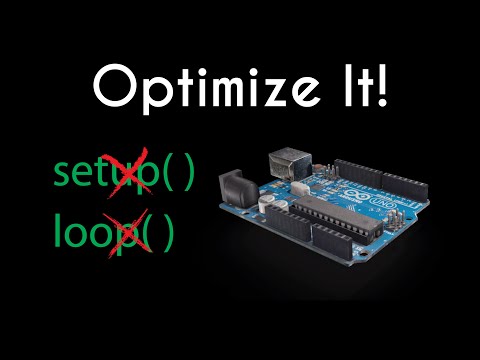 0:09:27
0:09:27
 0:13:01
0:13:01
 0:07:03
0:07:03
 0:01:38
0:01:38
 0:05:09
0:05:09
 0:08:47
0:08:47
 0:15:16
0:15:16
 0:00:21
0:00:21
 0:07:35
0:07:35
 0:00:14
0:00:14
 0:00:08
0:00:08
 0:07:26
0:07:26
 0:00:10
0:00:10
 0:06:42
0:06:42
 0:15:15
0:15:15
 0:00:19
0:00:19
 0:00:12
0:00:12
 0:01:22
0:01:22
 0:00:12
0:00:12
 0:00:12
0:00:12
 0:00:57
0:00:57
 0:00:20
0:00:20