filmov
tv
BEST Minecraft Settings for FPS Boost (UPDATED 2022)
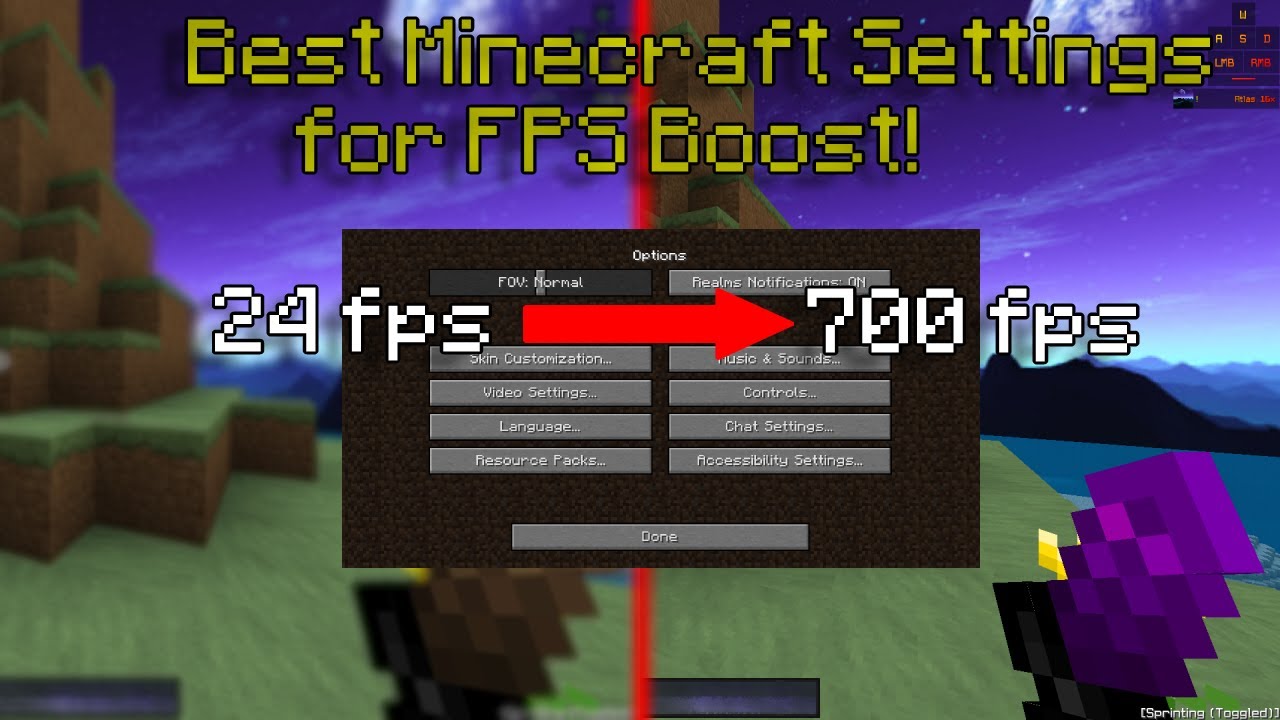
Показать описание
If you want more of this type of video, leave a like and subscribe!
------------------------------------------------------------------------------------------
▶Links:
▶Hardware:
Mouse: Glorious Model O
Keyboard: Laptop keyboard LOL
Headset: Hyper X Cloud Alpha
Microphone: Blue Snowball with NVIDIA RTX Voice
▶PC Specs:
Processor Intel(R) Core(TM) i7-8750H CPU @ 2.20GHz 2.21 GHz
Installed RAM 16.0 GB (15.8 GB usable)
System type 64-bit operating system, x64-based processor
Recorded with OBS Classic, edited with Adobe Premiere Pro, and thumbnail created with Photopea
Today I will be showing you how to improve fps in Minecraft. FPS stands for frames per second and if you want to have a smooth gameplay experience, it is necessary to have a good amount of FPS. These settings will work no matter the system or graphics card and you see a massive increase in fps after using these settings. In my opinion, these are the best settings not only for fps but also for having a good looking game in general and that is why I prefer to use them.
#Jair #JairMinecraft #Hypixel
------------------------------------------------------------------------------------------
▶Links:
▶Hardware:
Mouse: Glorious Model O
Keyboard: Laptop keyboard LOL
Headset: Hyper X Cloud Alpha
Microphone: Blue Snowball with NVIDIA RTX Voice
▶PC Specs:
Processor Intel(R) Core(TM) i7-8750H CPU @ 2.20GHz 2.21 GHz
Installed RAM 16.0 GB (15.8 GB usable)
System type 64-bit operating system, x64-based processor
Recorded with OBS Classic, edited with Adobe Premiere Pro, and thumbnail created with Photopea
Today I will be showing you how to improve fps in Minecraft. FPS stands for frames per second and if you want to have a smooth gameplay experience, it is necessary to have a good amount of FPS. These settings will work no matter the system or graphics card and you see a massive increase in fps after using these settings. In my opinion, these are the best settings not only for fps but also for having a good looking game in general and that is why I prefer to use them.
#Jair #JairMinecraft #Hypixel
Комментарии
 0:12:13
0:12:13
 0:03:45
0:03:45
 0:00:39
0:00:39
 0:00:22
0:00:22
![[1.21.4] BEST MINECRAFT](https://i.ytimg.com/vi/ll5FrZMlazA/hqdefault.jpg) 0:07:19
0:07:19
 0:00:38
0:00:38
 0:09:32
0:09:32
 0:00:14
0:00:14
 0:01:08
0:01:08
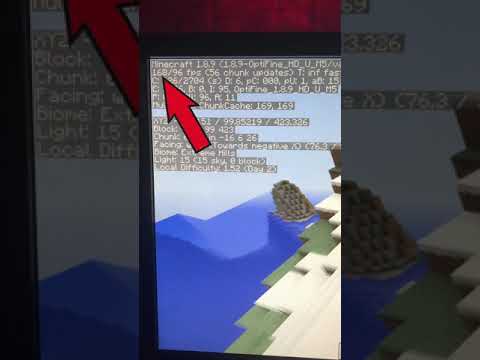 0:00:51
0:00:51
 0:01:06
0:01:06
 0:00:18
0:00:18
 0:00:21
0:00:21
 0:00:47
0:00:47
 0:00:34
0:00:34
 0:09:49
0:09:49
 0:00:41
0:00:41
![[1.20.6] BEST TLAUNCHER](https://i.ytimg.com/vi/XbEO_GOgEGQ/hqdefault.jpg) 0:04:43
0:04:43
 0:13:42
0:13:42
 0:00:34
0:00:34
 0:02:57
0:02:57
 0:06:17
0:06:17
 0:09:07
0:09:07
 0:05:58
0:05:58