filmov
tv
HP Proliant MicroServer Gen8 - SAS/SATA RAID Controller

Показать описание
This is where I install Caddy Adaptor & SAS/SATA RAID card in the HP Proliant MicroServer Gen8 so I can boot from the Caddy adaptor and use the front Hard Drive slot on ServeRAID card focus on RAID & file Storage. This is useful as a File Server.
00:00 = Installing
17:46 = Demonstration
Parts installed:
Add: SATA HDD Caddy Adaptor
Add: Mini-SAS SFF-8087 to 4 SATA Cable
Add: SATA 22 Pin Male to Hard Drive Slimline Micro SATA 16 pin Adapter
Add: IBM LSI ServeRAID M1015 SAS/SATA PCIe RAID Controller
Add: 4pin FDD to SATA Converter Cable (similar to Dell MX714)
#HP
#Gen8
00:00 = Installing
17:46 = Demonstration
Parts installed:
Add: SATA HDD Caddy Adaptor
Add: Mini-SAS SFF-8087 to 4 SATA Cable
Add: SATA 22 Pin Male to Hard Drive Slimline Micro SATA 16 pin Adapter
Add: IBM LSI ServeRAID M1015 SAS/SATA PCIe RAID Controller
Add: 4pin FDD to SATA Converter Cable (similar to Dell MX714)
#HP
#Gen8
Introducing the HP ProLiant MicroServer Gen8
HP Proliant Microserver Gen8 SSD in Optical bay
HP Microserver Gen 8 vs Gen 10 | Full Review
Intel Quad Core Xeon E3-1260L upgrade - HP ProLiant MicroServer Gen8
How to upgrade the memory in your HP Microserver Gen 8
New Toys! HP MicroServer Gen8 Unboxing, Hardware Overview, Linux | Homelab Operations Center
The New HP ProLiant MicroServer Gen8
HP MicroServer Gen8 Upgraded to SAS
My 16TB Home NAS Server - The Setup, Expansion and Future Plans
Intel Xeon upgrade - HP ProLiant MicroServer Gen8
Install CentOS 6.5 HP MicroServer Gen8 RAID B120i
ProLiant MicroServer Gen8 - boot
HP Gen 8 MicroServer - Hard Drive Replacement
HP ProLiant Microserver Gen8 Unboxing
NAS with Hp proliant microserver gen8
HP Proliant Microserver Gen8 - Xeon E3-1240 V2 3.3Ghz Proc, 8GB Mem 12TB
How to install PCIe card into HP microserver Gen8
HP Proliant MicroServer Gen8 - SAS/SATA RAID Controller
HP Proliant Micro server Gen8 running Windows server 2019.
HP Proliant MicroServer (Gen8) Unboxing/Uncasing
HP MicroServer Gen8 Front Bezel Hinge (3D Printed)
HP Gen 8 Micro Server - Teardown & CPU Replacement
HPE ProLiant MicroServer Gen11 Explainer Video
HP Gen8 2020 Microserver Review
Комментарии
 0:04:53
0:04:53
 0:07:10
0:07:10
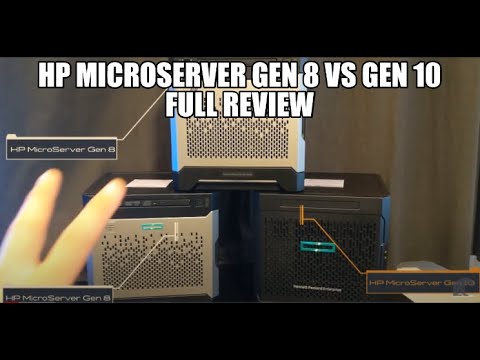 0:07:24
0:07:24
 0:14:28
0:14:28
 0:03:55
0:03:55
 0:07:59
0:07:59
 0:02:36
0:02:36
 0:05:28
0:05:28
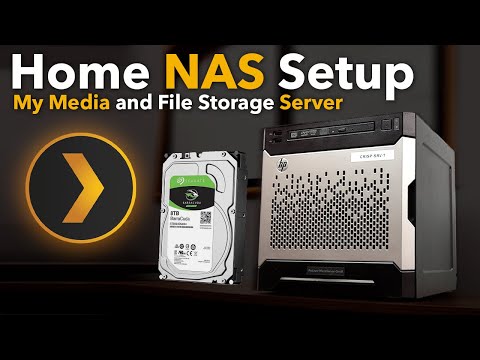 0:09:49
0:09:49
 0:15:45
0:15:45
 0:11:11
0:11:11
 0:03:36
0:03:36
 0:06:02
0:06:02
 0:10:03
0:10:03
 0:08:26
0:08:26
 0:05:13
0:05:13
 0:02:41
0:02:41
 0:22:30
0:22:30
 0:14:59
0:14:59
 0:10:12
0:10:12
 0:00:35
0:00:35
 0:09:47
0:09:47
 0:01:45
0:01:45
 0:02:28
0:02:28