filmov
tv
Azure AD Users and Groups Explained - AZ-800

Показать описание
Azure Active Directory (AAD) Users and Groups Explained. This is part of the Full Microsoft AZ-800 Video Course. Azure AD Users & Groups are explained with demos
In this lesson of the Microsoft AZ-800 course I explain where to find the Azure AD Users and Groups and then also give demonstrations on how to create users and groups.
User Accounts on Azure AD are explained and Groups are also explained with the different types of groups you get on Azure and Office 365.
=====================================
If you want to Support the Channel so I can create more Free Training content like this, you can do so below:
Patreon:
Paypal:
=====================================
Special Thank You to my Patreon Supporters for sponsoring this video:
Supporters:
Enrique Villegas
Rayn
=====================================
Time Stamps:
00:00 Intro
00:30 Finding Azure AD Users & Groups
01:27 Azure AD Users
13:10 Azure AD Groups
In this lesson of the Microsoft AZ-800 course I explain where to find the Azure AD Users and Groups and then also give demonstrations on how to create users and groups.
User Accounts on Azure AD are explained and Groups are also explained with the different types of groups you get on Azure and Office 365.
=====================================
If you want to Support the Channel so I can create more Free Training content like this, you can do so below:
Patreon:
Paypal:
=====================================
Special Thank You to my Patreon Supporters for sponsoring this video:
Supporters:
Enrique Villegas
Rayn
=====================================
Time Stamps:
00:00 Intro
00:30 Finding Azure AD Users & Groups
01:27 Azure AD Users
13:10 Azure AD Groups
Azure AD Users and Groups Explained - AZ-800
12. Create a Group and add Members in Azure Active Directory
Create Azure users and groups in Azure Active Directory
Configure Azure AD Groups and Users | Assign Roles or Licenses to Group for Multiple Users | AZ-104
Microsoft Entra ID Beginner's Tutorial (Azure Active Directory)
AZ-104 Exam EP 03: Azure AD Users & Groups
Learn Microsoft Azure Active Directory in Just 30 Mins (May 2023)
6. Assign Azure AD Roles to User or Group using Azure AD Portal
Azure AD Disabled Users with Assigned Licenses Report
23. How to Assign License to User and Group in the Azure AD
Azure Active Directory (AD, AAD) Tutorial | Identity and Access Management Service
13. How to Manage Groups in Azure Active Directory
Application roles and security groups on the Microsoft identity platform
Azure Files - Assign Azure Permissions to Users/Groups That Require Access 11/13
Create a new user in Azure active Directory ||assign roles|| remove a role||Azure Active Directory
AZ-900 Episode 25 | Azure Identity Services | Authentication, Authorization & Active Directory (...
S04E02 - Local Users and Groups - (I.T)
IAM Azure Active Directory User Groups | K21Academy
Azure Active Directory Security Groups and Role Based Access
AZ-303 Exam EP 04: Azure Users and Groups
Configure Azure AD User Account | Bulk Users Creation | Azure AD Groups | Azure AZ-104 | Day-5
How to add or remove Azure AD user to local administrator group
How to Sync Microsoft Active Directory with Azure AD
Manage Identity and Access in Azure AD – Part 2: Create and Manage Users and Groups in Azure AD
Комментарии
 0:24:58
0:24:58
 0:07:34
0:07:34
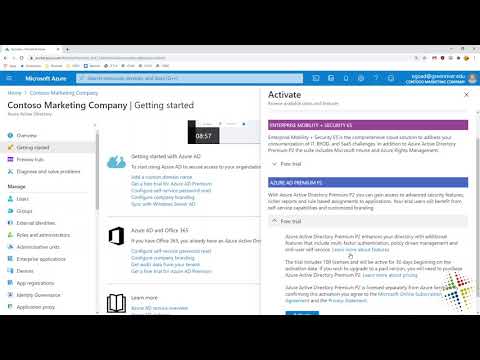 0:20:42
0:20:42
 0:10:31
0:10:31
 0:12:55
0:12:55
 0:24:43
0:24:43
 0:38:05
0:38:05
 0:05:34
0:05:34
 0:04:44
0:04:44
 0:12:53
0:12:53
 0:30:57
0:30:57
 0:06:38
0:06:38
 0:15:52
0:15:52
 0:00:28
0:00:28
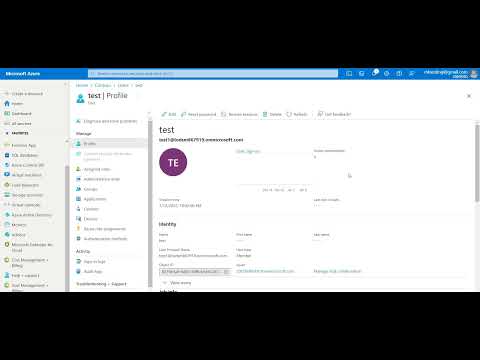 0:06:59
0:06:59
 0:11:41
0:11:41
 0:39:14
0:39:14
 0:09:23
0:09:23
 0:06:01
0:06:01
 0:14:34
0:14:34
 0:14:24
0:14:24
 0:04:01
0:04:01
 0:06:57
0:06:57
 0:46:21
0:46:21