filmov
tv
Manage Identity and Access in Azure AD – Part 2: Create and Manage Users and Groups in Azure AD

Показать описание
This is part 2 of the Managing identity and access in Azure Active Directory in the 4 part series and this module focuses on creating and managing users and groups in Azure Active Directory.
In this module, we will first try to understand what exactly are the user accounts in Azure AD. We will then get started with creating and managing user accounts and groups, their permissions, creating custom groups, and the way they can interact with the resources on Azure.
We will also discuss Role-Based Access Control, the Privileged Identity Management, abbreviated as PIM, and learn how do we handle guests from other organizations.
Finally, we will add a custom domain in Azure AD and will work with active directory accounts on-premises to sync them to Azure using Azure AD Connect, which is a service to synchronize the users between on-premises and the Azure cloud.
Other videos of the series
================================================
Part 1: Security, Responsibility, and Trust in Azure
Part 3: Secure Application Using OpenID Connect & OAuth2.0
Part 4: Secure Azure AD users with Multi-Factor Authentication
=========================================================
Twitter - @mstechtrainings
Facebook - Microsoft Azure Enthusiasts
=========================================================
#AzureAdministration #AzureAutomation #AzureAD #AzureActiveDirectory #IAM #AzureArchitect #AZ104 #AZ303 #AZ304
In this module, we will first try to understand what exactly are the user accounts in Azure AD. We will then get started with creating and managing user accounts and groups, their permissions, creating custom groups, and the way they can interact with the resources on Azure.
We will also discuss Role-Based Access Control, the Privileged Identity Management, abbreviated as PIM, and learn how do we handle guests from other organizations.
Finally, we will add a custom domain in Azure AD and will work with active directory accounts on-premises to sync them to Azure using Azure AD Connect, which is a service to synchronize the users between on-premises and the Azure cloud.
Other videos of the series
================================================
Part 1: Security, Responsibility, and Trust in Azure
Part 3: Secure Application Using OpenID Connect & OAuth2.0
Part 4: Secure Azure AD users with Multi-Factor Authentication
=========================================================
Twitter - @mstechtrainings
Facebook - Microsoft Azure Enthusiasts
=========================================================
#AzureAdministration #AzureAutomation #AzureAD #AzureActiveDirectory #IAM #AzureArchitect #AZ104 #AZ303 #AZ304
Комментарии
 0:09:11
0:09:11
 0:12:46
0:12:46
 0:31:15
0:31:15
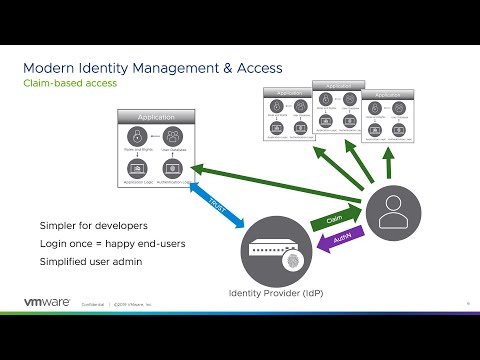 0:17:53
0:17:53
 0:03:37
0:03:37
 1:15:22
1:15:22
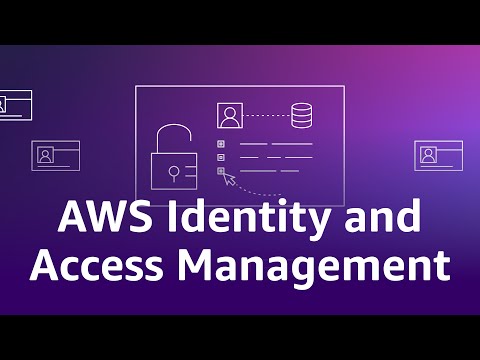 0:01:18
0:01:18
 0:40:11
0:40:11
 0:46:41
0:46:41
 1:31:08
1:31:08
 0:26:19
0:26:19
 0:03:00
0:03:00
 0:11:41
0:11:41
 2:43:29
2:43:29
 0:19:13
0:19:13
 0:20:22
0:20:22
 0:30:57
0:30:57
 0:01:33
0:01:33
 0:10:12
0:10:12
 0:06:39
0:06:39
 0:02:45
0:02:45
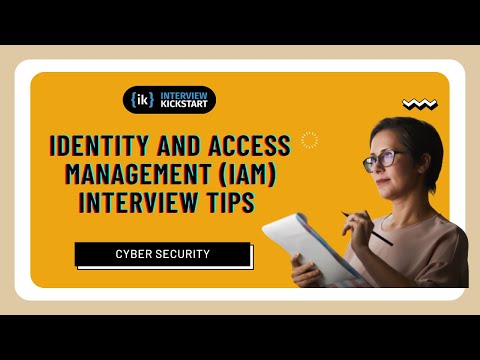 0:05:27
0:05:27
 0:15:38
0:15:38
 0:08:45
0:08:45