filmov
tv
S04E02 - Local Users and Groups - (I.T)

Показать описание
00:00 - Intro
01:35 - Local user group membership
02:30 - Policy CSP - LocalUsersAndGroups
09:53 - Managing local administrators with Azure-AD and Intune
15:50 - Directory Roles
17:26 - PowerShell Helpers to convert Azure AD Object IDs and SIDs
19:13 - Add (replace) users manually
24:27 - Troubleshoot incorrect xml
34:00 - Assign user local administrator on just their device
38:28 - Wrap up
New settings available to configure local user group membership in endpoint security
Visit our websites and social media for more or to get in touch with us
Steve Hosking - Microsoft MMD Team
Adam Gross - Microsoft MVP - Enterprise Mobility
Ben Reader - Microsoft MVP - Enterprise Mobility
Jake Shackelford - Microsoft MVP - Enterprise Mobility
Jóhannes Geir Kristjansson - Microsoft MVP - Enterprise Mobility
01:35 - Local user group membership
02:30 - Policy CSP - LocalUsersAndGroups
09:53 - Managing local administrators with Azure-AD and Intune
15:50 - Directory Roles
17:26 - PowerShell Helpers to convert Azure AD Object IDs and SIDs
19:13 - Add (replace) users manually
24:27 - Troubleshoot incorrect xml
34:00 - Assign user local administrator on just their device
38:28 - Wrap up
New settings available to configure local user group membership in endpoint security
Visit our websites and social media for more or to get in touch with us
Steve Hosking - Microsoft MMD Team
Adam Gross - Microsoft MVP - Enterprise Mobility
Ben Reader - Microsoft MVP - Enterprise Mobility
Jake Shackelford - Microsoft MVP - Enterprise Mobility
Jóhannes Geir Kristjansson - Microsoft MVP - Enterprise Mobility
S04E02 - Local Users and Groups - (I.T)
how to create user in local users and groups | local users
Local admin/privilege management with Intune
46. How to Manage Local User Group Membership with Intune
Bargain Loving Brits In The Sun | Season 4 Episode 2
Intune Account Protection: Local User Group Membership su PC Windows Azure AD Joined
How to manage local administrator accounts on Windows Servers and Workstations using Group Policy
78. How to Create a Local Admin Account using Microsoft Intune
Add User As Local Administrator on server or workstation
How to Create a local user or administrator account in Windows 10 Using Computer Management
What happened to Cassidy Mceown of “Rust Valley Restorers”?
Intune to Manage local groups on Windows devices |Manage Windows 10 Local Admin accounts with Intune
Intune Policies for Managing Local User Groups for Azure AD Joined Devices | Hybrid Azure AD Joined
87. Restrict Users Logon to Windows Device with Microsoft Intune
How to manage Local Administrator Passwords using Intune
Device configuration Profiles Windows 10 Configure Shared multi user device - Intune Training No#51
How to create a local admin via Intune
Tony's Toilet Heaven | Rick and Morty | adult swim
Apigee Edge - 4MV4D - Drupal Developer Portal - Developer Management - User Settings - S04E02
Getting Started with CloudLAPS
Managing User and Group Properties in Azure
How do I add Azure Active Directory User to Local Administrators Group
How to Manage User Accounts in Windows 10
How to safely remove Local Admin rights from Windows endpoints
Комментарии
 0:39:14
0:39:14
 0:05:53
0:05:53
 0:08:39
0:08:39
 0:11:30
0:11:30
 0:41:19
0:41:19
 0:11:22
0:11:22
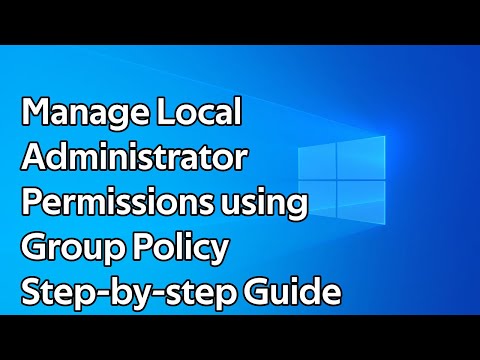 0:11:30
0:11:30
 0:10:58
0:10:58
 0:03:52
0:03:52
 0:03:22
0:03:22
 0:18:15
0:18:15
 0:06:52
0:06:52
 0:12:51
0:12:51
 0:09:14
0:09:14
 0:04:22
0:04:22
 0:04:01
0:04:01
 0:06:52
0:06:52
 0:03:02
0:03:02
 0:04:57
0:04:57
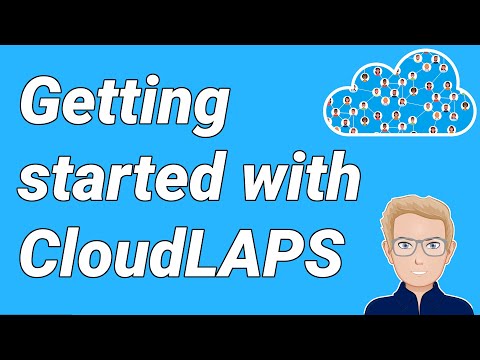 0:18:07
0:18:07
 0:04:41
0:04:41
 0:02:04
0:02:04
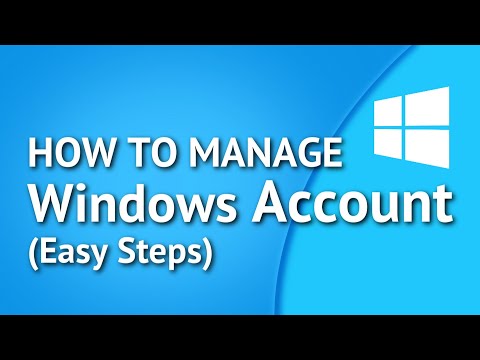 0:04:21
0:04:21
 0:04:27
0:04:27