filmov
tv
Lesson182 - Dataverse Export and Import Solution- Power Apps 1000 Videos
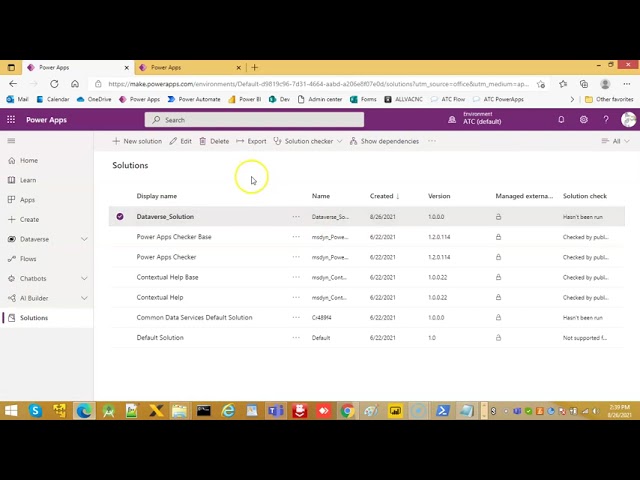
Показать описание
Description - This Video Covers Dataverse Export and Import Solution
Numbering - 182/1000 Power Apps Videos
Numbering - 182/1000 Power Apps Videos
Lesson182 - Dataverse Export and Import Solution- Power Apps 1000 Videos
Export Dataverse Table to Excel Using Power Automate Flow
How to Export Files from Dataverse Table using Power Automate?
Export and Import Dataverse Table Schema from one tenant to another
Migrating Dataverse data across Power Platform environments
How to migrate Microsoft Access database to Microsoft Power Platform Dataverse ?
Manually Export and Import a Solution in Power Apps
Migrate Dataverse Data Between Environments Using the Data Migration Utility
Importing data into the Power Platform Dataverse
MS Dataverse - Migrate Tables from One environment to another environment using Dataflows
How To Move Power Apps Between Environments | ZIP File Method
How to Remove Dependencies from Dataverse or MSCRM
Why choose Microsoft Dataverse? | Everything you need to know! | Dataverse Tutorial Ep2 | Dataverse
Import your Managed Solution, Environments, and Sharing your apps EP9
ALM for Dataverse | Build Pipeline | Export & Import Unmanaged Dataverse Solution By Srinath Pe...
Properties In Managed and Unmanaged Dataverse Solutions
Lesson183 - Dataverse Dataflows - Power Apps 1000 Videos
Power Apps migrating a Solution from Dev to Test or Prod Environment. Part 3 - ALM Series
Use MS Dataflow to Import Northwind XLS to Dataverse tables
How To Migrate Dataverse Data using CLI
How to backup Microsoft Dataverse? | FluentPro
Power Apps - Removing Dependencies from Columns / Tables in Dataverse #7
Connect and Import Table from Dataverse to Excel using Power Query [Plus Analysis using PivotTable]
Migrate Power Apps Solutions using Power Platform CLI
Комментарии
 0:09:11
0:09:11
 0:09:31
0:09:31
 0:12:33
0:12:33
 0:10:08
0:10:08
 0:04:00
0:04:00
 0:18:48
0:18:48
 0:05:58
0:05:58
 0:09:03
0:09:03
 0:08:50
0:08:50
 0:10:21
0:10:21
 0:04:31
0:04:31
 0:03:28
0:03:28
 0:14:31
0:14:31
 0:09:09
0:09:09
 0:22:32
0:22:32
 0:13:02
0:13:02
 0:06:38
0:06:38
 0:05:36
0:05:36
 0:07:56
0:07:56
 0:12:36
0:12:36
 0:01:24
0:01:24
 0:06:13
0:06:13
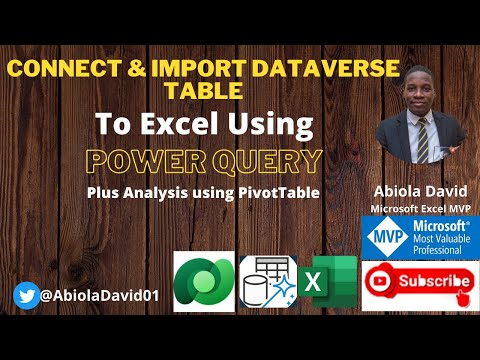 0:08:29
0:08:29
 0:02:47
0:02:47