filmov
tv
Unreal Engine 5.3 PCG - Ep 6 - Custom Blueprint Nodes

Показать описание
Series of videos to learn how to use the Procedural Generation Content plugin in UE 5.2/5.3.
This sixth video talks about:
* The limit of the select points node
* How to create oue own custom blueprint node, for your custom logic
* What are the advantages and drawbacks of BP nodes
00:00 Introduction
00:43 Initial Setup - Native Select Points
01:42 Select Points hidden secret
02:34 Create a new PCG Blueprint Element and expose it
03:43 Adding node settings
04:20 Setup pins
05:18 Execute logic and Context explaination
06:21 Iterate on inputs and store them into local vars
07:30 Maths! Chosen number to keep computation.
08:53 How to do random in PCG
09:38 Dispatch points into 2 arrays
10:46 Create PCG Point Data and feed points
12:18 Attribute set and attribute creation
14:26 Add tagged data to output collection
15:59 Output the collection at the end
16:12 Test time!
18:15 Extra: Change default node name
19:03 Extra: Change node color
19:19 Extra: Preconfigured settings
20:43 Performance discussion
22:01 Conclusion
Music from #Uppbeat (free for Creators!):
License code: UXS6ZL6DI78EDJCY
This sixth video talks about:
* The limit of the select points node
* How to create oue own custom blueprint node, for your custom logic
* What are the advantages and drawbacks of BP nodes
00:00 Introduction
00:43 Initial Setup - Native Select Points
01:42 Select Points hidden secret
02:34 Create a new PCG Blueprint Element and expose it
03:43 Adding node settings
04:20 Setup pins
05:18 Execute logic and Context explaination
06:21 Iterate on inputs and store them into local vars
07:30 Maths! Chosen number to keep computation.
08:53 How to do random in PCG
09:38 Dispatch points into 2 arrays
10:46 Create PCG Point Data and feed points
12:18 Attribute set and attribute creation
14:26 Add tagged data to output collection
15:59 Output the collection at the end
16:12 Test time!
18:15 Extra: Change default node name
19:03 Extra: Change node color
19:19 Extra: Preconfigured settings
20:43 Performance discussion
22:01 Conclusion
Music from #Uppbeat (free for Creators!):
License code: UXS6ZL6DI78EDJCY
Комментарии
 0:56:15
0:56:15
 0:05:32
0:05:32
 0:21:27
0:21:27
 0:14:45
0:14:45
 0:28:38
0:28:38
 0:13:53
0:13:53
 0:36:07
0:36:07
 0:09:52
0:09:52
 0:13:29
0:13:29
 0:04:52
0:04:52
 0:09:08
0:09:08
 0:17:19
0:17:19
 0:21:00
0:21:00
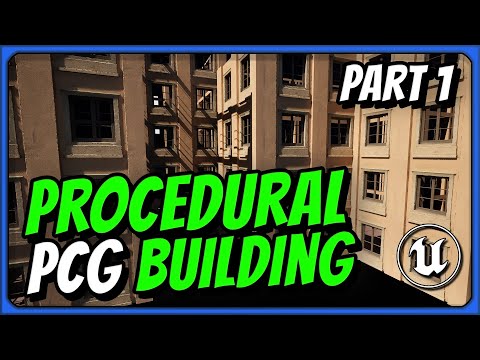 0:24:31
0:24:31
 0:51:04
0:51:04
 0:09:36
0:09:36
 0:09:41
0:09:41
 0:05:05
0:05:05
 0:09:14
0:09:14
 0:00:55
0:00:55
 0:00:29
0:00:29
 0:21:47
0:21:47
 0:06:03
0:06:03
 0:09:06
0:09:06