filmov
tv
How To Save a Template In FL Studio 20 (and later)

Показать описание
This FL Studio 20 tutorial will show you how to save a template in FL Studio 20 and later. Saving a template in FL Studio is very easy, and can be very beneficial since it can significantly boost your workflow. A template can help you save time and allow you to finish more tracks.
This quick video only shows you how to save a template in FL Studio 20, but I have another more in depth video showing how to set up and make a template in FL Studio from scratch as well.
------------------------------------------------------------------
RECOMMENDED STUDIO GEAR:
(Amazon links below)
AUDIO INTERFACE:
REFERENCE HEADPHONES:
BUDGET MONITORS:
PROFESSIONAL MONITORS:
SUBWOOFER:
MICROPHONE:
XLR CABLES:
SHORTCUT KEYBOARD:
☑️Get The Complete Idiot's Guide To Music Theory Here:
As an Amazon Associate, we earn from qualifying purchases.
--------------------------------------------------------------------------------
✔️ VST & Effect Plugins:
✔️ Premium Loops And Sample Packs:
--------------------------------------------------------------------------------
❤️ Support this channel on Patreon:
❤️ Support us with a one-time PayPal donation:
00:00 - Introduction
00:13 - Where to find your templates
00:36 - FL Studio 20 now use a data folder
00:48 - Where to find your data folder
00:56 - How to save a template in FL Studio
01:39 - How to change default template in FL Studio
Follow FireWalk on social media:
📧 Business inquiries:
This quick video only shows you how to save a template in FL Studio 20, but I have another more in depth video showing how to set up and make a template in FL Studio from scratch as well.
------------------------------------------------------------------
RECOMMENDED STUDIO GEAR:
(Amazon links below)
AUDIO INTERFACE:
REFERENCE HEADPHONES:
BUDGET MONITORS:
PROFESSIONAL MONITORS:
SUBWOOFER:
MICROPHONE:
XLR CABLES:
SHORTCUT KEYBOARD:
☑️Get The Complete Idiot's Guide To Music Theory Here:
As an Amazon Associate, we earn from qualifying purchases.
--------------------------------------------------------------------------------
✔️ VST & Effect Plugins:
✔️ Premium Loops And Sample Packs:
--------------------------------------------------------------------------------
❤️ Support this channel on Patreon:
❤️ Support us with a one-time PayPal donation:
00:00 - Introduction
00:13 - Where to find your templates
00:36 - FL Studio 20 now use a data folder
00:48 - Where to find your data folder
00:56 - How to save a template in FL Studio
01:39 - How to change default template in FL Studio
Follow FireWalk on social media:
📧 Business inquiries:
Комментарии
 0:03:15
0:03:15
 0:02:30
0:02:30
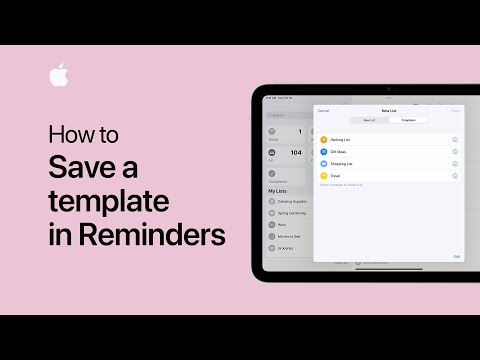 0:01:08
0:01:08
 0:02:56
0:02:56
 0:00:59
0:00:59
 0:05:45
0:05:45
 0:00:34
0:00:34
 0:01:26
0:01:26
 0:01:26
0:01:26
 0:03:45
0:03:45
 0:02:56
0:02:56
 0:01:37
0:01:37
 0:01:12
0:01:12
 0:00:47
0:00:47
 0:01:55
0:01:55
 0:05:30
0:05:30
 0:01:36
0:01:36
 0:02:46
0:02:46
 0:10:27
0:10:27
 0:02:32
0:02:32
 0:00:49
0:00:49
 0:04:16
0:04:16
 0:03:00
0:03:00
 0:02:01
0:02:01