filmov
tv
How to turn designs into templates in Canva
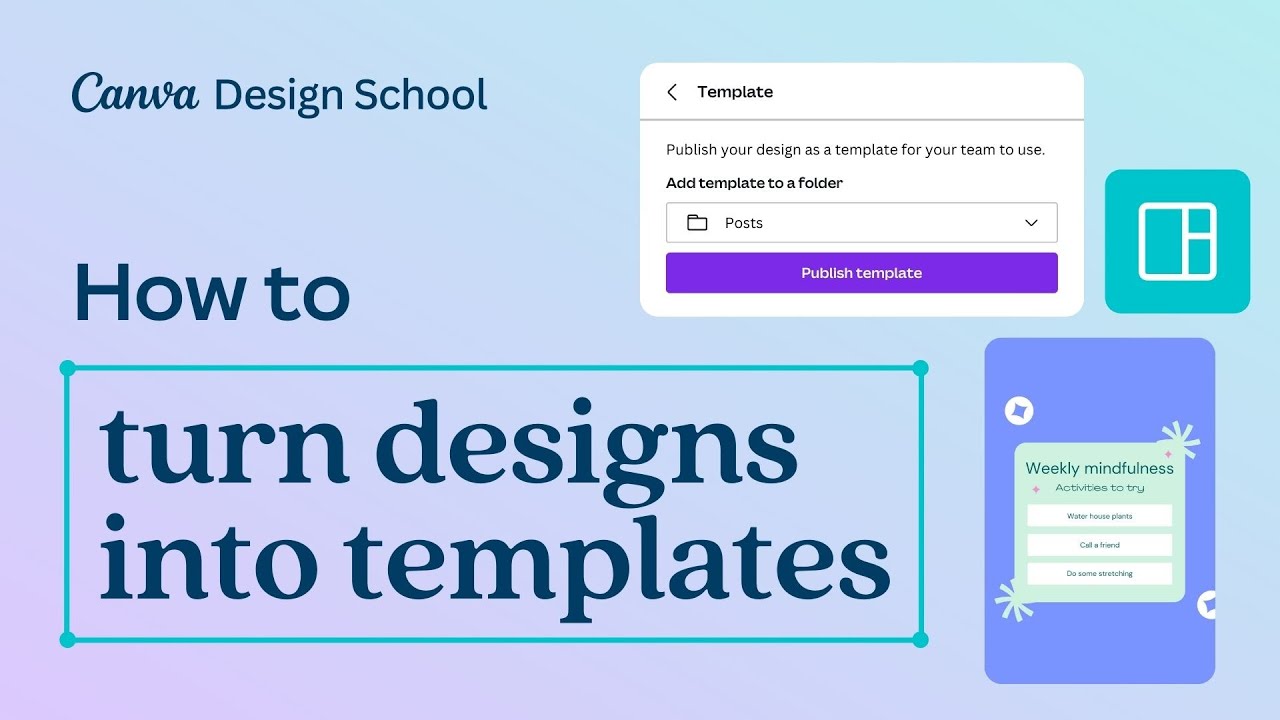
Показать описание
Make design quick and easy for your team and keep your brand consistent across designs.
Convert your design into a reusable template in two ways:
1. Sharing a quick template link
2. Publishing a design as a template
When publishing a design as a template you can either save it to the default folder "Team Templates" which allows your whole team to access the template, or save it to a different folder to manage permissions to the template.
All designs saved as a template will be labelled "Brand template" within the Projects tab.
💡 WHAT YOU'LL LEARN
► How to share a quick template link
► How to publish a design as a template
_______________
✏️ CANVA FOR TEAMS
Did you enjoy this video? Check out our whole ‘Collaborate on Designs’ How-To series and learn how to create professional designs together in real-time with Canva.
Or subscribe to our channel to be notified when we upload new tutorials
_______________
Happy designing ✨
#Canva #CanvaForTeams
Convert your design into a reusable template in two ways:
1. Sharing a quick template link
2. Publishing a design as a template
When publishing a design as a template you can either save it to the default folder "Team Templates" which allows your whole team to access the template, or save it to a different folder to manage permissions to the template.
All designs saved as a template will be labelled "Brand template" within the Projects tab.
💡 WHAT YOU'LL LEARN
► How to share a quick template link
► How to publish a design as a template
_______________
✏️ CANVA FOR TEAMS
Did you enjoy this video? Check out our whole ‘Collaborate on Designs’ How-To series and learn how to create professional designs together in real-time with Canva.
Or subscribe to our channel to be notified when we upload new tutorials
_______________
Happy designing ✨
#Canva #CanvaForTeams
How to turn designs into templates in Canva
How To Turn Sketches Into Vector T-Shirt Designs
7 Ways To Turn BAD Designs Into QUALITY Designs
4 Proven Ways To Make SUPERIOR Designs (With Examples)
HOW TO TURN YOUR DESIGNS INTO STUNNING PORTFOLIO ADDITIONS - How To Use PSD Mockups
How to Turn Illustrator Designs into Motion Masterpieces
Turn Your Procreate Designs Into A Vector (iPad only)
Cricut Tutorial: How to Save your Cricut Design Space Designs as Files you can Share or Sell!
Teacher's Day Special #teacherday #animation #anime #trending #shortsfeed #shorts #cartoon #mem...
HOW TO TURN YOUR HAND DRAWING INTO CUSTOM STREETWEAR DESIGNS
Turn your Figma designs into a real site with Framer
The Easy Way To Create T-Shirt Designs - Kittl - Clothing Brand, Grunge Style, Y2K Style Design
Locofy.ai: Convert your Figma designs to Quality Code 🔥
3D Character Design in Illustrator! | Turn Your 2D Designs into 3D!
Watch AI Turn a Single Text Prompt into Stunning UI Designs in SECONDS! 🤯 | Uizard Autodesigner
How I Turn My Sketches Into Designs
Generate Figma Designs with AI
How I turn my designs into JEWELRY - inspiration, drawings and my collections
Figma Plugin For Responsive designs
Convert your Designs to Code with FigPilot
Create Responsive Website Designs | Figma Tutorial
Turn your Figma Designs into Frontend (React.js) Code
How to design your own Sublimation prints - Beginner tutorial - Easy designs - sublimation designer
USING AI + REMIX to Create Designs for Print on Demand. Easy Prompts in Leonardo.AI
Комментарии
 0:00:59
0:00:59
 0:05:28
0:05:28
 0:06:40
0:06:40
 0:06:35
0:06:35
 0:05:44
0:05:44
 0:11:24
0:11:24
 0:06:37
0:06:37
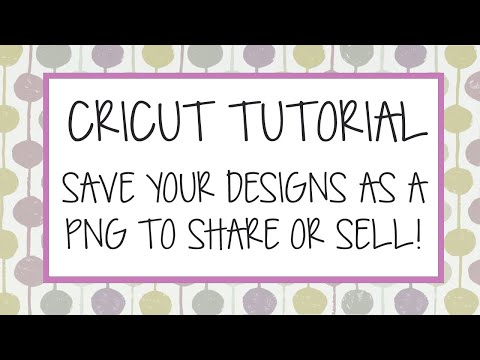 0:03:22
0:03:22
 0:00:29
0:00:29
 0:07:53
0:07:53
 0:09:41
0:09:41
 0:13:06
0:13:06
 0:23:07
0:23:07
 0:28:43
0:28:43
 0:10:46
0:10:46
 0:11:40
0:11:40
 0:01:55
0:01:55
 0:08:26
0:08:26
 0:00:25
0:00:25
 0:12:47
0:12:47
 0:13:46
0:13:46
 0:19:09
0:19:09
 0:17:17
0:17:17
 0:00:59
0:00:59