filmov
tv
FIX 'There was a Problem Resetting Your PC No Changes were Made' in Windows 11 / 10

Показать описание
FIX "There was a Problem Resetting Your PC No Changes were Made" in Windows 11 / 10
While resetting your Windows 11 or 10 PC and Laptop you may get an error that says There was a problem resetting your PC. Apply these best and simple solutions to fix the problem.
Timestamps
00:00 - About the Problem
00:24 - Run Commands
01:07 - Start Computer with Advanced Startup
01:33 - Run CMD Commands
03:40 - Run Startup Repair
03:58 - Fresh Reinstall Windows 11
CMD Commands used in the video
reagentc /disable
reagentc /enable
wmic logicaldisk get deviceid,volumename,description
sfc /scannow /offbootdir=d:\ /offwindir=d: (d will be windows drive)
DISM /Online /Cleanup-Image /RestoreHealth
Join this channel to get access to perks:
Social Media Handles
▬▬▬▬▬▬▬▬▬▬▬▬▬▬▬▬▬▬▬▬▬▬▬▬▬▬▬▬▬▬▬▬
Follow us on:
►Don't forget to subscribe to my channel. By the way, it's completely FREE!
🆓🆓🆓🆓🆓🆓🆓🆓🆓🆓🆓🆓
☑ Watched the video!
☐ Liked?
☐ Subscribed?
Note: This video has followed all the YouTube community guideline rules. The purpose of this video is to help everyone with my knowledge and experience. I totally do not support any type of illegal acts or videos. The videos are completely for legal purposes.
#windows11 #reset #windows10
While resetting your Windows 11 or 10 PC and Laptop you may get an error that says There was a problem resetting your PC. Apply these best and simple solutions to fix the problem.
Timestamps
00:00 - About the Problem
00:24 - Run Commands
01:07 - Start Computer with Advanced Startup
01:33 - Run CMD Commands
03:40 - Run Startup Repair
03:58 - Fresh Reinstall Windows 11
CMD Commands used in the video
reagentc /disable
reagentc /enable
wmic logicaldisk get deviceid,volumename,description
sfc /scannow /offbootdir=d:\ /offwindir=d: (d will be windows drive)
DISM /Online /Cleanup-Image /RestoreHealth
Join this channel to get access to perks:
Social Media Handles
▬▬▬▬▬▬▬▬▬▬▬▬▬▬▬▬▬▬▬▬▬▬▬▬▬▬▬▬▬▬▬▬
Follow us on:
►Don't forget to subscribe to my channel. By the way, it's completely FREE!
🆓🆓🆓🆓🆓🆓🆓🆓🆓🆓🆓🆓
☑ Watched the video!
☐ Liked?
☐ Subscribed?
Note: This video has followed all the YouTube community guideline rules. The purpose of this video is to help everyone with my knowledge and experience. I totally do not support any type of illegal acts or videos. The videos are completely for legal purposes.
#windows11 #reset #windows10
Комментарии
 0:01:26
0:01:26
 0:01:30
0:01:30
 0:05:08
0:05:08
 0:05:33
0:05:33
 0:16:19
0:16:19
 0:01:50
0:01:50
 0:04:09
0:04:09
 0:02:53
0:02:53
 0:01:10
0:01:10
 0:01:33
0:01:33
 0:04:21
0:04:21
 0:11:25
0:11:25
 0:02:01
0:02:01
 0:01:52
0:01:52
 0:10:10
0:10:10
 0:00:40
0:00:40
 0:01:43
0:01:43
 0:02:06
0:02:06
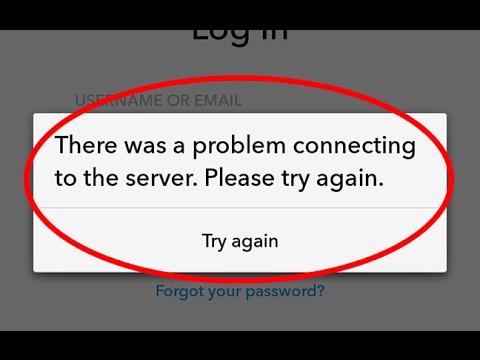 0:01:40
0:01:40
 0:03:23
0:03:23
 0:02:35
0:02:35
 0:01:09
0:01:09
 0:19:42
0:19:42
 0:02:00
0:02:00