filmov
tv
Eclipse | How to create a JAR file using eclipse

Показать описание
In this tutorial I'll show you how you can convert a java (class) file to a JAR file using the eclipse IDE.
Text-version of this tutorial
1. Right click your java project
2. Press export
3. Expand the "Java" folder with the arrow beside the name
For Runnable Jar Files ("Export Runnable Jar File")
4. Press "Runnable Jar File" and then click next
5. For the "launch configurations" choose the name that is the same as the java project you are exporting
6. Select where you wanna save the Jar file to
7. Press OK (if you still have warnings or errors there will be a warning window popping up, you can press OK or fix your Code)
For Jar Files (like methods)
4. Press "Jar File" and then next
5. Select which package(ges) you wanna export
6. Select where you wanna save the Jar file to
7. Press OK (if you still have warnings or errors there will be a warning window popping up, you can press OK or fix your Code)
Music:
Track: dj quads - it’s near
Text-version of this tutorial
1. Right click your java project
2. Press export
3. Expand the "Java" folder with the arrow beside the name
For Runnable Jar Files ("Export Runnable Jar File")
4. Press "Runnable Jar File" and then click next
5. For the "launch configurations" choose the name that is the same as the java project you are exporting
6. Select where you wanna save the Jar file to
7. Press OK (if you still have warnings or errors there will be a warning window popping up, you can press OK or fix your Code)
For Jar Files (like methods)
4. Press "Jar File" and then next
5. Select which package(ges) you wanna export
6. Select where you wanna save the Jar file to
7. Press OK (if you still have warnings or errors there will be a warning window popping up, you can press OK or fix your Code)
Music:
Track: dj quads - it’s near
 0:02:31
0:02:31
 0:05:08
0:05:08
 0:10:29
0:10:29
 0:02:21
0:02:21
 0:04:06
0:04:06
 0:02:16
0:02:16
 0:04:03
0:04:03
 0:18:24
0:18:24
 0:03:15
0:03:15
 0:09:33
0:09:33
 0:16:13
0:16:13
 0:07:24
0:07:24
 0:00:19
0:00:19
 0:04:42
0:04:42
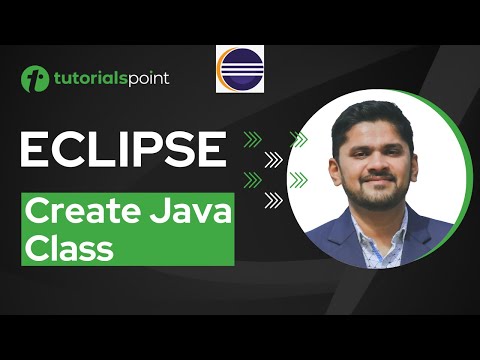 0:02:43
0:02:43
 0:00:28
0:00:28
 0:01:00
0:01:00
 0:00:26
0:00:26
 0:01:46
0:01:46
 0:07:46
0:07:46
 0:05:40
0:05:40
 0:00:44
0:00:44
 0:09:56
0:09:56
 0:00:48
0:00:48