filmov
tv
2.5D parallax effect in GODOT 2D engine. Similar to the background parallax in Hollow knight!

Показать описание
This video outlines a good method to create a pseudo 3D or 2.5D parallax effect in the GODOT 2d game engine. This parallax is different from the one you often see in endless scroller games, and does not use the ParallaxBackground node. Hollow knight implements its parallax using the 3D engine, which has some advantages in regards to lighting. However, the parallax effect will function the same way using this method and it is better for anyone preferring to work in the 2d-engine.
2.5D parallax effect in GODOT 2D engine. Similar to the background parallax in Hollow knight!
2 5D Game in Godot 4.0 Fake3D INTRO Godot
Parallax in Games
Gamedev Explains: Why mix 2D & 3D?
HD-2D Style in Godot 4.0
Lee Sin 2.5D Parallax Animation in Godot / Fanart / League of Legends
Animator explains why Arcane is mostly 2D
Godot 3.4 Platformer 2.5D
2D Parallax effect
2 5D View Modes in Godot
Godot 2.5D Project #godotengine #gamedev
2.5D demo
Godot Paper 2.5D Project: The Power of Paper #godotengine #gamedev
How Games Make VFX (Demonstrated in Godot 4)
HD-2D Style in Godot 4.1
NEW LOCATION! Dynamic Camera for Indie 2.5D JRPG 'FULL CIRCLE'
#Godot: 2.5D 1p/2p Multiplayer 🆕 NOW FOR SALE @ blackboxceo.itch.io 👈 #godotengine #gamestream
Tips And Tricks To Enhancing Your 2.5D World - Unity
2.5d sprite shader godot 4.1
2.5D Game in Godot 4.0
How to make a 2.5d platformer in Godot
Godot 2.5D Project: Day 2 #godotengine #gamedev
2.5D & 3D Animations from 2D Vector Art | #Shorts Tutorial
Parallax or 2.5D effect
Комментарии
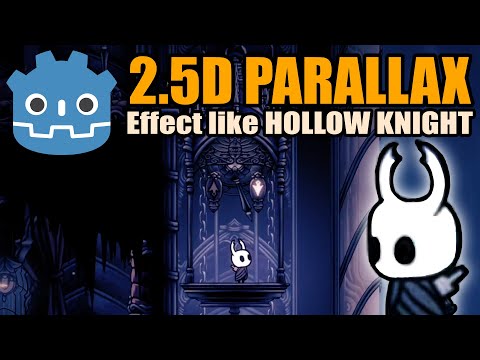 0:04:00
0:04:00
 0:05:11
0:05:11
 0:00:45
0:00:45
 0:00:23
0:00:23
 0:04:20
0:04:20
 0:01:11
0:01:11
 0:02:55
0:02:55
 0:00:55
0:00:55
 0:00:22
0:00:22
 0:04:26
0:04:26
 0:00:16
0:00:16
 0:00:41
0:00:41
 0:00:18
0:00:18
 0:05:46
0:05:46
 0:12:57
0:12:57
 0:01:19
0:01:19
 0:00:16
0:00:16
 0:06:17
0:06:17
 0:00:22
0:00:22
 0:02:11
0:02:11
 0:08:44
0:08:44
 0:00:24
0:00:24
 0:00:14
0:00:14
 0:00:06
0:00:06