filmov
tv
How to Change Date and Time in Automatic Watch Full Tutorial (STEP BY STEP)2018

Показать описание
DescriptHow To Change Date and Time in Automatic Watches full Tutorial Guide 2018 ( STEP BY STEP)
Changing date and time in automatic Watch is sometime quite tricky. If any automatic watch is not worn for quite awhile period of time, it will stop working but as soon as you wear it will start working but you need to set the time and date. if you don't know the logical sequence, how to change or set date and time it will be really annoying because your time and date will change in wrong time and gives you false time .
How to change /set up, date and time in automatic watch 2018
First of all find out the following:
watch Crown - there will be two types of crown:
1. Screw type Crown- at first you have to unscrew or bring the crown at position 1( twist antic lock wise you will hear ,fell the click or see the crown coming out when its undone).
Remember there will be 3 positions of Crown:
Position1- slightly away from watch
Position 2- middle position
Position 3- Farthest position
2. Pull out type Crown - at first gently pull out ensuring that not too much or bring the crown at position 1.
Then follow the below steps:
1. unscrew and bring the crown at position 1( if crown is screw type )
Pull out crown gently at position 1 ( if crown is normal pull out type)
2. Then pull out crown to position 3
3. Turn the crown making sure that hours and minutes hand move clock wise direction (not anti clock wise). Bring the hours hand at 4 / 5 o clock position. Bring the minutes hand at 12 o clock position which means exactly 4 o clock or 5 o clock. Reason why you are doing this is that it will not damage and also it will synchronise accurately
4. Push the crown gently in position 2. Turn the crown so that you can bring the date one day ahead ( for example today is 28 Dec , but you need to bring /set the date on 27 Dec).
5. Pull the crown all the way out or position 3. Then turn the crown so that hours and minutes hand move clock wise direction until date change ( it should be exact today's date )
REMEMBER - DATE ALWAYS CHANGE AT MIDNIGHT
DON'T FORGET ONCE DATE CHANGED AT MIDNIGHT - times goes through AM to PM.
6. Turn the crown and move the hours and minutes hand clockwise until exact local time
7. Once time and date is set , push the crown all the way in and tighten up your crown making sure that water can't get through.
8. All done . Now your watch will show exact time and date.
Комментарии
 0:01:51
0:01:51
 0:01:28
0:01:28
 0:01:14
0:01:14
 0:01:33
0:01:33
 0:01:32
0:01:32
 0:02:34
0:02:34
 0:01:15
0:01:15
 0:01:33
0:01:33
 0:02:13
0:02:13
 0:05:15
0:05:15
 0:01:08
0:01:08
 0:01:48
0:01:48
 0:01:24
0:01:24
 0:00:55
0:00:55
 0:02:16
0:02:16
 0:01:54
0:01:54
 0:01:50
0:01:50
 0:00:22
0:00:22
 0:01:07
0:01:07
 0:01:02
0:01:02
 0:02:01
0:02:01
 0:01:02
0:01:02
 0:02:14
0:02:14
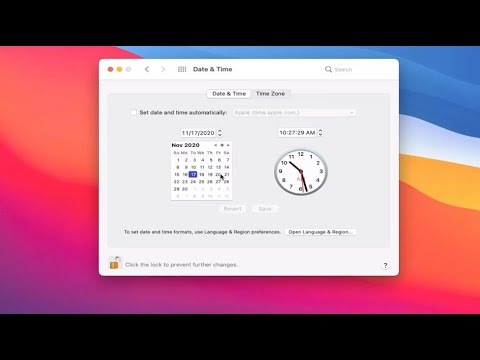 0:01:49
0:01:49