filmov
tv
How to fix controller not PAIRING PS5

Показать описание
If your PS5 controller is not pairing even when you are plugging it in with a cable, try this!
With a sharp object, like a sim ejection tool or a paperclip tap the button located here. It is a small hole on the controller. That is the reset button. Hold it for a few seconds and your controller should reset. Then, try to connect it back with a cable.
If it still doesn’t work, restart your PS5 and try again while connected with a cable.
If the problem persists, Turn off your PS5 and hold the power button until you hear two beeps to enter Safe mode. Try to connect your controller with a cable here.
But if for some strage reason it still doesn't connect. Try the method without a cable. Through bluetooth. To connect your PS5 controller without a cable hold down the Playstation button and the button in the upper left.
Then navigate the menu with a working controller, IF you don’t have a working controller and are desperate, you can put the USB of a keyboard into the PS5. With the keyboard, while the PS5 controller is flashing like this, go to settings, accessories, and select the controller.
SO if you don’t have a cable, but want to hook your PS5 controller to your console, you can use a PC keyboard to navigate the menus.
Join this channel to get access to perks:
#LLEnglishChannel #tutorial #tutorials #PS5 #ps5controller #ps5console #fix
With a sharp object, like a sim ejection tool or a paperclip tap the button located here. It is a small hole on the controller. That is the reset button. Hold it for a few seconds and your controller should reset. Then, try to connect it back with a cable.
If it still doesn’t work, restart your PS5 and try again while connected with a cable.
If the problem persists, Turn off your PS5 and hold the power button until you hear two beeps to enter Safe mode. Try to connect your controller with a cable here.
But if for some strage reason it still doesn't connect. Try the method without a cable. Through bluetooth. To connect your PS5 controller without a cable hold down the Playstation button and the button in the upper left.
Then navigate the menu with a working controller, IF you don’t have a working controller and are desperate, you can put the USB of a keyboard into the PS5. With the keyboard, while the PS5 controller is flashing like this, go to settings, accessories, and select the controller.
SO if you don’t have a cable, but want to hook your PS5 controller to your console, you can use a PC keyboard to navigate the menus.
Join this channel to get access to perks:
#LLEnglishChannel #tutorial #tutorials #PS5 #ps5controller #ps5console #fix
Комментарии
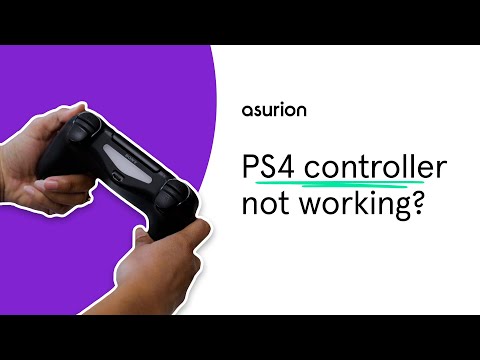 0:01:51
0:01:51
 0:02:05
0:02:05
 0:00:30
0:00:30
 0:10:01
0:10:01
 0:00:57
0:00:57
 0:00:47
0:00:47
 0:11:25
0:11:25
 0:00:15
0:00:15
 0:03:45
0:03:45
 0:02:37
0:02:37
 0:01:24
0:01:24
 0:03:11
0:03:11
 0:04:21
0:04:21
 0:05:35
0:05:35
 0:00:35
0:00:35
 0:01:24
0:01:24
 0:04:54
0:04:54
 0:02:25
0:02:25
 0:06:32
0:06:32
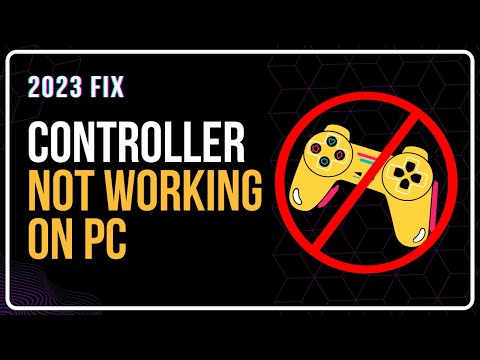 0:06:15
0:06:15
 0:02:03
0:02:03
 0:02:51
0:02:51
 0:01:02
0:01:02
 0:04:08
0:04:08