filmov
tv
How To Fix PS4 Controller Not Turning On? Fix Your Controller Now!

Показать описание
How To Fix PS4 Controller Not Turning On? Fix Your Controller Now!
----------------------------------------------------------------------------------------------------------------
ABOUT THIS VIDEO
In this video we discuss ways about How To Fix PS4 Controller Not Turning On? Your PS4 controller could not be turning on but charging? Not turning on without a charger? Not turning on after bluetooth? Controller light bar not turning on? This means a controller that simply doesn’t charge or connect to the PS4 console. We cover the methods you can use to try to fix your PS4 controller without taking it apart.
It could be just a quick fix and so you can fix PS4 controller not turning on!
There are a few ways how you can fix a PS4 controller not charging or turning on:
1. Clean the charging port of your PS4 controller to possibly get it turning on.
2. Replace the micro USB charging cable used to connect your PS4 controller to the Playstation console and get it charging.
3. Reset the PS4 controller to get it turning on.
4. Power cycle your Playstation console with the PS4 controller plugged in and try turning it on.
5. Charge your PS4 controller without using the traditional charging port and get it charging again.
6. Repair the charging port on the PS4 controller or buy a new one.
Watch the video for further details!
----------------------------------------------------------------------------------------------------------------
RESOURCES & LINKS:
Thank you for watching this video on How To Fix PS4 Controller Not Turning On?
This video contains affiliate links, which means we may receive a commission for purchases made through our links.
----------------------------------------------------------------------------------------------------------------
ABOUT THIS VIDEO
In this video we discuss ways about How To Fix PS4 Controller Not Turning On? Your PS4 controller could not be turning on but charging? Not turning on without a charger? Not turning on after bluetooth? Controller light bar not turning on? This means a controller that simply doesn’t charge or connect to the PS4 console. We cover the methods you can use to try to fix your PS4 controller without taking it apart.
It could be just a quick fix and so you can fix PS4 controller not turning on!
There are a few ways how you can fix a PS4 controller not charging or turning on:
1. Clean the charging port of your PS4 controller to possibly get it turning on.
2. Replace the micro USB charging cable used to connect your PS4 controller to the Playstation console and get it charging.
3. Reset the PS4 controller to get it turning on.
4. Power cycle your Playstation console with the PS4 controller plugged in and try turning it on.
5. Charge your PS4 controller without using the traditional charging port and get it charging again.
6. Repair the charging port on the PS4 controller or buy a new one.
Watch the video for further details!
----------------------------------------------------------------------------------------------------------------
RESOURCES & LINKS:
Thank you for watching this video on How To Fix PS4 Controller Not Turning On?
This video contains affiliate links, which means we may receive a commission for purchases made through our links.
Комментарии
 0:13:04
0:13:04
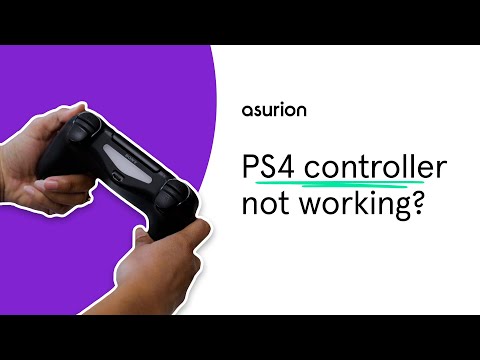 0:01:51
0:01:51
 0:08:04
0:08:04
 0:03:44
0:03:44
 0:00:30
0:00:30
 0:17:22
0:17:22
 0:01:21
0:01:21
 0:13:47
0:13:47
 0:01:33
0:01:33
 0:00:35
0:00:35
 0:02:42
0:02:42
 0:01:32
0:01:32
 0:00:15
0:00:15
 0:10:56
0:10:56
 0:02:45
0:02:45
 0:19:47
0:19:47
 0:00:33
0:00:33
 0:01:13
0:01:13
 0:38:30
0:38:30
 0:00:25
0:00:25
 0:02:05
0:02:05
 0:11:25
0:11:25
 0:13:05
0:13:05
 0:00:39
0:00:39