filmov
tv
HOW TO CREATE AN EBOOK TO SELL Using Designrr // Designrr Tutorial

Показать описание
In this video, I'm going to show you HOW TO CREATE AN EBOOK TO SELL using Designrr. If you've been wanting to learn how to make an ebook fast, this tutorial goes through the steps you need to take to get your idea and turn it into a ebook to sell online. You'll see how easy it is using this all-in-one eBook creation tool. I'll also show you a brief Designrr tutorial and review including pricing.
▼ ▽ At the time of this recording, Designrr can be purchased for $27 one-off at:
❇️❇️❇️ YOUR SPECIAL BONUS DEAL ❇️❇️❇️
• Self-help
• Productivity
• Internet marketing
• Self-care
• Meditation
• Health & Fitness
• Niche marketing
• Membership sites
• Branding
• Building a social media presence
• Confidence
• Content marketing
• LinkedIn marketing
• Memberships
• Starting an online business
• Influencer marketing
• Dating
• Motivation
+ many more topics!
With the articles, you can combine a few to create an ebook or lead magnet using Designrr in just a few clicks.
Here's all you need to do:
That's it!
I'll send your 400 PLR articles as soon as I've confirmed your order.
I had my writers write these articles so rest assured, they were created by us.
▼ ▽ JOIN THE COMMUNITY - THE PRODUCTIVE DIGITAL CREATOR
▼ ▽ TIMESTAMPS
00:00 - Introduction
00:22 - Special deal announcement
01:33 - Getting started with Designrr
03:48 - Navigating your way around Designrr
04:14 - Editing an eBook template
05:56 - Adding text/content to your eBook
10:38 - Editing the footer and page numbering
13:06 - Creating a Table of Contents
14:00 - More ways of enhancing your eBook
15:23 - Saving and exporting your eBook to a PDF
▼ ▽ WATCH THESE NEXT
Another Designrr Review and Tutorial:
Designrr versus Canva for creating ebooks:
5 Best Ebook Creators Compared:
How To Make an Ebook Cover:
20 Digital Product Ideas:
▼ ▽ MY SETUP
______________
▶ Found this video helpful? Make sure to click the Like 👍 button if you want to see more videos like this.
▶ Click the Subscribe button to get more online business training like this and click the bell 🔔 notification icon to be alerted of any new videos I release.
▶ CONNECT WITH ME
Instagram: @aureliustjin
▼ ▽ At the time of this recording, Designrr can be purchased for $27 one-off at:
❇️❇️❇️ YOUR SPECIAL BONUS DEAL ❇️❇️❇️
• Self-help
• Productivity
• Internet marketing
• Self-care
• Meditation
• Health & Fitness
• Niche marketing
• Membership sites
• Branding
• Building a social media presence
• Confidence
• Content marketing
• LinkedIn marketing
• Memberships
• Starting an online business
• Influencer marketing
• Dating
• Motivation
+ many more topics!
With the articles, you can combine a few to create an ebook or lead magnet using Designrr in just a few clicks.
Here's all you need to do:
That's it!
I'll send your 400 PLR articles as soon as I've confirmed your order.
I had my writers write these articles so rest assured, they were created by us.
▼ ▽ JOIN THE COMMUNITY - THE PRODUCTIVE DIGITAL CREATOR
▼ ▽ TIMESTAMPS
00:00 - Introduction
00:22 - Special deal announcement
01:33 - Getting started with Designrr
03:48 - Navigating your way around Designrr
04:14 - Editing an eBook template
05:56 - Adding text/content to your eBook
10:38 - Editing the footer and page numbering
13:06 - Creating a Table of Contents
14:00 - More ways of enhancing your eBook
15:23 - Saving and exporting your eBook to a PDF
▼ ▽ WATCH THESE NEXT
Another Designrr Review and Tutorial:
Designrr versus Canva for creating ebooks:
5 Best Ebook Creators Compared:
How To Make an Ebook Cover:
20 Digital Product Ideas:
▼ ▽ MY SETUP
______________
▶ Found this video helpful? Make sure to click the Like 👍 button if you want to see more videos like this.
▶ Click the Subscribe button to get more online business training like this and click the bell 🔔 notification icon to be alerted of any new videos I release.
▶ CONNECT WITH ME
Instagram: @aureliustjin
Комментарии
 0:07:21
0:07:21
 0:08:42
0:08:42
 0:21:43
0:21:43
 0:11:25
0:11:25
 0:13:41
0:13:41
 0:17:11
0:17:11
 0:12:07
0:12:07
 0:09:30
0:09:30
 0:07:15
0:07:15
 0:08:03
0:08:03
 0:27:32
0:27:32
 0:10:53
0:10:53
 0:20:48
0:20:48
 0:12:41
0:12:41
 0:12:40
0:12:40
 0:24:06
0:24:06
 0:18:09
0:18:09
 0:15:15
0:15:15
 0:19:12
0:19:12
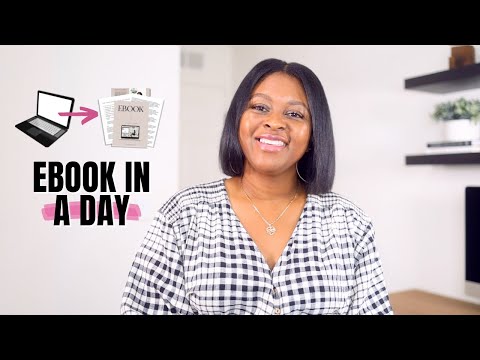 0:13:14
0:13:14
 0:14:32
0:14:32
 0:17:22
0:17:22
 0:14:02
0:14:02
 0:37:37
0:37:37