filmov
tv
HOW TO CREATE AN EBOOK IN CANVA
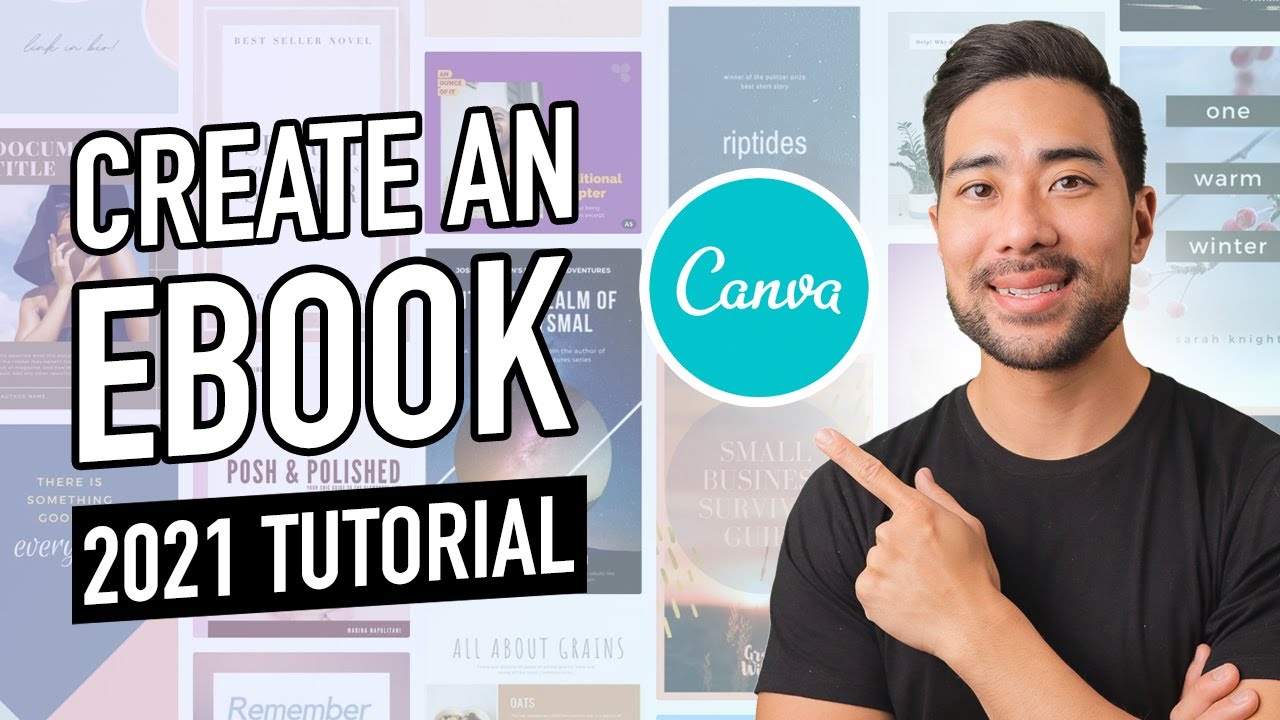
Показать описание
Find out HOW TO CREATE AN EBOOK IN CANVA. You'll learn how to create an ebook to sell and how to make an ebook Canva fast. I'll also share some tips and tricks to creating ebooks easier so you don't need to start from scratch. This tutorial shows you how to create an ebook for free and pdf ebook so you can make your ebook downloadable for your customers or readers.
Get your Canva account here:
▼ ▽ JOIN THE COMMUNITY - THE PRODUCTIVE DIGITAL CREATOR
▼ ▽ SUPPORT THIS CHANNEL + GET 5 BONUSES ❤️
I'm deeply grateful for every single one of you who watch my videos. If you would like to further support this channel, you can do so by buying me a coffee ☕ here:
To show my appreciation, you'll also get 5 bonus guides instantly:
• 21 Things That's Working For Me In My Business
• How To Build Your First Email List - Video Training
• Instant Winning Headlines
• 15-Point Sales Letter Blueprint
• 21 Winning Email Subject Lines
+ 10% will be donated to charity
Thank you! I appreciate you!
▼ ▽ TIMESTAMPS
00:00 - Introduction
00:50 - Getting started with creating an ebook
01:57 - How to use Canva ebook templates
04:04 - How to add more pages to your ebook
04:47 - Maximum number of pages on Canva you can create
06:06 - Editing a template
10:10 - How to add page numbers
11:14 - Wrapping texts around an image or element
13:47 - How to add simple graphs
14:54 - Adding more layouts to your ebook
15:53 - How to save your ebook as a PDF
▼ ▽ WATCH THESE NEXT
20 Canva Tips & Tricks:
How To Create an Ebook in Canva (Tutorial 1):
How To Create an Ebook in Canva (Tutorial 2):
Canva vs Designrr: Which one's the best ebook creator?
How To Create an Ebook Cover with Canva:
How To Make a 3D Book Cover in Canva For Free:
How To Create Canva Templates to Sell:
Once you have your ebook created and designed, watch these two videos on how to sell your ebook:
Sell your ebook on Payhip:
Sell your ebook on Gumroad:
20 Digital Product Ideas:
▼ ▽ MY SETUP
Disclaimer: Some of the links contain affiliate links, meaning I will earn a small commission when you purchase through my link at no additional cost to you.
Canon M50 camera:
Sigma 16mm f1.4 lens:
Rode Procaster mic (for screen tutorials):
Rode NTG5 mic (for talking head videos):
Scarlette Solo USB audio interface:
Zoom H5 audio recorder
sE Dynamite DM1 Pre-amp:
Mogami Studio Gold XLR cable:
Flexfit Delta (the hat I wear):
Music Bed (background music tracks):
Epidemic Sound (another site where I get my music):
My merch:
______________
▶ Found this video helpful? Make sure to click the Like 👍 button if you want to see more videos like this.
▶ Click the Subscribe button to get more online business training like this and click the bell 🔔 notification icon to be alerted of any new videos I release.
▶ CONNECT WITH ME
Instagram: @aureliustjin
Get your Canva account here:
▼ ▽ JOIN THE COMMUNITY - THE PRODUCTIVE DIGITAL CREATOR
▼ ▽ SUPPORT THIS CHANNEL + GET 5 BONUSES ❤️
I'm deeply grateful for every single one of you who watch my videos. If you would like to further support this channel, you can do so by buying me a coffee ☕ here:
To show my appreciation, you'll also get 5 bonus guides instantly:
• 21 Things That's Working For Me In My Business
• How To Build Your First Email List - Video Training
• Instant Winning Headlines
• 15-Point Sales Letter Blueprint
• 21 Winning Email Subject Lines
+ 10% will be donated to charity
Thank you! I appreciate you!
▼ ▽ TIMESTAMPS
00:00 - Introduction
00:50 - Getting started with creating an ebook
01:57 - How to use Canva ebook templates
04:04 - How to add more pages to your ebook
04:47 - Maximum number of pages on Canva you can create
06:06 - Editing a template
10:10 - How to add page numbers
11:14 - Wrapping texts around an image or element
13:47 - How to add simple graphs
14:54 - Adding more layouts to your ebook
15:53 - How to save your ebook as a PDF
▼ ▽ WATCH THESE NEXT
20 Canva Tips & Tricks:
How To Create an Ebook in Canva (Tutorial 1):
How To Create an Ebook in Canva (Tutorial 2):
Canva vs Designrr: Which one's the best ebook creator?
How To Create an Ebook Cover with Canva:
How To Make a 3D Book Cover in Canva For Free:
How To Create Canva Templates to Sell:
Once you have your ebook created and designed, watch these two videos on how to sell your ebook:
Sell your ebook on Payhip:
Sell your ebook on Gumroad:
20 Digital Product Ideas:
▼ ▽ MY SETUP
Disclaimer: Some of the links contain affiliate links, meaning I will earn a small commission when you purchase through my link at no additional cost to you.
Canon M50 camera:
Sigma 16mm f1.4 lens:
Rode Procaster mic (for screen tutorials):
Rode NTG5 mic (for talking head videos):
Scarlette Solo USB audio interface:
Zoom H5 audio recorder
sE Dynamite DM1 Pre-amp:
Mogami Studio Gold XLR cable:
Flexfit Delta (the hat I wear):
Music Bed (background music tracks):
Epidemic Sound (another site where I get my music):
My merch:
______________
▶ Found this video helpful? Make sure to click the Like 👍 button if you want to see more videos like this.
▶ Click the Subscribe button to get more online business training like this and click the bell 🔔 notification icon to be alerted of any new videos I release.
▶ CONNECT WITH ME
Instagram: @aureliustjin
Комментарии
 0:07:21
0:07:21
 0:08:42
0:08:42
 0:21:43
0:21:43
 0:11:25
0:11:25
 0:13:41
0:13:41
 0:17:11
0:17:11
 0:12:07
0:12:07
 0:09:30
0:09:30
 0:07:15
0:07:15
 0:08:03
0:08:03
 0:27:32
0:27:32
 0:10:53
0:10:53
 0:20:48
0:20:48
 0:12:41
0:12:41
 0:12:40
0:12:40
 0:15:15
0:15:15
 0:24:06
0:24:06
 0:18:09
0:18:09
 0:19:12
0:19:12
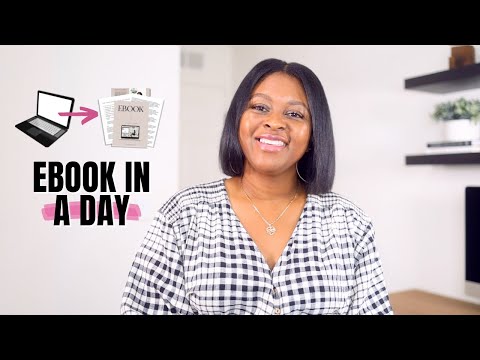 0:13:14
0:13:14
 0:14:32
0:14:32
 0:17:22
0:17:22
 0:14:02
0:14:02
 0:37:37
0:37:37