filmov
tv
How To Create an eBook For Free (Step-by-Step Guide)

Показать описание
In this video, you'll learn how to create an eBook for free using free tools and resources. If you're on a budget but wanting to make an eBook to sell online, this video's for you. The tutorial covers creating a title/cover page, adding a background image, and adding chapter titles. We also go through how to format titles and how to find and upload images to use in your ebook. Enjoy!
*▼ ▽ JOIN THE COMMUNITY - THE PRODUCTIVE DIGITAL CREATOR*
Join 20,000+ email subscribers who receive the latest tips and tutorials directly from me.
*🌟 SOCIALS*
*▼ ▽ MY RECOMMENDED TOOLS*
................................................
▼ ▽ TIMESTAMPS
0:00 Introduction
0:07 What I Created
0:31 Where To Write
0:52 How To Use The Tool
0:56 Designing Your Cover Page
2:02 Unsplash
3:29 Managing Titles
4:29 Insert Your Own Table Of Contents
5:14 Working With Images
5:52 Side-note
6:17 Numbering Pages
7:07 Summary And Conclusion
▼ ▽ LINKS & RESOURCES
Google Docs:
Designrr (an eBook creation tool):
Canva (30-day trial of Canva Pro):
Amazon KDP eBook formatting guidelines:
EpidemicSound (Where I get my music):
................................................
▼ ▽ WATCH THESE NEXT
How To Create and Sell an eBook:
How To Make an Aesthetic eBook In Canva From Start To Finish:
How To Create an eBook in Canva:
................................................
Disclaimer: Some of the links contain affiliate links, meaning I will earn a small commission when you purchase through my link at no additional cost to you. As an Amazon Associate, I earn from qualifying purchases.
▶ CONNECT WITH ME
*▼ ▽ JOIN THE COMMUNITY - THE PRODUCTIVE DIGITAL CREATOR*
Join 20,000+ email subscribers who receive the latest tips and tutorials directly from me.
*🌟 SOCIALS*
*▼ ▽ MY RECOMMENDED TOOLS*
................................................
▼ ▽ TIMESTAMPS
0:00 Introduction
0:07 What I Created
0:31 Where To Write
0:52 How To Use The Tool
0:56 Designing Your Cover Page
2:02 Unsplash
3:29 Managing Titles
4:29 Insert Your Own Table Of Contents
5:14 Working With Images
5:52 Side-note
6:17 Numbering Pages
7:07 Summary And Conclusion
▼ ▽ LINKS & RESOURCES
Google Docs:
Designrr (an eBook creation tool):
Canva (30-day trial of Canva Pro):
Amazon KDP eBook formatting guidelines:
EpidemicSound (Where I get my music):
................................................
▼ ▽ WATCH THESE NEXT
How To Create and Sell an eBook:
How To Make an Aesthetic eBook In Canva From Start To Finish:
How To Create an eBook in Canva:
................................................
Disclaimer: Some of the links contain affiliate links, meaning I will earn a small commission when you purchase through my link at no additional cost to you. As an Amazon Associate, I earn from qualifying purchases.
▶ CONNECT WITH ME
Комментарии
 0:07:21
0:07:21
 0:08:42
0:08:42
 0:21:43
0:21:43
 0:11:25
0:11:25
 0:13:41
0:13:41
 0:17:11
0:17:11
 0:12:07
0:12:07
 0:09:30
0:09:30
 0:07:15
0:07:15
 0:08:03
0:08:03
 0:27:32
0:27:32
 0:10:53
0:10:53
 0:20:48
0:20:48
 0:12:41
0:12:41
 0:12:40
0:12:40
 0:24:06
0:24:06
 0:15:15
0:15:15
 0:18:09
0:18:09
 0:19:12
0:19:12
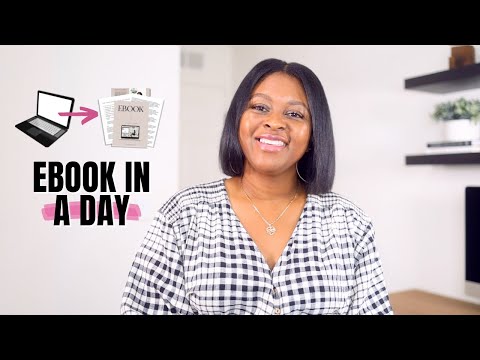 0:13:14
0:13:14
 0:14:32
0:14:32
 0:37:37
0:37:37
 0:17:22
0:17:22
 0:14:02
0:14:02