filmov
tv
OpenCV 2.3.1 Installation Tutorial

Показать описание
OpenCV 2.3.1 Installation on a Windows OS:
{
PATH:
C:\OpenCv231\bin\Debug;C:\OpenCv231\bin\Release;C:\OpenCv231\build\x86\vc10\bin
Debug:
Release:
VC++ include:
C:\OpenCV231\include
C:\OpenCV231\include\opencv
C:\OpenCV231\build\x86\vc10\bin
Debug: C:\OpenCV231\lib\Debug
Release: C:\OpenCV231\lib\Release
}
Credits:
Camtesia Studio,
for guidance.
Thanks for Watching. :)
{
PATH:
C:\OpenCv231\bin\Debug;C:\OpenCv231\bin\Release;C:\OpenCv231\build\x86\vc10\bin
Debug:
Release:
VC++ include:
C:\OpenCV231\include
C:\OpenCV231\include\opencv
C:\OpenCV231\build\x86\vc10\bin
Debug: C:\OpenCV231\lib\Debug
Release: C:\OpenCV231\lib\Release
}
Credits:
Camtesia Studio,
for guidance.
Thanks for Watching. :)
How to Install OpenCV on Python 3.12.2 on Windows 10/11 [ 2024 Update ] Complete Guide
How to Install OpenCV in Visual Studio (2023)
How to Install OpenCV for Python 3.11.1 in Windows 10/11 [ 2023 Update ] | OpenCV Installation
OpenCV 2.3.1 Installation Tutorial
OpenCV (2015) Tutorial -1- OpenCV 3 Installation
How To Install OpenCV Python in Visual Studio Code (Windows 11)
How to Install OpenCV on a Raspberry Pi
How To Install OpenCV In Python 3.12 on windows 10/11 [2023 update] | OpenCV installation
OpenCV 3 Windows 10 Installation Tutorial - Part 2 - Python
How to Install OpenCV on Windows | OpenCV Python Tutorial | Setting up Computer Vision
How to install OpenCV module Python 3
OpenCV3 Tutorials 1: Installing OpenCV 3 in Windows 7 Python 2.7
How to Install OpenCV in Jupyter Notebook Easily (2024)
OpenCV3 Tutorials 1: Installing OpenCV 3 on Anaconda
OpenCV Python Tutorial For Beginners 2 - How to Install OpenCV for Python on Windows 10
OpenCV Python Tutorial #2 | Downloading and Installing OpenCV
How to Install OpenCV for Python // OpenCV for Beginners
How to install Python, pip, OpenCV on Windows 10
Installing OpenCV 3.3.0 with Visual Studio 2017 on Windows 10
How to Install TensorFlow 2 and OpenCV on a Raspberry Pi
How To Install OpenCV Python in Visual Studio Code (Windows 10)
1 OpenCv With Python 3 6 Introduction, Installation And First Image Processing
Install OpenCV-Python on Windows PC
OpenCV AI Kit - How to Install on Windows in 1 minute!?? | OpenCV Python | Computer Vision |2021
Комментарии
 0:04:28
0:04:28
 0:02:42
0:02:42
 0:05:42
0:05:42
 0:17:35
0:17:35
 0:02:51
0:02:51
 0:07:07
0:07:07
 0:06:19
0:06:19
 0:05:22
0:05:22
 0:10:11
0:10:11
 0:05:53
0:05:53
 0:05:46
0:05:46
 0:02:49
0:02:49
 0:03:15
0:03:15
 0:03:44
0:03:44
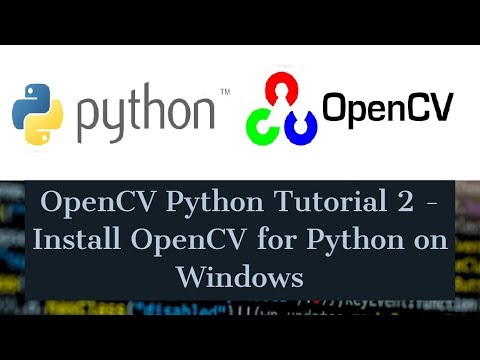 0:10:13
0:10:13
 0:09:09
0:09:09
 0:12:11
0:12:11
 0:04:52
0:04:52
 0:05:43
0:05:43
 0:17:21
0:17:21
 0:10:07
0:10:07
 0:08:00
0:08:00
 0:04:48
0:04:48
 0:04:29
0:04:29