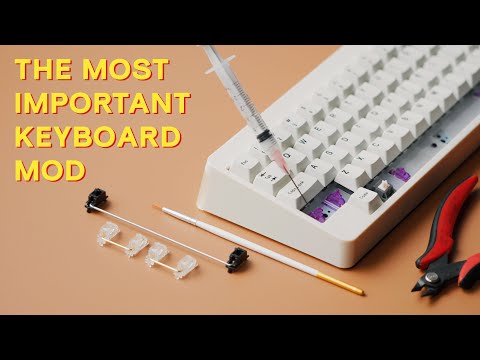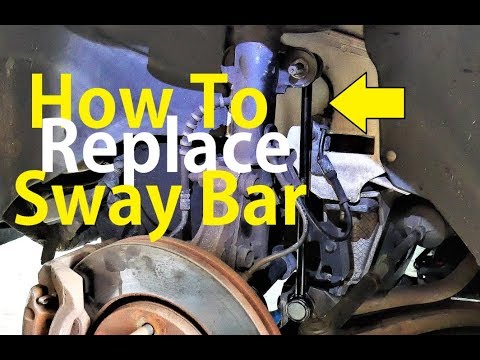filmov
tv
How I Install Stabilizers on a Keyboard PCB
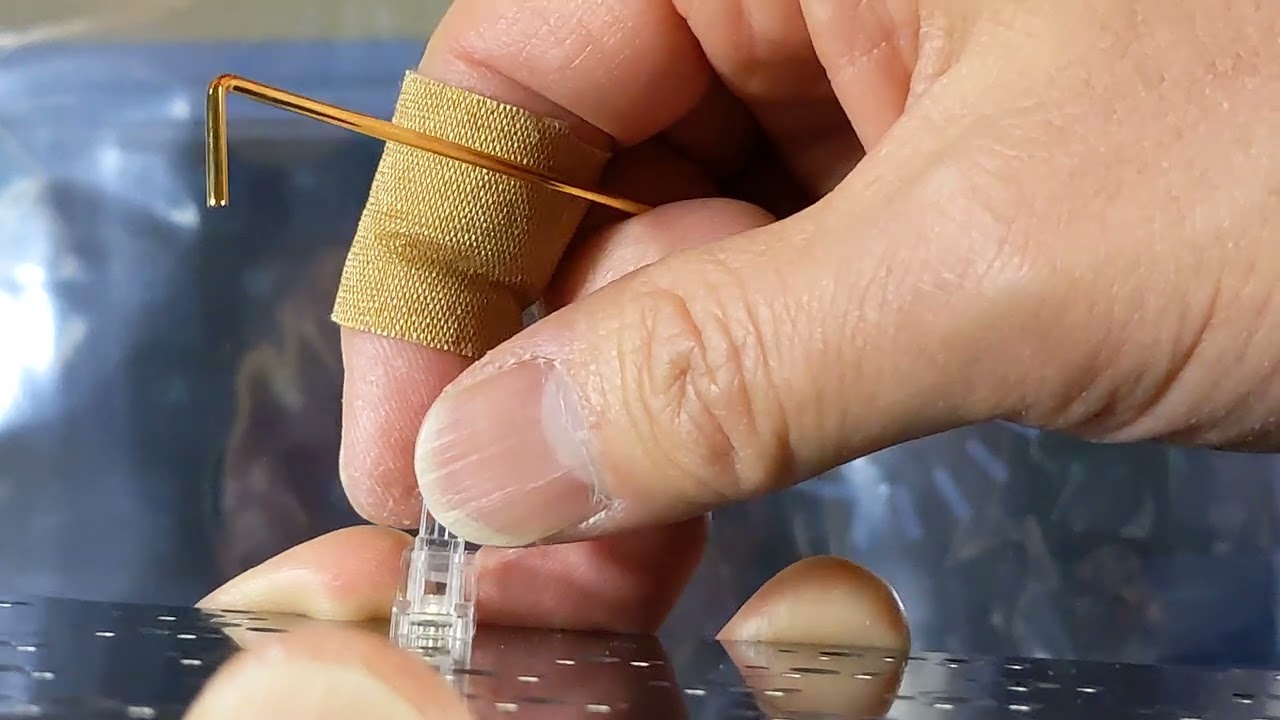
Показать описание
I've always found installing stabilizers to be an awkward thing to do especially when I was getting started in this hobby. I've always had issues with wires falling out or the stem falling out of the housing when I'm trying to screw on a stabilizer. Fortunately, I found a way that works well for me, and hopefully someone else out there finds this useful too.
There may be some variance depending on the stabilizer, but it's a technique I've found that has worked across many kinds of stabilizers for me.
There may be some variance depending on the stabilizer, but it's a technique I've found that has worked across many kinds of stabilizers for me.
Комментарии