filmov
tv
How to Restart the Galaxy Note 10 or Perform a Hard Reboot [Hands On]

Показать описание
How to Access the Power Menu on the Note 10 Now That Bixby Hijacked the Power Key
With the Galaxy Note 10 and Note 10+, Samsung got rid of the dedicated Bixby key and made it to where long-pressing the power button activates Bixby. But this means you can't restart your phone by long-pressing the power button anymore.
So in this video, we tested the Note 10 live with our hands-on access at Samsung Unpacked 2019. There are 2 methods to use to power off or reboot the Note 10. The second method — the one with the hardware button combo — can also be used as a hard reboot gesture when the phone is frozen. Just hold volume down and power for 10 seconds and the phone will reboot no matter what.
Follow Gadget Hacks on:
Gadget Hacks newsletters:
With the Galaxy Note 10 and Note 10+, Samsung got rid of the dedicated Bixby key and made it to where long-pressing the power button activates Bixby. But this means you can't restart your phone by long-pressing the power button anymore.
So in this video, we tested the Note 10 live with our hands-on access at Samsung Unpacked 2019. There are 2 methods to use to power off or reboot the Note 10. The second method — the one with the hardware button combo — can also be used as a hard reboot gesture when the phone is frozen. Just hold volume down and power for 10 seconds and the phone will reboot no matter what.
Follow Gadget Hacks on:
Gadget Hacks newsletters:
Galaxy A72: How to Force a Restart (Forced Restart)
How To Hard Reset A Samsung Phone - Full Guide
How to Hard Reset (Factory Reset) If Forgot Password on Galaxy A50s, A50, A40, A30, A20, A10, etc
How to hard reset your android phone (Samsung)
How to Force Restart your Samsung Galaxy from the Lock Screen #samsung #forcerestart #shorts
(2022) How to Reset Your Samsung Phone to Factory Settings!!
Galaxy S23/S23+/Ultra: How to Force a Restart (Forced Restart)
How To Reset Samsung Galaxy S20 - Hard Reset
Samsung Galaxy A16 (4G/5G) - How to Turn Off/On/Restart
How to Force Restart ANY Samsug Galaxy Phone If the Screen Freezes
How To Restart Galaxy Tab S6 Lite
Galaxy S20 / S20+ : How to Force a Restart (Forced Restart)
Galaxy A34: How to Force a Restart (can't restart?)
Samsung Galaxy Tab A8 (2022) : How to Factory Reset (Hard Reset)
Galaxy S23 & S23+: How to Restart or Turn Off (3 Ways)
How to Turn OFF or Restart Samsung Galaxy Phones without Power Button (Broken Power Button?)
Galaxy S22's: How to Force A Restart
Galaxy Tab A8: How to Force a Restart? Can't Restart?
Galaxy S24's: How to Restart & Turn Off (several ways)
Samsung Tablet How To Restart Reset - Samsung Tablet How To Reboot Instructions, Guide, Tutorial
Galaxy S21 / S21+ : How to Force a Restart (Forced Restart)
Galaxy Tab S9/S9+S9 Ultra: How to Force a Restart (can't restart?)
Galaxy A51: How to Force a Restart (Forced Restart)
Galaxy A23: How to Force a Restart (can't restart?)
Комментарии
 0:00:53
0:00:53
 0:01:35
0:01:35
 0:04:20
0:04:20
 0:02:31
0:02:31
 0:00:28
0:00:28
 0:04:29
0:04:29
 0:01:09
0:01:09
 0:02:56
0:02:56
 0:01:07
0:01:07
 0:02:11
0:02:11
 0:00:26
0:00:26
 0:01:04
0:01:04
 0:01:04
0:01:04
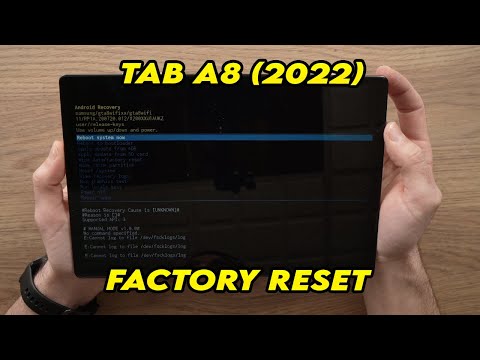 0:02:14
0:02:14
 0:02:36
0:02:36
 0:00:32
0:00:32
 0:01:20
0:01:20
 0:01:23
0:01:23
 0:02:15
0:02:15
 0:02:03
0:02:03
 0:01:00
0:01:00
 0:01:05
0:01:05
 0:00:54
0:00:54
 0:01:16
0:01:16