filmov
tv
Installing Armbian on Amlogic S912 Android TV Box (Tanix TX9s)
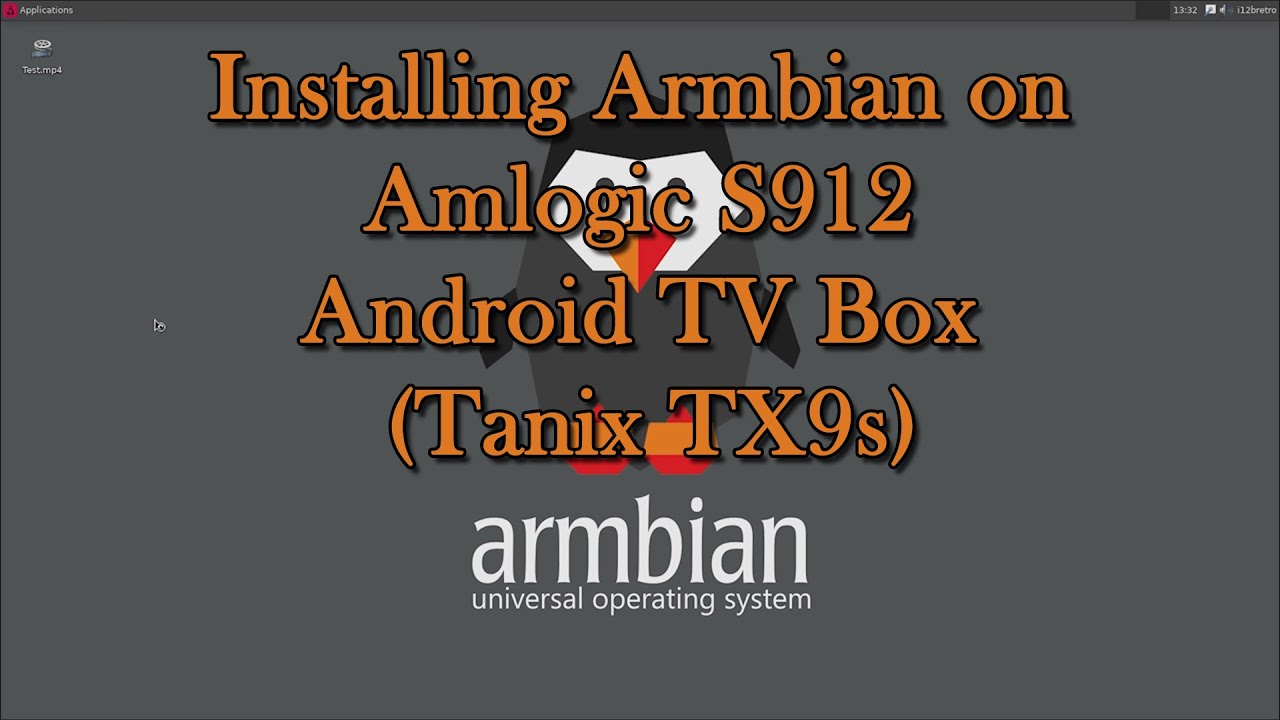
Показать описание
#Linux #RaspberryPiAlternative #AmlogicS912 #Armbian
*** Updated 09/11/2023
I love the idea of the Raspberry Pi, but there are some cheaper alternative single board computers that offer a similar experience for a fraction of the cost. While the community support isn't quite what it is for the Pi, there are a ton of projects you can accomplish on the cheap with these little hidden gems. Keep an eye on AliExpress and Amazon and you can find SBC's sporting quad core ARM process with 2-4 GB of RAM for under $30, including a power supply and IR remote control.
The box used in this video is a Tanix TX9s I picked up on GearBest for $24.99 shipped. It sports an Octa Core Amlogic S912 @ 2GHz and 2 GB of DDR3 RAM.
--------------------------------------------------------------------
Things You Will Need
--------------------------------------------------------------------
--------------------------------------------------------------------
Downloads and Flashing to MicroSD
--------------------------------------------------------------------
03. Run Balena Etcher
04. Burn Armbian image to microSD card
05. Safely remove microSD and re-insert
06. Ignore/close the Windows dialogs to format the inserted microSD card
--------------------------------------------------------------------
Configure MicroSD Card for Armbian
--------------------------------------------------------------------
01. Open the readable partition of the microSD card in Explorer
a. Comment out rk-3399 lines by adding #
b. Uncomment aml s9xx FDT and APPEND lines by removing #
c. Update the FDT line to point to a working .dtb file for your device
# aml s9xxx
d. Save
e. Close
08. Safely remove microSD
09. Insert microSD card to Android TV box
--------------------------------------------------------------------
Booting to Armbian for the First Time
--------------------------------------------------------------------
01. Plug the power adapter into the Android TV box
02. If the device has never booted from external storage before the stock Android OS will load
03. In Android, navigate to the application drawer ≫ Run Update & Backup
05. Select Update
06. The system will reboot twice and should then begin booting Armbian from the microSD card
07. You should see the Armbian terminal running startup scripts
08. When prompted, login with username: root password: 1234
09. Input a new root password
10. Confirm the new root password
11. When prompted, input a username
12. Input a password for the new user
13. Confirm the password for the new user
14. Follow any additional the prompts
15. Armbian will boot into the desktop environment
### Connect with me and others ###
*** Updated 09/11/2023
I love the idea of the Raspberry Pi, but there are some cheaper alternative single board computers that offer a similar experience for a fraction of the cost. While the community support isn't quite what it is for the Pi, there are a ton of projects you can accomplish on the cheap with these little hidden gems. Keep an eye on AliExpress and Amazon and you can find SBC's sporting quad core ARM process with 2-4 GB of RAM for under $30, including a power supply and IR remote control.
The box used in this video is a Tanix TX9s I picked up on GearBest for $24.99 shipped. It sports an Octa Core Amlogic S912 @ 2GHz and 2 GB of DDR3 RAM.
--------------------------------------------------------------------
Things You Will Need
--------------------------------------------------------------------
--------------------------------------------------------------------
Downloads and Flashing to MicroSD
--------------------------------------------------------------------
03. Run Balena Etcher
04. Burn Armbian image to microSD card
05. Safely remove microSD and re-insert
06. Ignore/close the Windows dialogs to format the inserted microSD card
--------------------------------------------------------------------
Configure MicroSD Card for Armbian
--------------------------------------------------------------------
01. Open the readable partition of the microSD card in Explorer
a. Comment out rk-3399 lines by adding #
b. Uncomment aml s9xx FDT and APPEND lines by removing #
c. Update the FDT line to point to a working .dtb file for your device
# aml s9xxx
d. Save
e. Close
08. Safely remove microSD
09. Insert microSD card to Android TV box
--------------------------------------------------------------------
Booting to Armbian for the First Time
--------------------------------------------------------------------
01. Plug the power adapter into the Android TV box
02. If the device has never booted from external storage before the stock Android OS will load
03. In Android, navigate to the application drawer ≫ Run Update & Backup
05. Select Update
06. The system will reboot twice and should then begin booting Armbian from the microSD card
07. You should see the Armbian terminal running startup scripts
08. When prompted, login with username: root password: 1234
09. Input a new root password
10. Confirm the new root password
11. When prompted, input a username
12. Input a password for the new user
13. Confirm the password for the new user
14. Follow any additional the prompts
15. Armbian will boot into the desktop environment
### Connect with me and others ###
Комментарии
 0:04:04
0:04:04
 0:03:02
0:03:02
 0:02:16
0:02:16
 0:21:39
0:21:39
 0:11:29
0:11:29
 0:02:37
0:02:37
 0:01:04
0:01:04
 0:03:37
0:03:37
 0:02:29
0:02:29
 0:04:45
0:04:45
 0:01:21
0:01:21
 0:02:27
0:02:27
 0:04:02
0:04:02
 0:03:37
0:03:37
 0:09:20
0:09:20
 0:01:39
0:01:39
 0:02:06
0:02:06
 0:11:56
0:11:56
 0:01:21
0:01:21
 0:05:42
0:05:42
 0:11:11
0:11:11
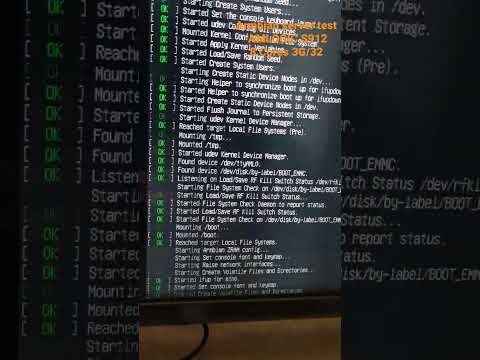 0:00:35
0:00:35
 0:04:38
0:04:38
 0:04:04
0:04:04