filmov
tv
How To Set Stepper Motor Current / VREF on Ender 3

Показать описание
Stepper motor skipping steps? Overheating? WATCH THIS
In today's episode, I show you how to set VREF / stepper motor currents on Creality Ender 3 32-bits silent mainboards (V4.2.2 or V4.2.7) with TMC drivers.
You may need to check or adjust the stepper motor currents when a stepper motor becomes too hot during printing, when a stepper motor skips steps or when replacing a motor with another type.
⏰ Chapters ⏰
0:00 Intro and disclaimer
0:12 When adjusting stepper motor currents?
0:36 Ender 3 stepper motor specifications
0:53 Mainboard version
1:11 Identify stepper drivers with letter on card reader
1:25 Potentiometers to adjust
1:40 Stepper driver specifications and stepper motor current - VREF formula
2:08 VREFs for Creality stepper motors
2:34 Tools needed to adjust the stepper motor currents
2:57 Accessing the mainboard
3:11 Measuring nominal VREFs
3:32 Adjusting VREFs
➡️ Music: "Elegant Advertising" by SoundDesign (ShutterStock)
In today's episode, I show you how to set VREF / stepper motor currents on Creality Ender 3 32-bits silent mainboards (V4.2.2 or V4.2.7) with TMC drivers.
You may need to check or adjust the stepper motor currents when a stepper motor becomes too hot during printing, when a stepper motor skips steps or when replacing a motor with another type.
⏰ Chapters ⏰
0:00 Intro and disclaimer
0:12 When adjusting stepper motor currents?
0:36 Ender 3 stepper motor specifications
0:53 Mainboard version
1:11 Identify stepper drivers with letter on card reader
1:25 Potentiometers to adjust
1:40 Stepper driver specifications and stepper motor current - VREF formula
2:08 VREFs for Creality stepper motors
2:34 Tools needed to adjust the stepper motor currents
2:57 Accessing the mainboard
3:11 Measuring nominal VREFs
3:32 Adjusting VREFs
➡️ Music: "Elegant Advertising" by SoundDesign (ShutterStock)
Electronic Basics #24: Stepper Motors and how to use them
Stepper Motors and Arduino - The Ultimate Guide
How to synchronize stepper motor and encoder? #steppers #stepper_motor
Stepper motor rotation control #stepper_motor #steppers
How to wire steppe motor and controller? #stepper_motor #steppers #steppermotor
How To Set Stepper Motor Current / VREF on Ender 3
Beginner's Guide to Controlling Stepper Motors with Arduino
Must have tool - Stepper motor controller
Stepper Motor Fix Service needed #automobile #mechanic #diy #nissan
How To Correctly Set The Motor Current Limit On An A4988 Stepper Motor Driver
Nema23 Stepper Motor and TB6600 Arduino (Quick tutorial for beginners)
How to use stepper drivers and stepper motors?
TB6600 5A set limit current and stepping full , half , micro step
28BYJ-48 Stepper Motor and ULN2003 Arduino #steppermotor #28byj48 #electronics #electrical
How to Set Up a Stepper Motor
Encoder Wiring for Stepper Motor Control #howto #steppermotor #wiring #encoder
How to connect the #steppermotor with stepper driver, power supply and controller? #howto #motor
stepper motor speed controller reverse or forward controller
The Cheapest Stepper Motor And How You Use It (28BYJ-48 & ULN2003 Arduino Tutorial!) (WITH CODE!...
Nema 17 Stepper Motor Arduino Guage | Arduino Nema 17 Stepper Motor | Arduino Stepper Motor Code DIY
How to set VRef for A4988 and DRV8825 stepper motor drivers
Beginners Guide To Using Large Stepper Motors: #087
servo motor compare with stepper motor advantage
How to wire a STEPPER motor and CONTROLLER
Комментарии
 0:06:47
0:06:47
 0:29:57
0:29:57
 0:00:29
0:00:29
 0:00:12
0:00:12
 0:00:37
0:00:37
 0:03:58
0:03:58
 0:09:59
0:09:59
 0:00:57
0:00:57
 0:00:54
0:00:54
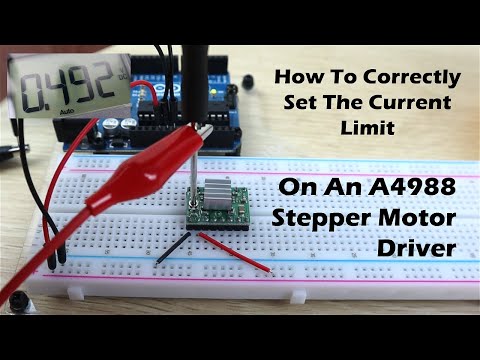 0:04:50
0:04:50
 0:03:34
0:03:34
 0:02:57
0:02:57
 0:02:35
0:02:35
 0:00:13
0:00:13
 0:00:18
0:00:18
 0:00:12
0:00:12
 0:00:16
0:00:16
 0:00:21
0:00:21
 0:18:57
0:18:57
 0:00:08
0:00:08
 0:08:57
0:08:57
 0:19:49
0:19:49
 0:00:13
0:00:13
 0:07:47
0:07:47