filmov
tv
Adding Vmware Vsphere server to Veeam Backup & Replication

Показать описание
Veeam is a leading provider of data backup, disaster recovery, and intelligent data management solutions for virtual, physical, and multi-cloud environments. While Veeam offers several products and solutions, let's focus on describing the interface of Veeam Backup & Replication, which is their flagship product.
The Veeam Backup & Replication interface provides a centralized console for managing and monitoring your backup and replication tasks. It has a user-friendly and intuitive design, allowing administrators to efficiently navigate through the various features and options. Here are some key aspects of the Veeam Backup & Replication interface:
Dashboard: The dashboard provides an overview of your backup infrastructure, displaying real-time information about recent jobs, storage consumption, and overall system health. It offers a quick snapshot of the backup status and allows you to easily identify any issues or concerns.
Job Configuration: Veeam Backup & Replication uses a job-based approach, where you define backup, replication, or restore jobs to protect your data. The interface provides a clear and structured way to create, configure, and manage these jobs. You can specify the source and target locations, schedule the jobs, set retention policies, and customize advanced settings as needed.
Restore and Recovery: The interface offers a range of options for data restore and recovery. You can browse and search for specific files or VMs to restore, choose different recovery points, and define restore destinations. Veeam supports various restore methods, such as full VM recovery, individual file-level recovery, and application item recovery for specific applications like Microsoft Exchange and SQL Server.
Monitoring and Reporting: Veeam Backup & Replication provides comprehensive monitoring capabilities to track the status of backup and replication jobs, resource usage, and system performance. You can receive real-time alerts and notifications, view detailed job logs, and generate reports to analyze data protection activities and trends.
Integration and Extensibility: Veeam Backup & Replication integrates with various storage systems, virtualization platforms (VMware vSphere, Microsoft Hyper-V), and cloud providers (such as Microsoft Azure and Amazon S3). This allows you to leverage existing infrastructure investments and extend data protection capabilities to cloud environments.
Overall, the Veeam Backup & Replication interface is designed to simplify and streamline data protection operations. It provides a unified view of your backup infrastructure, offering powerful features for managing backup jobs, recovering data, monitoring system health, and integrating with other platforms or services.
The Veeam Backup & Replication interface provides a centralized console for managing and monitoring your backup and replication tasks. It has a user-friendly and intuitive design, allowing administrators to efficiently navigate through the various features and options. Here are some key aspects of the Veeam Backup & Replication interface:
Dashboard: The dashboard provides an overview of your backup infrastructure, displaying real-time information about recent jobs, storage consumption, and overall system health. It offers a quick snapshot of the backup status and allows you to easily identify any issues or concerns.
Job Configuration: Veeam Backup & Replication uses a job-based approach, where you define backup, replication, or restore jobs to protect your data. The interface provides a clear and structured way to create, configure, and manage these jobs. You can specify the source and target locations, schedule the jobs, set retention policies, and customize advanced settings as needed.
Restore and Recovery: The interface offers a range of options for data restore and recovery. You can browse and search for specific files or VMs to restore, choose different recovery points, and define restore destinations. Veeam supports various restore methods, such as full VM recovery, individual file-level recovery, and application item recovery for specific applications like Microsoft Exchange and SQL Server.
Monitoring and Reporting: Veeam Backup & Replication provides comprehensive monitoring capabilities to track the status of backup and replication jobs, resource usage, and system performance. You can receive real-time alerts and notifications, view detailed job logs, and generate reports to analyze data protection activities and trends.
Integration and Extensibility: Veeam Backup & Replication integrates with various storage systems, virtualization platforms (VMware vSphere, Microsoft Hyper-V), and cloud providers (such as Microsoft Azure and Amazon S3). This allows you to leverage existing infrastructure investments and extend data protection capabilities to cloud environments.
Overall, the Veeam Backup & Replication interface is designed to simplify and streamline data protection operations. It provides a unified view of your backup infrastructure, offering powerful features for managing backup jobs, recovering data, monitoring system health, and integrating with other platforms or services.
 0:07:28
0:07:28
 0:09:05
0:09:05
 0:17:21
0:17:21
 0:08:22
0:08:22
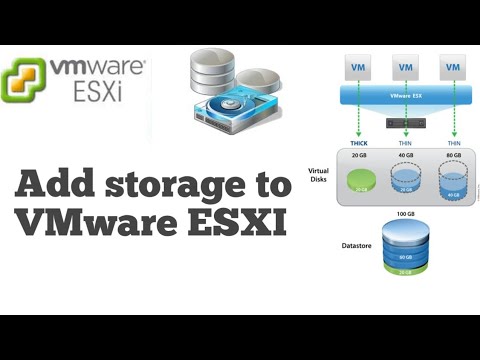 0:03:23
0:03:23
 0:05:03
0:05:03
 0:07:35
0:07:35
 0:10:08
0:10:08
 0:49:36
0:49:36
 0:02:02
0:02:02
 0:02:30
0:02:30
 0:05:11
0:05:11
 0:03:40
0:03:40
 0:11:04
0:11:04
 0:41:51
0:41:51
 0:10:00
0:10:00
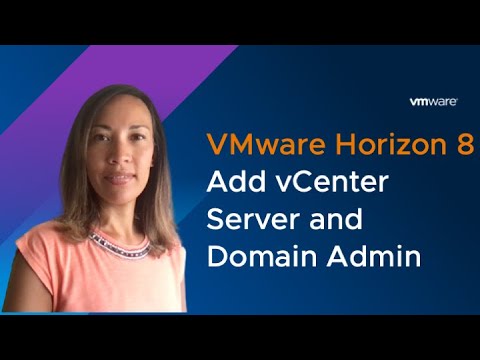 0:03:49
0:03:49
 0:01:38
0:01:38
 0:24:35
0:24:35
 0:05:31
0:05:31
 0:18:11
0:18:11
 0:17:19
0:17:19
 0:05:18
0:05:18
 0:12:28
0:12:28