filmov
tv
Download and Install Ubuntu Server Desktop: Switch Between Desktop Versions and GUI CLI

Показать описание
How to Download and Install Ubuntu Server Desktop: Switch Between Desktop Versions and GUI/CLI
In this tutorial, we guide you through installing multiple graphical user interfaces (GUIs) on an Ubuntu Server 24.04 and demonstrate how to switch between them seamlessly. If you're looking to download a desktop environment for your Ubuntu Server or switch from the command-line interface (CLI) to a graphical user interface (GUI), this step-by-step video will show you how.
🔍 What You'll Learn:
* Preparation Steps: Verify your server's internet connectivity and run updates to ensure a smooth installation process.
* Installing Ubuntu Desktop: Learn how to install the Ubuntu Desktop environment and configure it for the first time. This will help you switch your Ubuntu Server from CLI to GUI.
* Installing Ubuntu MATE Desktop: Discover how to install Ubuntu MATE, another great desktop option, and configure your display manager for optimal performance.
* Switching Between Desktops: Understand how to switch between different desktops like Ubuntu Desktop and Ubuntu MATE, using the login page to select your preferred environment.
* Switching Between GUI and CLI: Learn how to toggle between the graphical user interface and the command-line interface quickly, allowing you to use Ubuntu Server both ways.
⚙️ Tools & Commands:
* Terminal Commands: Master essential commands for installing desktops (apt install) and switching between interfaces (systemctl).
* Display Manager Configuration: Guidance on choosing and setting up the display manager for multiple desktop environments.
📺 Watch Next: Explore our other videos on managing Ubuntu Server, configuring different desktop environments, and optimizing your Linux server experience.
🔔 Stay Updated: Don’t forget to like, share, and subscribe for more tutorials on server management, Linux tips, and cloud computing!
📚 Related Playlists:
Ubuntu Server Management
Linux Commands and Tips
GUI Setup and Configuration on Linux Servers
💬 Connect with Us:
Have any questions or need help? Drop a comment below, and we’ll be happy to assist!
#UbuntuServer #UbuntuGUI #LinuxDesktop #UbuntuMATE #ServerManagement #LinuxServer #GraphicalUserInterface
In this tutorial, we guide you through installing multiple graphical user interfaces (GUIs) on an Ubuntu Server 24.04 and demonstrate how to switch between them seamlessly. If you're looking to download a desktop environment for your Ubuntu Server or switch from the command-line interface (CLI) to a graphical user interface (GUI), this step-by-step video will show you how.
🔍 What You'll Learn:
* Preparation Steps: Verify your server's internet connectivity and run updates to ensure a smooth installation process.
* Installing Ubuntu Desktop: Learn how to install the Ubuntu Desktop environment and configure it for the first time. This will help you switch your Ubuntu Server from CLI to GUI.
* Installing Ubuntu MATE Desktop: Discover how to install Ubuntu MATE, another great desktop option, and configure your display manager for optimal performance.
* Switching Between Desktops: Understand how to switch between different desktops like Ubuntu Desktop and Ubuntu MATE, using the login page to select your preferred environment.
* Switching Between GUI and CLI: Learn how to toggle between the graphical user interface and the command-line interface quickly, allowing you to use Ubuntu Server both ways.
⚙️ Tools & Commands:
* Terminal Commands: Master essential commands for installing desktops (apt install) and switching between interfaces (systemctl).
* Display Manager Configuration: Guidance on choosing and setting up the display manager for multiple desktop environments.
📺 Watch Next: Explore our other videos on managing Ubuntu Server, configuring different desktop environments, and optimizing your Linux server experience.
🔔 Stay Updated: Don’t forget to like, share, and subscribe for more tutorials on server management, Linux tips, and cloud computing!
📚 Related Playlists:
Ubuntu Server Management
Linux Commands and Tips
GUI Setup and Configuration on Linux Servers
💬 Connect with Us:
Have any questions or need help? Drop a comment below, and we’ll be happy to assist!
#UbuntuServer #UbuntuGUI #LinuxDesktop #UbuntuMATE #ServerManagement #LinuxServer #GraphicalUserInterface
Комментарии
 0:09:23
0:09:23
 0:19:07
0:19:07
 0:14:50
0:14:50
 0:14:29
0:14:29
 0:08:06
0:08:06
 0:19:00
0:19:00
 0:17:08
0:17:08
 0:11:01
0:11:01
 0:49:20
0:49:20
 0:19:38
0:19:38
 0:10:04
0:10:04
 0:09:08
0:09:08
 0:05:26
0:05:26
 0:06:55
0:06:55
 0:07:39
0:07:39
 0:08:16
0:08:16
 0:10:06
0:10:06
 0:09:48
0:09:48
 0:13:55
0:13:55
 0:22:12
0:22:12
 0:09:55
0:09:55
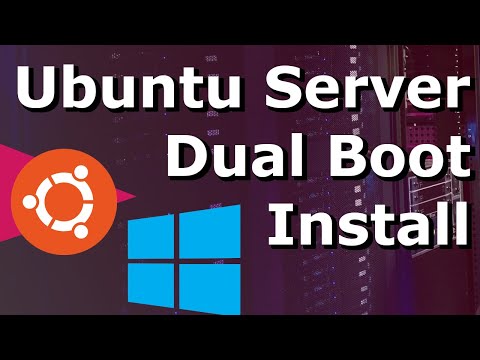 0:17:29
0:17:29
 0:05:45
0:05:45
 0:13:13
0:13:13