filmov
tv
How to Boot load & Upload sketch to Atmega328P on breadboard using Arduino UNO as ISP

Показать описание
How to Bootload & Upload sketch to Atmega328P on breadboard using Arduino UNO as ISP
► Video Details
In this video i have shared the detailed explanation on how to boot load your Atmega328p chip on a bread board & also how to upload the sketch to your newly boot-loaded chip
► Parts List
Arduino UNO
Atmega328P
16MHz Crystal
10K Ohm
22pF * 2
► Circuit Diagram, Gerber Files other downloadable file
Will be shared within 48 hours of video upload
🏬 Parts Affiliate Links
Amazon India
Amazon USA & UK
Bangood
AliExpress
----------------------------------------------------------------------------------------------------
🏬 Affiliate Links
If you wish to support my videos then you can do by using my
affiliate links given below, this way i get small commission for
your purchases.
♦ Note: all the purchase links provided are affiliate links
--------------------------------------------------------------------------------------------------------
♫ Music & Other Credits
♪ Music - YouTube Audio Library
♪ In between Video Titles - Using Android App Legend
-------------------------------------------------------------------------------------------------------
♥ Follow Us On
Thank You For Watching !!!
Please LIKE, SHARE & SUBSCRIBE
► Video Details
In this video i have shared the detailed explanation on how to boot load your Atmega328p chip on a bread board & also how to upload the sketch to your newly boot-loaded chip
► Parts List
Arduino UNO
Atmega328P
16MHz Crystal
10K Ohm
22pF * 2
► Circuit Diagram, Gerber Files other downloadable file
Will be shared within 48 hours of video upload
🏬 Parts Affiliate Links
Amazon India
Amazon USA & UK
Bangood
AliExpress
----------------------------------------------------------------------------------------------------
🏬 Affiliate Links
If you wish to support my videos then you can do by using my
affiliate links given below, this way i get small commission for
your purchases.
♦ Note: all the purchase links provided are affiliate links
--------------------------------------------------------------------------------------------------------
♫ Music & Other Credits
♪ Music - YouTube Audio Library
♪ In between Video Titles - Using Android App Legend
-------------------------------------------------------------------------------------------------------
♥ Follow Us On
Thank You For Watching !!!
Please LIKE, SHARE & SUBSCRIBE
Комментарии
 0:04:44
0:04:44
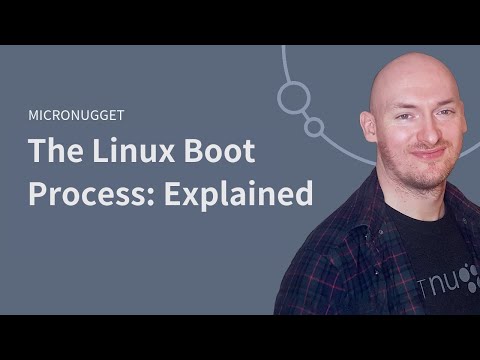 0:10:51
0:10:51
 0:02:37
0:02:37
 0:15:15
0:15:15
 0:02:07
0:02:07
 0:01:24
0:01:24
 0:01:01
0:01:01
![[Solved] The UEFI](https://i.ytimg.com/vi/EGByHWa2i6s/hqdefault.jpg) 0:00:43
0:00:43
 0:21:32
0:21:32
 0:04:40
0:04:40
 0:04:22
0:04:22
 0:08:11
0:08:11
 0:19:17
0:19:17
 0:02:52
0:02:52
 0:02:07
0:02:07
 0:01:49
0:01:49
 0:25:03
0:25:03
 0:00:23
0:00:23
 0:07:48
0:07:48
 0:01:15
0:01:15
 0:00:39
0:00:39
 0:10:24
0:10:24
 0:00:21
0:00:21
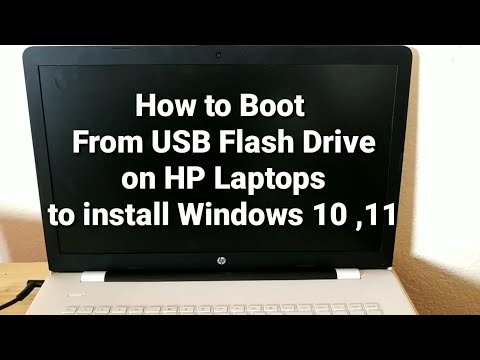 0:03:35
0:03:35