filmov
tv
An Architect's Review of the Remarkable 2 tablet. True sketchbook alternative or a gimmick?

Показать описание
The Remarkable 2 is the simplest tablet with a stylus that allows you to read, write, and sketch. It has its own completely unique ecosystem, with apps for other devices for notes. It works with PDFs, on which you can sketch directly, creating your own notebooks. Recently, they have also added the funcitonaly to type notes or convert handwritten notes to text. In this review, I focus mostly on how this device is useful for creatives and whether it can replace a sketchbook and an iPad with an Apple Pencil.
*Community and learn*
*Socials*
*UH Studio Architecture Podcast links*
-Other platforms, search for *UH Studio Architecture*
#techfordesigners #architecture #remarkable #eink #sketching #sketchtablet #architecturedevices #dimitarpouchnikov
The above amazon links are affiliate links. If you click on them and purchase, we get a small percentage, which helps support this channel.
*Chapters*
00:00 - Intro
01:00 - For studying
01:09 - the big issue with Remarkable 1 and the fix in Remarkable 2
02:19 - Using for writing and sketching
04:08 - sharing notes
05:01 - Unique digital feautures that enhance the sketchbook experience
06:38 - Mobile and desktop apps
07:13 - comparison for PDF markups with iPad
08:15 - compared to the ipad for finer sketches and drawings
08:55 - where does the Remarkable fit?
09:30 - A sketching and note-taking ecosystem?
10:38 - Connect - Paid cloud service and what works without it
11:02 - My Recommendation
11:46 - Bad marketing for selling the device
12:36 - When to get an ipad and when to get a Remarkable?
Комментарии
 0:13:35
0:13:35
 0:21:29
0:21:29
 0:14:16
0:14:16
 0:18:48
0:18:48
 0:15:18
0:15:18
 0:18:33
0:18:33
 0:07:54
0:07:54
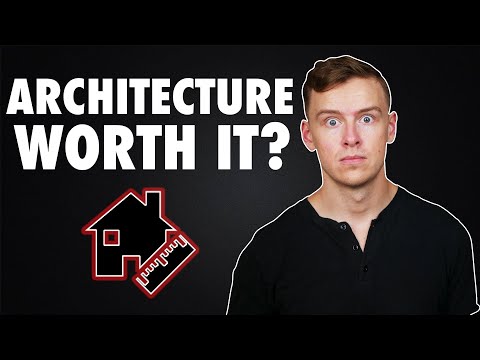 0:11:31
0:11:31
 0:24:21
0:24:21
 0:02:28
0:02:28
 0:22:12
0:22:12
 0:08:25
0:08:25
 0:17:23
0:17:23
 0:08:08
0:08:08
 0:00:54
0:00:54
 0:05:53
0:05:53
 0:04:46
0:04:46
 0:17:41
0:17:41
 0:18:04
0:18:04
 0:00:15
0:00:15
 0:17:22
0:17:22
 0:02:05
0:02:05
 0:20:19
0:20:19
 0:01:01
0:01:01