filmov
tv
Top 10 CSS Features You Should Know & Use in 2023

Показать описание
This video is about the Top 10 CSS Features you should know and use in 2023.
I'm pretty sure that you don't know all of them - but you definitely should. They will help you to write better code.
=== [ LIKE & SUBSCRIBE ] ===
Please LIKE the video if you enjoyed it and
SUBSCRIBE to the channel for more videos like that.
=== [ VIDEO CHAPTERS ] ===
00:00 – Intro
00:22 – clamp
02:15 – smooth
03:36 – Scroll Snap
06:33 – inset
08:43 – order
11:19 – inline, block
13:40 – min, max
15:37 – line-clamp
16:57 – has (pseudo-class)
17:53 – is (pseudo-class)
19:41 – Outro
Tell me in the comments which of those features are your favorites, which of those did you already knew or which one’s are definitely missing here.
#css #csstricks #css2023
I'm pretty sure that you don't know all of them - but you definitely should. They will help you to write better code.
=== [ LIKE & SUBSCRIBE ] ===
Please LIKE the video if you enjoyed it and
SUBSCRIBE to the channel for more videos like that.
=== [ VIDEO CHAPTERS ] ===
00:00 – Intro
00:22 – clamp
02:15 – smooth
03:36 – Scroll Snap
06:33 – inset
08:43 – order
11:19 – inline, block
13:40 – min, max
15:37 – line-clamp
16:57 – has (pseudo-class)
17:53 – is (pseudo-class)
19:41 – Outro
Tell me in the comments which of those features are your favorites, which of those did you already knew or which one’s are definitely missing here.
#css #csstricks #css2023
Top 10 CSS Features You Should Know & Use in 2023
10 CSS Pro Tips - Code this, NOT that!
Top 10 Advanced CSS Responsive Design Concepts You Should Know
Top 5 CSS Tricks You NEED To Know
Top 20 CSS & Javascript Effects | March 2020
These CSS PRO Tips & Tricks Will Blow Your Mind!
Award Winning Animation With Only 20 Lines Of CSS?
4 New CSS Features You Should Know in 2023
HTML & CSS Full Course With Projects : Beginner to Pro
5 EXCITING New CSS Features That You NEED To Know
CSS in 100 Seconds
24+ ESSENTIAL CSS Properties Every Web Developer Should Know
The easiest improvement you can make to your CSS
CSS Tricks That Will Save You Hours of Time #shorts
Toggle Button Without HTML, CSS Or Javascript (Full Tutorial in Description)
This New CSS Feature Makes Media Queries So Much Easier
TOP 5 WEBSITES EVERY WEB DESIGNER SHOULD VISIT: Mind-blowing web design
Top 10 Stunning CSS Effects
CSS Grid trick that’s worth remembering
Simplest CSS reset to prevent headaches
Top CSS Frameworks to check out in 2021
2 ways to improve your list styling with CSS
Reverse Engineer CSS Animations #Shorts
The complete guide to CSS Flexbox
Комментарии
 0:19:56
0:19:56
 0:09:39
0:09:39
 0:20:16
0:20:16
 0:05:03
0:05:03
 0:04:42
0:04:42
 0:08:48
0:08:48
 0:06:59
0:06:59
 0:04:53
0:04:53
 0:55:35
0:55:35
 0:11:26
0:11:26
 0:02:20
0:02:20
 0:08:13
0:08:13
 0:00:46
0:00:46
 0:00:45
0:00:45
 0:00:11
0:00:11
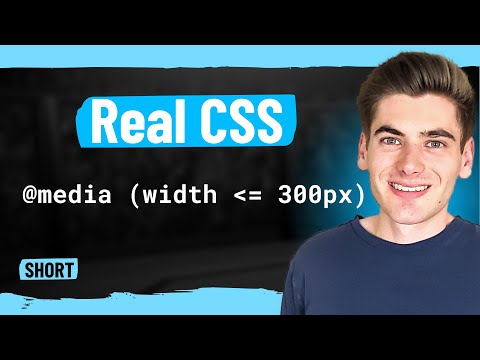 0:00:58
0:00:58
 0:10:09
0:10:09
 0:02:50
0:02:50
 0:00:18
0:00:18
 0:00:59
0:00:59
 0:15:19
0:15:19
 0:00:45
0:00:45
 0:00:39
0:00:39
 0:00:38
0:00:38