filmov
tv
How to Install OpenSSH on Windows Server

Показать описание
This video will show how to Install OpenSSH on Windows Server
Get-WindowsCapability -Online | Where-Object Name -like 'OpenSSH*'
# Install the OpenSSH Client
Add-WindowsCapability -Online -Name OpenSSH.Client~~~~0.0.1.0
# Install the OpenSSH Server
Add-WindowsCapability -Online -Name OpenSSH.Server~~~~0.0.1.0
# Start the sshd service
Start-Service sshd
# OPTIONAL but recommended:
Set-Service -Name sshd -StartupType 'Automatic'
# Confirm the Firewall rule is configured. It should be created automatically by setup. Run the following to verify
if (!(Get-NetFirewallRule -Name "OpenSSH-Server-In-TCP" -ErrorAction SilentlyContinue | Select-Object Name, Enabled)) {
Write-Output "Firewall Rule 'OpenSSH-Server-In-TCP' does not exist, creating it..."
New-NetFirewallRule -Name 'OpenSSH-Server-In-TCP' -DisplayName 'OpenSSH Server (sshd)' -Enabled True -Direction Inbound -Protocol TCP -Action Allow -LocalPort 22
} else {
Write-Output "Firewall rule 'OpenSSH-Server-In-TCP' has been created and exists."
}
How to disassemble dell Precision M4800
How to disassemble dell Precision M6800
How to disassemble dell Latitude E7440
How to clone SD card
How to disassemble dell Precision M6700
How to disassemble dell Inspiron 15 5559
How to disassemble dell Latitude E7240
How to join an ubuntu desktop into an active directory domain full video
How to disassemble dell Latitude E6230
How to disassemble dell Precision M4600
More Details=====================
Get-WindowsCapability -Online | Where-Object Name -like 'OpenSSH*'
# Install the OpenSSH Client
Add-WindowsCapability -Online -Name OpenSSH.Client~~~~0.0.1.0
# Install the OpenSSH Server
Add-WindowsCapability -Online -Name OpenSSH.Server~~~~0.0.1.0
# Start the sshd service
Start-Service sshd
# OPTIONAL but recommended:
Set-Service -Name sshd -StartupType 'Automatic'
# Confirm the Firewall rule is configured. It should be created automatically by setup. Run the following to verify
if (!(Get-NetFirewallRule -Name "OpenSSH-Server-In-TCP" -ErrorAction SilentlyContinue | Select-Object Name, Enabled)) {
Write-Output "Firewall Rule 'OpenSSH-Server-In-TCP' does not exist, creating it..."
New-NetFirewallRule -Name 'OpenSSH-Server-In-TCP' -DisplayName 'OpenSSH Server (sshd)' -Enabled True -Direction Inbound -Protocol TCP -Action Allow -LocalPort 22
} else {
Write-Output "Firewall rule 'OpenSSH-Server-In-TCP' has been created and exists."
}
How to disassemble dell Precision M4800
How to disassemble dell Precision M6800
How to disassemble dell Latitude E7440
How to clone SD card
How to disassemble dell Precision M6700
How to disassemble dell Inspiron 15 5559
How to disassemble dell Latitude E7240
How to join an ubuntu desktop into an active directory domain full video
How to disassemble dell Latitude E6230
How to disassemble dell Precision M4600
More Details=====================
 0:04:56
0:04:56
 0:07:34
0:07:34
 0:01:48
0:01:48
 0:06:37
0:06:37
 0:05:54
0:05:54
 0:07:42
0:07:42
 0:03:41
0:03:41
 0:08:01
0:08:01
 0:07:30
0:07:30
 0:01:41
0:01:41
 0:04:25
0:04:25
 0:01:20
0:01:20
 0:00:42
0:00:42
 0:01:24
0:01:24
 0:04:54
0:04:54
 0:03:50
0:03:50
 0:10:42
0:10:42
 0:23:00
0:23:00
 0:08:34
0:08:34
 0:17:53
0:17:53
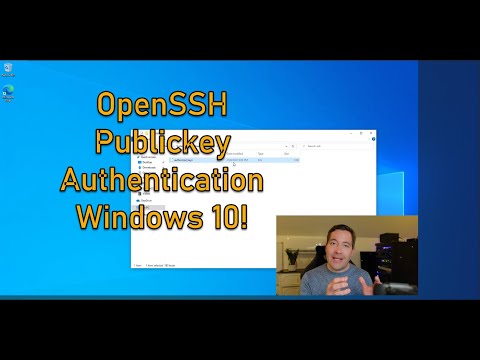 0:13:29
0:13:29
 0:06:09
0:06:09
 0:03:46
0:03:46
 0:09:08
0:09:08